@studiorack/cli v2.0.2
studiorack-cli
StudioRack command line tool to manage audio DAW VST plugin dependencies.
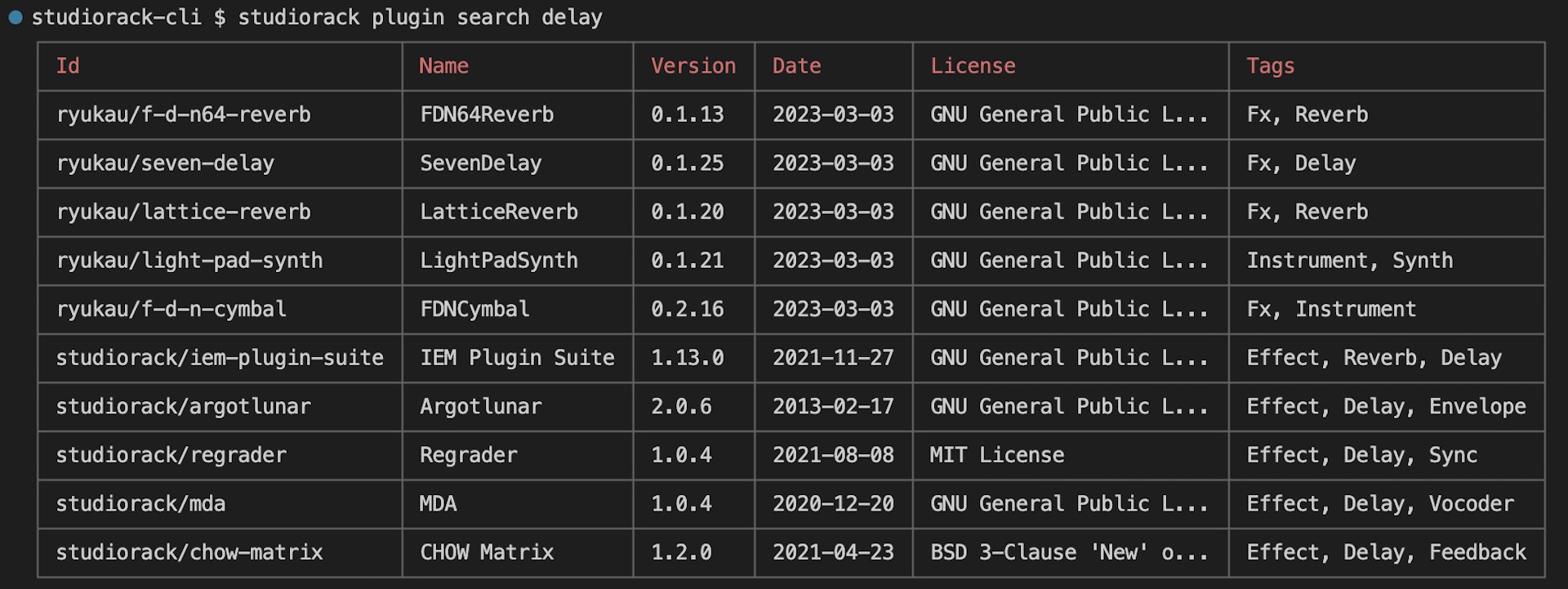
Installation
To install the tool, run the command:
npm install @studiorack/cli -gVerify the tool has been installed by running:
studiorack --versionCheck the default configuration by running:
studiorack config get pluginFolder
studiorack config get projectFolderIf you need to adjust change using:
studiorack config set pluginFolder "path/to/plugins"
studiorack config set projectFolder "path/to/projects"Usage
List the projects found in projectFolder using:
studiorack project listLocalInstall a project's plugins using:
studiorack project install <project-id>Then open the project using:
studiorack project open <project-id>Creating a new project configuration
You can create a new studiorack project .json file using:
studiorack project create <project-id>This will create a studiorack .json file with your configuration:
{
"id": "example",
"author": "studiorack-user",
"homepage": "https://studiorack.github.io/studiorack-site/",
"name": "StudioRack Project",
"description": "Created using StudioRack",
"repo": "songs/april",
"tags": [
"StudioRack"
],
"version": "1.0.0",
"date": "2021-05-30T21:58:39.138Z",
"type": {
"name": "Ableton",
"ext": "als"
},
"files": {
"audio": {
"name": "example.wav",
"size": 1902788
},
"image": {
"name": "example.png",
"size": 16360
},
"project": {
"name": "example.als",
"size": 253018
}
},
"plugins": {},
"path": "songs/april",
"status": "installed"
}For a full list of commands use:
studiorack --helpFinding, adding and removing plugins
Search the plugin registry using:
studiorack plugin search delayAdd a plugin and update project.json config using:
studiorack project install <project-id> <plugin-id>Remove a plugin and update project.json config using:
studiorack plugin uninstall <project-id> <plugin-id>Creating and publishing a plugin
Create a new plugin using the starter template:
studiorack plugin create myplugin --type steinbergFollow the instructions at ./myplugin/README.md to install and build your plugin
Validate your plugin:
studiorack validate ./myplugin/build/VST3/Release/myplugin.vst3Convert and enrich validator report metadata into json:
studiorack validate ./myplugin/build/VST3/Release/myplugin.vst3 --jsonScan multiple plugins at the same time using wildcard selectors:
studiorack validate "./myplugin/build/VST3/Release/**/*.{vst,vst3}" --jsonWhen ready to release, commit your plugin to GitHub and ensure it is tagged with a topic:
studiorack-pluginThen it should appear in the GitHub topic search and API:
https://github.com/topics/studiorack-plugin
https://api.github.com/search/repositories?q=topic:studiorack-plugin+fork:trueStudioRack registry updates once a day at midnight UTC, which will make your plugin available via our API at:
https://studiorack.github.io/studiorack-registry/Developer information
StudioRack Cli was built using:
- NodeJS 20.x
- TypeScript 5.x
- Commander 12.x
Installation
Install dependencies using:
npm installUsage
Run a build and link the studiorack command line to this local package:
npm run dev:cliTest using normal commands:
studiorack --versionTo publish and release changes and create a version tag using:
npm version patch
git push && git push origin --tags
npm publishContact
For more information please contact kmturley
1 year ago
1 year ago
2 years ago
3 years ago
3 years ago
4 years ago
4 years ago
4 years ago
4 years ago
4 years ago
4 years ago
4 years ago
4 years ago
4 years ago
4 years ago
4 years ago
4 years ago
4 years ago
4 years ago
4 years ago
4 years ago
4 years ago
5 years ago
5 years ago
5 years ago
5 years ago
5 years ago
5 years ago
5 years ago
5 years ago
5 years ago
5 years ago
5 years ago
5 years ago
5 years ago
5 years ago
5 years ago
5 years ago
5 years ago
5 years ago