@tango-crypto/tangocrypto-js v1.1.3
tangocrypto-js
TypeScript/JavaScript sdk for Tangocrypto platform.
Getting started
Go to tangocrypto.com, login/register, then create an app and save your apiKey and appId.
Credentials
In the dashboard go to your app details and copy the value for APP Id and API Key.
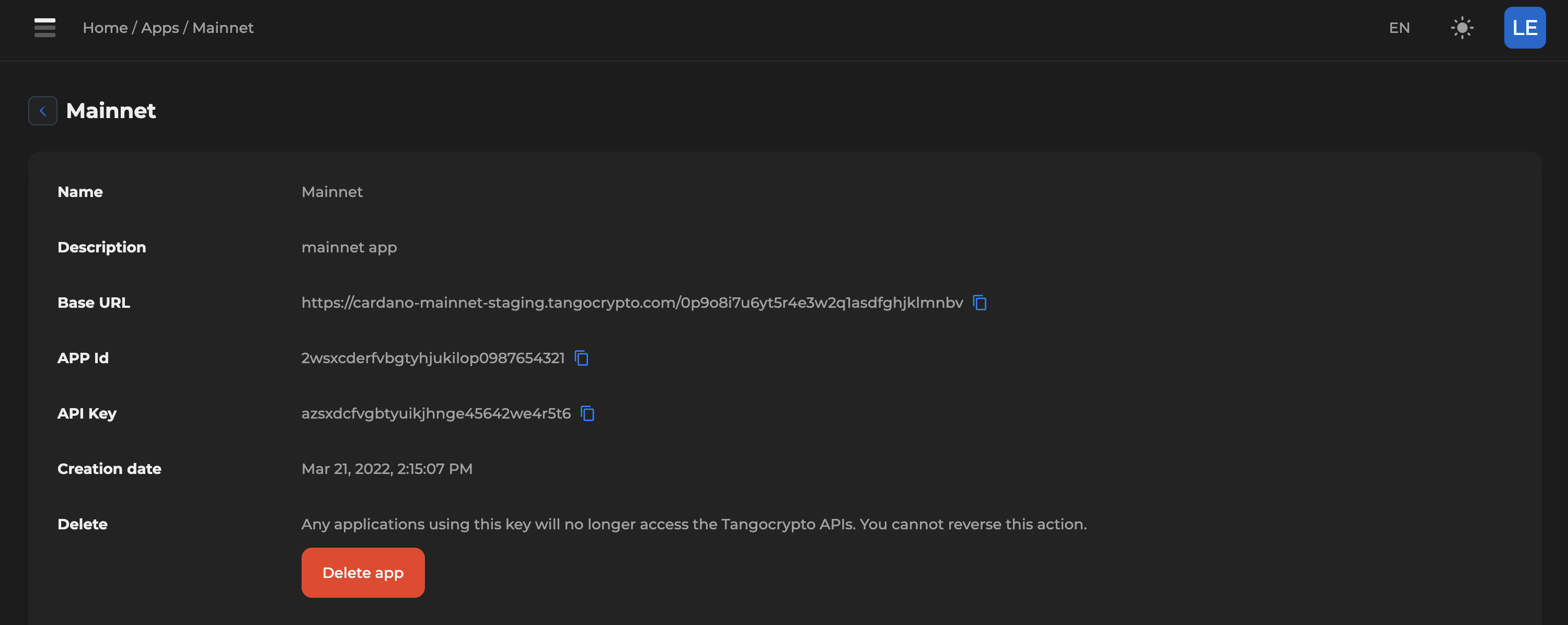
Installation
This library is intended to be use on Node.js
npm i @tango-crypto/tangocrypto-jsInitialization
Using the SDK is pretty simple as you can see from the following examples. You just need to create an Tangocrypto instance.
import { Tangocrypto, Network } from '@tango-crypto/tangocrypto-js';
// or CommonJS
// const { Tangocrypto, Network } = require('@tango-crypto/tangocrypto-js');
const client = new Tangocrypto({
apiKey: process.env.API_KEY, // your account id
appId: process.env.APP_ID, // your app id
network: Network.CARDANO_MAINNET, // Network to determine the base URL, default to https://cardano-mainnet.tangocrypto.com
version: process.env.VERSION, // API version, default to v1
maxAttempts: 5 // maximmum retry attemps when request fails and is retryable (e.g. status 429)
})Settings Options
apiKey: Your account Id (required).appId: Your app Id.network: Network to determine the base URL, default tohttps://cardano-mainnet.tangocrypto.comversion: String for API version, default tov1.maxAttempts: Number indicating the maximmum retry attemps when request fails and is retryable (e.g. status 429).
For more examples take a look in examples directory.
Consume API
After you have created a Tangocrypto instance you have different API instances to interact with the backend.
Addresses: Get access to a set of endpoints cardano address related.Assets: Get access to a set of endpoints cardano asset related.Blocks: Get access to a set of endpoints cardano block related.Epochs: Get access to a set of endpoints cardano epoch related.Policies: Get access to a set of endpoints cardano policy related.Pools: Get access to a set of endpoints cardano pool related.Transactions: Get access to a set of endpoints cardano transaction related.Wallets: Get access to a set of endpoints cardano stake address related.Webhooks: Get access Webhooks API.Nfts: Get access to NFT Studio API.Ipfs: Get access to Ipfs API.
API Response
All API instances methods return an instance of TangocryptoResponse<T> definde this way:
export interface TangocryptoResponse<T> {
result: T;
$metadata: Metadata;
}Where T corresponding to the data specific for each endpoint. More info about each endpoint request/response here. The field $metadata contains the attemps and totalRetryDelay were needed in order to perform the request. If the request was success in the first call $metadata will look like this:
{ attempts: 1, totalRetryDelay: 0 }Error Handling
The errors throws by this sdk are instances of TangocryptoError with the same structure you get from the API.
{
"status_code": 404,
"message": "epoch: 63 not found",
"error": "Not Found"
}Check here for all possible status_code and meaning.
TancryptoError extends built-in Error class, so you can catch it in your code and perform custom logic.
const api = new Tangocrypto({
apiKey: process.env.API_KEY,
appId: process.env.APP_ID,
network: Network.CARDANO_TESTNET,
version: process.env.VERSION
}).block()
// missing block number
const block = -1;
try {
const response = await api.getBlock(block);
} catch (err) {
if (err instanceof TangocryptoError) {
// missing block number
console.log(err.toString()); // TangocryptoError: {"status_code":404,"message":"block number: -1 not found","error":"Not Found"}
} else {
// other errors
throw err;
}
}Example
Getting latest block in the blockchain
const api = client.block(); // get block API client instance
const response = await api.getLatestBlock();
console.log(response.result);
Output:
>> {
"hash": "7135250e403466c2163c6ba3aa8606f4dd6396e282c512486740aeaa220fbaf9",
"epoch_no": 229,
"slot_no": 68672434,
"epoch_slot_no": 114034,
"block_no": 3832866,
"previous_block": 3832865,
"slot_leader": "pool1l8kt8vn966ylkgysaj28ut34qu8z7nrjxyjj3n77v9ae6clyjfp",
"confirmations": 1,
"size": 4,
"time": "2022-09-13T04:00:50.000Z",
"tx_count": 0,
"vrf_key": "vrf_vk1cxcf73rmj7luakn0ykjtvsf3mzqj5akhh3j82hamch4srlvx37tsy2gg35",
"op_cert": "48a680a489fbf4d0035afec3596e42eb05c2d2d3ebfa4ca5f6210ddb74d7facc"
}Access to IPFS
const api = new Tangocrypto({
apiKey: process.env.API_KEY,
}).ipfs()
const { result } = await api.listContents();
console.log(result.data);
Output:
>>> [{
"created_at": "2022-12-19T18:01:33.326Z",
"status": "pinned",
"account_id": "8120536a5efc478b92809f8f1987a76e",
"name": "test-tangocrypto-js",
"updated_at": "2022-12-19T18:01:33.326Z",
"content_cid": "bafybeicfu52l2qhibv6juzeks7tjjnbzv7ykqusgcjlokg3i3aecn4ttsy",
"id": "01gmnrrkce3ggjwc11t15e5zb8",
"cid": "QmT2YwTAj9T3umZ7CRFW94vRg58dWUnYCyc8s8LdXn3KWV",
"pins": [
{
"location": {
"ipfs_peer_id": "12D3KooWEfdXu9Ssk8abzxaB5fVPyY9ojFaU3EgSzzjEcEfBfFDe",
"peer_id": "12D3KooWCLuHQj5ZyvE3VRBAPazAfmAn2pz3CkK14YdvWrhuyszg",
"peer_name": "cluster0"
},
"id": "12D3KooWCLuHQj5ZyvE3VRBAPazAfmAn2pz3CkK14YdvWrhuyszg",
"status": "Pinned"
}
],
"dag_size": 244927,
"type": "Upload"
},
...
]Please check our docs for more information about all the tangocrypto features.