0.2.2 • Published 7 years ago
@teamhive/stencil-pdf-viewer v0.2.2
Hive Stencil PDF Viewer
This web component allows you to add PDF rendering support to your web (and Ionic native) applications.
Features
- Rendering PDFs on web (Angular, Ionic, React, Stencil, etc.)
- Search
- Rotation of Documents
- Fit to Page / Fit to Width
- Side panel for quick thumbnail navigation
Preview
| Mobile | Web |
|---|---|
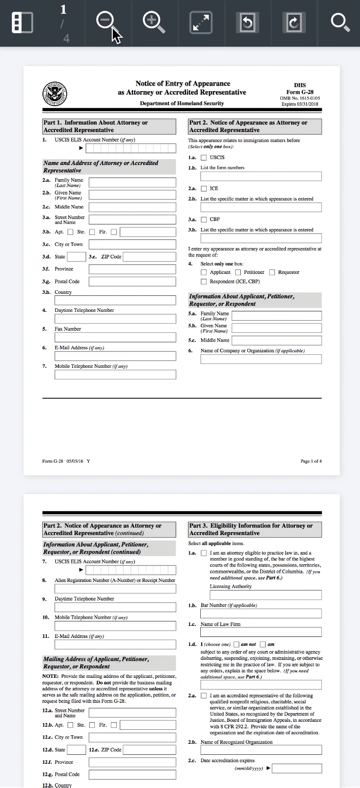 | 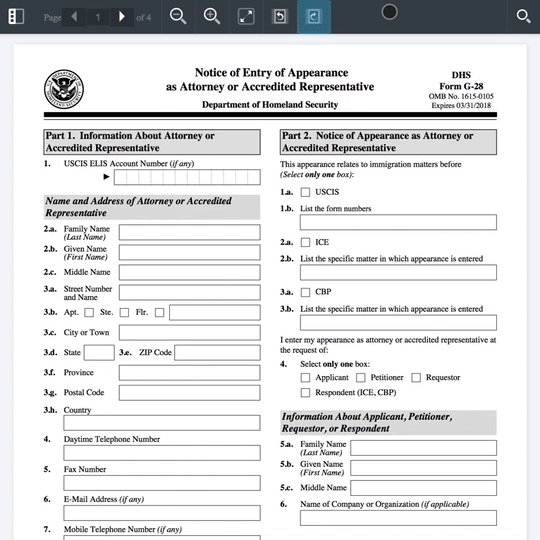 |
Installation
npm i @teamhive/stencil-pdf-viewer
Usage
<hive-pdf-viewer src="http://www.mydomain.com/example.pdf"></hive-pdf-viewer>Angular (6+) / Ionic (4+)
In your angular.json file add the following assets matcher in your projects.app.architect.build.options.assets collection:
{
"glob": "**/*",
"input": "node_modules/@teamhive/stencil-pdf-viewer/dist/pdfviewer",
"output": "./pdfviewer"
}In your main AppModule (i.e. app.module.ts) add the following import statement:
import '@teamhive/stencil-pdf-viewer/dist/pdfviewer';Properties
| Property | Default | Description | ||
|---|---|---|---|---|
src | The PDF web address location (file:// | http | https) | |
page | 1 | The default page index. | ||
zoom | 1 | The current zoom target for the document. | ||
minZoom | 0.25 | The minimum zoom target allowed for the document. | ||
maxZoom | 4 | The maximum zoom target allowed for the document. | ||
rotation | 0 | The rotated document value. | ||
allowPrint | false | If the document allows printing (hides print button). | ||
searchOpen | false | If the search pop-up panel should be displayed by default. | ||
enableSideDrawer | true | If the side drawer UI (and button) is available for display. | ||
enableRotate | true | If the document can be rotated. Hides the button when false. | ||
enableSearch | true | If the document can be searched through. Hides the button when false. |
Events
| Event | Description |
|---|---|
onLinkClick(href: string) | Emits the href clicked when it's not an internal document annotation. |
pageChange(currentPage: number) | Emits the current page number when the current page changes. |
afterLoadComplete(pdf: PDFDocumentProxy) | Emits the pdf document when the loading task completes. |
onError(error: any) | Emitted when the document fails to load. |
onProgress(progressData: PDFProgressData) | Emit when the loading task returns back progress. |
Contributors
| Sean Bannigan | Sean Perkins | Justin True |