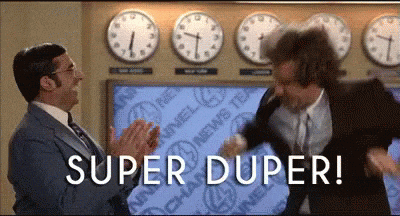0.0.3 • Published 3 years ago
@teamthunderfoot/collapse v0.0.3
Hello everyone! This is my second project within npm, it's a simple collapse/expand component
CSS Setup
1 - super easy to customize //
.b--btn-a{
background:rgb(246, 181, 170);
color:white;
display: inline-block;
text-decoration: none;
padding:16px;
transition: all .6s cubic-bezier(0, 1, 0, 1);
}
.b--btn-a--is-active{
background:red;
}
.b--collapse-a {
height: 0px;
overflow: hidden;
background:grey;
transition: all .6s cubic-bezier(0, 1, 0, 1);
}
.b--collapse-a--is-active{
transition: all .6s cubic-bezier(0, 1, 0, 1);
}JS Setup
2 - Import the package
npm install @teamthunderfoot/collapse3 - the package
import Collapse from '@teamthunderfoot/collapse';
new Collapse() 4 - Your Html should look like this
<a href="#" class="b--btn-a" data-ds-element="collapse" data-collapse-id="collapse-x" data-target-class="b--collapse-a--is-active" data-self-class="b--btn-a--is-active">Trigger Element</a>
<div class="b--collapse-a" id="collapse-x">
<p>Lorem ipsum dolor sit amet consectetur adipisicing elit. Vero obcaecati incidunt quod labore illum sint odit! Saepe eligendi laboriosam earum a molestias, totam praesentium vero! Provident ad iure facilis veniam.</p>
</div>For Nuxt
1 - Create a file Collapse.js inside plugins folder & add this.
import Collapse from '@teamthunderfoot/collapse';
export default ({ app },inject) => {
inject('Collapse', () => new Collapse() );
};2 - Reference in your nuxt.config.js
plugins: [
{ src: '~/plugins/collapse.js', ssr: false }
]