@technote-space/register-grouped-format-type v2.2.3
Register Grouped Format Type
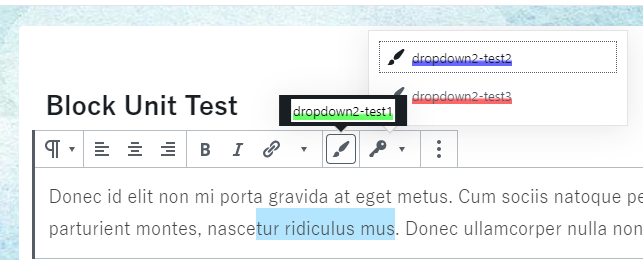
Read this in other languages: English, 日本語.
これは グループ化された RichText フォーマットタイプを登録する方法を提供する Gutenberg のライブラリです。
同じグループのフォーマットタイプが複数ある場合に DropDown によってまとまります。
コントロールはフォーマットを切り替えることができるときのみアクティブになります。
Table of Contents
サンプルプロジェクト
使用方法
yarn add @technote-space/register-grouped-format-typee.g. assets/register.js
import { RichText } from '@technote-space/register-grouped-format-type';
import { Helpers } from '@technote-space/gutenberg-utils';
const { registerGroupedFormatType } = RichText;
const { getToolbarButtonProps } = Helpers;
/** register grouped format types
*
* - test1 (⇒ not dropdown)
* |- format-test1
*
* - test2 (⇒ dropdown)
* |- format-test2
* |- format-test3
*/
registerGroupedFormatType( getToolbarButtonProps( 'test1', 'format-test1', 'admin-customizer' ) );
registerGroupedFormatType( getToolbarButtonProps( 'test2', 'format-test2', 'admin-customizer' ) );
registerGroupedFormatType( getToolbarButtonProps( 'test2', 'format-test3', 'admin-customizer' ) );<script type="text/javascript" src="/assets/register.js"></script>グループ設定を使用
グループのアイコン、ラベル、ポジションなどの設定をカスタマイズできます。
import { RichText } from '@technote-space/register-grouped-format-type';
const { registerFormatTypeGroup } = RichText;
// register format type group setting
registerFormatTypeGroup( 'test2', {
icon: 'admin-network',
} );インスペクタを使用
import { RichText } from '@technote-space/register-grouped-format-type';
import { Helpers } from '@technote-space/gutenberg-utils';
const { registerFormatTypeGroup, registerGroupedFormatType, getRemoveFormatButton } = RichText;
const { getColorButtonProps, getFontSizesButtonProps } = Helpers;
// register format group for inspector
registerFormatTypeGroup( 'inspector', {
inspectorSettings: {
title: 'test inspector',
initialOpen: true,
},
// set useContrastChecker = true to show ContrastChecker
useContrastChecker: true,
// set additional inspector (function: args => component)
additionalInspectors: [ getRemoveFormatButton( 'remove all formats' ) ],
} );
// register format type
registerGroupedFormatType( getColorButtonProps( 'inspector', 'font-color', 'Font Color', 'admin-site', 'color' ) );
registerGroupedFormatType( getColorButtonProps( 'inspector', 'background-color', 'Background Color', 'editor-textcolor', 'background-color' ) );
registerGroupedFormatType( getFontSizesButtonProps( 'inspector', 'font-size', 'Font Size', 'edit' ) );関数
registerGroupedFormatType
グループ化されたフォーマットタイプを追加します。
定義
/**
* @param {string} name name
* @param {string} title title
* @param {string} tagName tag name
* @param {string} className class name
* @param {function?} create create component function
* @param {function?} createInspector create inspector component function
* @param {string?} group group
* @param {string?} inspectorGroup inspector group
* @param {object} settings settings
* @return {object|null} registered settings
*/
registerGroupedFormatType( {
name,
title = name,
tagName = 'span',
className = name,
create,
createInspector,
group = name,
inspectorGroup,
...settings
} )引数
- name (required)
- フォーマット名
- 詳細
- title
- フォーマットタイトル
- 詳細
- tagName
- タグ名
- 詳細
- className
- クラス名
- 詳細
- 複数のクラスを指定可能です (スペース区切り)。
- create (required)
ToolbarButtonのようなコンポーネントを返す関数を指定します。
- group (required)
- グループ名
- 同じグループ名のアイテムが複数ある場合に DropDown によってまとまります。
registerFormatTypeGroup
フォーマットタイプグループの設定を行います。
定義
/**
* @param {string} name group name
* @param {object} setting setting
* @returns {object} registered setting
*/
registerFormatTypeGroup( name, setting = {} )引数
- name (required)
- グループ名
setting
- グループ設定
default setting
{
icon: 'admin-customizer',
position: 'top right',
label: name,
className: undefined,
menuClassName: undefined,
inspectorSettings: {},
toolbarGroup: undefined,
useContrastChecker: false,
additionalInspectors: [],
}WPの依存
- wp-block-editor
- wp-components
- wp-data
- wp-element
- wp-i18n
- wp-hooks
- wp-rich-text
- wp-url
- lodash
依存
作者
5 years ago
5 years ago
5 years ago
5 years ago
5 years ago
5 years ago
5 years ago
5 years ago
5 years ago
6 years ago
6 years ago
6 years ago
6 years ago
6 years ago
6 years ago
6 years ago
6 years ago
6 years ago
6 years ago
6 years ago
6 years ago
6 years ago
6 years ago
6 years ago
6 years ago
6 years ago
6 years ago
6 years ago
6 years ago
6 years ago
6 years ago
6 years ago
6 years ago
6 years ago
6 years ago
6 years ago
6 years ago
6 years ago
6 years ago
6 years ago
6 years ago
6 years ago
6 years ago
6 years ago
6 years ago
6 years ago
6 years ago
7 years ago
7 years ago
7 years ago
7 years ago
7 years ago
7 years ago
7 years ago
7 years ago
7 years ago
7 years ago
7 years ago
7 years ago
7 years ago
7 years ago
7 years ago
7 years ago
7 years ago
7 years ago
7 years ago
7 years ago
7 years ago

