2.0.0 • Published 2 years ago
@thomascsd/ngx-dot-calendar v2.0.0
@thomascsd/ngx-dot-calendar
The project fork from az-idatepicker
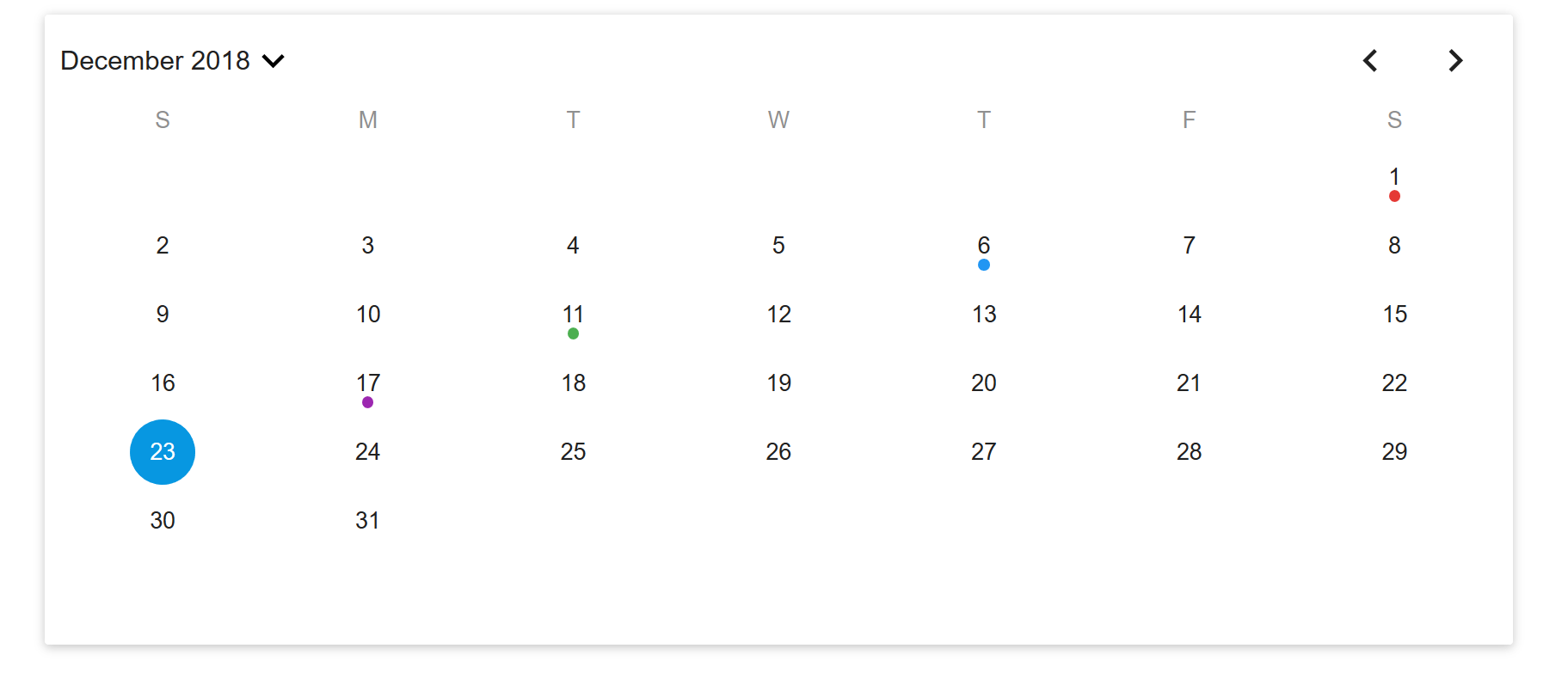
Feature
- Supports Angular v14 and above
- Support RWD
- Display dots under the dates based on the provided data.
- Supports Ivy
- Supports Standalone mode
Install
- install module:
npm install @thomascsd/ngx-dot-calendar- Install peer dependencies:
npm install date-fnsUsage
In app.module.ts
import { BrowserModule } from '@angular/platform-browser';
import { NgModule } from '@angular/core';
import { AppComponent } from './app.component';
import { NgxDotCalendarModule } from '@thomascsd/ngx-dot-calendar';
@NgModule({
declarations: [AppComponent],
imports: [BrowserModule, NgxDotCalendarModule],
providers: [],
bootstrap: [AppComponent],
})
export class AppModule {}<ngx-dot-calendar [dateContents]="dateContents" (onSelect)="setDate($event)"></ngx-dot-calendar>API
Attributes
| Parameter | Type | Is Required | Default Value | Description |
|---|---|---|---|---|
| dateContents | DateContent | yes | - | Content of the date |
| format | string | no | YYYY-MM-DD | The date format, default to 'YYYY-MM-DD' |
| idatePickerBinding | any | no | - | Binding for ngModel |
| sundayHighlight | boolean | no | false | If true then sunday will have red color |
| minYear | number | no | 1970 | Minimum year |
| maxYear | number | no | 2020 | Maximum year |
| disableDays | Array | no | [] | Disable dates that in the defined day. Day must defined in ordered index (0=sunday, 1=monday, 2=tuesday, 3=wednesday, 4=thursday, 5=friday, 6=saturday) |
Callback Events
| Name | Return Type | Description |
|---|---|---|
| getSelectedDate | string | Return selected date |
License
- License: MIT
Author
- Author: thomascsd