1.1.2 • Published 9 months ago
@tixae-labs/react-voice-orb v1.1.2
TIXAE Agents React Voice Orb
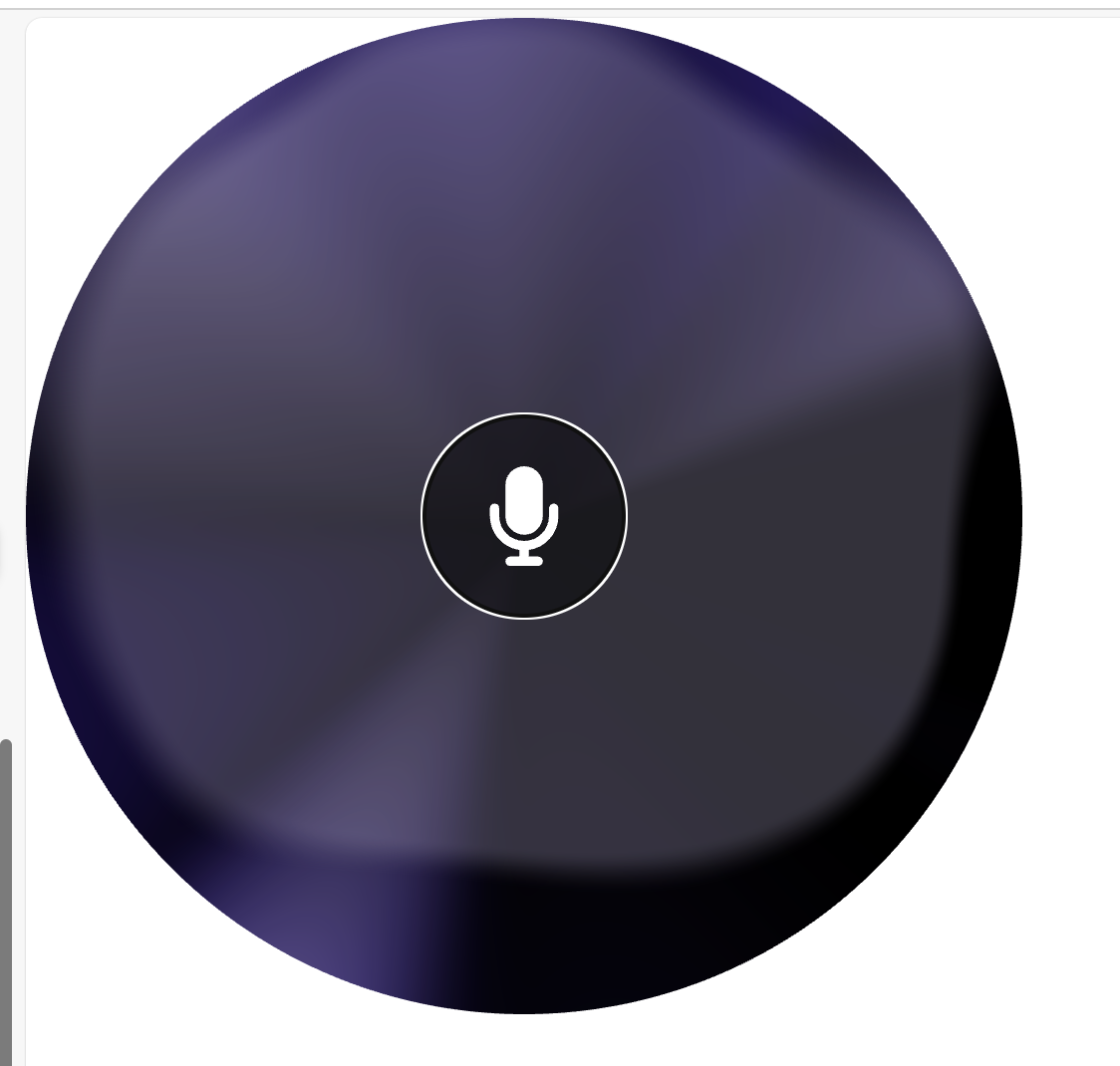
Get started:
Make sure to update the package regularly to the latest version.
pnpm install @tixae-labs/react-voice-orb@latestOr
npm install @tixae-labs/react-voice-orb@latestFirst of all please navigate to the TIXAE Dashboard and create an agent, then you can use the agent id and region to start a voice call.
We need to know 2 parameters to start a voice call from the URL of the agent you have navigated to:
agentId- The agent id is a unique identifier for the agent you want to call.region- The region is the region of the agent you want to call.
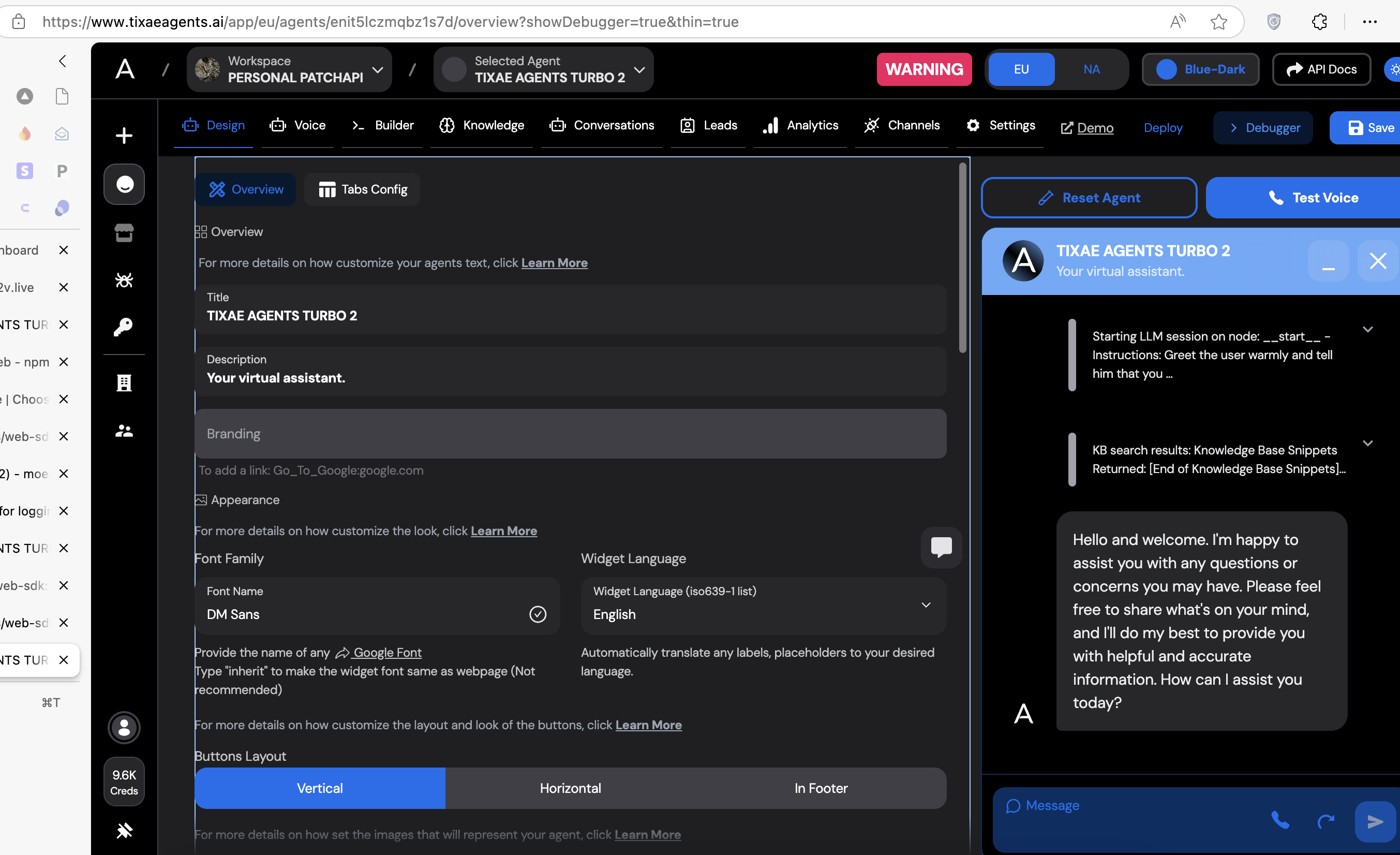
For example this URL:
https://www.tixaeagents.ai/app/eu/agents/enit5lczmqbz1s7d/overview?showDebugger=true&thin=trueThe agentId is enit5lczmqbz1s7d and the region is eu.
Example usage with NextJS 13+ (App Router + TypeScript)
- We first have to wrap the page/component with the
VoiceProviderandOrbThemeProvidercomponents.
// layout.tsx
"use client";
import React from "react";
import { VoiceProvider, OrbThemeProvider } from "@tixae-labs/react-voice-orb";
const layout = (props: { children: React.ReactNode }) => {
return (
<VoiceProvider
agentId="ox0uepumt3qokr98"
region="eu"
>
<OrbThemeProvider isDark={true} primaryColor="#CBC3E3">
{props.children}
</OrbThemeProvider>
</VoiceProvider>
);
};
export default layout;- Then we can use the
useAIVoicehook and the orb component.
// page.tsx
"use client";
import { AudioAnimationOrb, useAIVoice, Spinner } from "@tixae-labs/react-voice-orb";
import React, { useState } from "react";
import { FaCircleStop, FaMicrophone, FaMicrophoneSlash } from "react-icons/fa6";
const page = () => {
const { webCall, callState, isMuted } = useAIVoice();
const [showOrb, setShowOrb] = useState(false);
return (
<AudioAnimationOrb
orbPlaceholder={
<div
style={{
width: "100%",
height: "100%",
backgroundColor: "#e1e1e1",
borderRadius: "50%",
}}
></div>
}
showOrb={showOrb}
width={500}
height={500}
>
<div
style={{
width: 500,
height: 500,
backgroundColor: "rgba(0, 0, 0, 0.1)",
borderRadius: "100%",
display: "flex",
justifyContent: "center",
alignItems: "center",
}}
>
<div
className="ta-orb-controls"
style={{
display: "flex",
flexDirection: "column",
alignItems: "center",
justifyContent: "center",
height: "100%",
width: "100%",
backgroundColor: "transparent",
color: "#fff",
padding: "10px 20px",
borderRadius: "5px",
}}
>
<button
className="ta-button"
style={{
backgroundColor: callState === "connected" ? "rgba(250, 0, 0, 0.5)" : "rgba(0, 0, 0, 0.5)",
color: "#fff",
padding: "10px 20px",
borderRadius: "100%",
width: "100px",
height: "100px",
display: "flex",
justifyContent: "center",
alignItems: "center",
}}
onClick={() => {
if (!showOrb) {
setShowOrb(true);
return;
}
if (callState === "idle") {
webCall.startCall();
} else {
// tixaeVoice?.endCall();
webCall.toggleMute();
}
}}
>
{callState === "idle" ? (
<FaMicrophone style={{ width: "50px", height: "50px" }} />
) : null}
{callState === "connecting" ? <Spinner /> : null}
{callState === "connected" ? (
<>
{isMuted ? (
<FaMicrophoneSlash
style={{ width: "50px", height: "50px" }}
/>
) : (
<FaMicrophone style={{ width: "50px", height: "50px" }} />
)}
</>
) : null}
</button>
{callState === "connected" ? (
<>
<button
style={{
marginTop: `10px`,
display: `flex`,
alignItems: `center`,
justifyContent: `center`,
gap: `10px`,
padding: `10px 20px`,
backgroundColor: `rgba(0, 0, 0, 0.5)`,
borderRadius: `10px`,
}}
className="ta-button-end"
onClick={() => {
webCall.endCall();
}}
>
End Call
<FaCircleStop style={{ width: "20px", height: "20px" }} />
</button>
</>
) : null}
</div>
</div>
</AudioAnimationOrb>
);
};
export default page;We can also append messages to the conversation by passing the options parameter to the init method, in addition to overriding tools or variables for the agent.
// page.tsx
await voice.init({
agentId: "LPTp73I6VFsI0jFVFAPr",
region: "eu",
options: {
messagesHistory: [
{
role: "assistant",
content: "Hi there, how can I help you today?",
},
{
role: "user",
content: "I'm good my name is Moe btw.",
},
],
},
});Notes:
- This packages uses WebRTC to make the voice call, any browser that doesn't support that might not be compatible with this package.
We use WebGL to render the orb, so it might not work on all devices/browsers.
MIT License
Copyright (c) 2025 Moe Ayman - TIXAE LLC
Permission is hereby granted, free of charge, to any person obtaining a copy
of this software and associated documentation files (the "Software"), to deal
in the Software without restriction, including without limitation the rights
to use, copy, modify, merge, publish, distribute, sublicense, and/or sell
copies of the Software, and to permit persons to whom the Software is
furnished to do so, subject to the following conditions:
The above copyright notice and this permission notice shall be included in all
copies or substantial portions of the Software.
THE SOFTWARE IS PROVIDED "AS IS", WITHOUT WARRANTY OF ANY KIND, EXPRESS OR
IMPLIED, INCLUDING BUT NOT LIMITED TO THE WARRANTIES OF MERCHANTABILITY,
FITNESS FOR A PARTICULAR PURPOSE AND NONINFRINGEMENT. IN NO EVENT SHALL THE
AUTHORS OR COPYRIGHT HOLDERS BE LIABLE FOR ANY CLAIM, DAMAGES OR OTHER
LIABILITY, WHETHER IN AN ACTION OF CONTRACT, TORT OR OTHERWISE, ARISING FROM,
OUT OF OR IN CONNECTION WITH THE SOFTWARE OR THE USE OR OTHER DEALINGS IN THE
SOFTWARE.