1.1.4 • Published 3 years ago
@tokensuite/react-slider-captcha-v2-react v1.1.4
@tokensuite/react-slider-captcha-v2-react
Installation
React frontend:
npm i @tokensuite/react-slider-captcha-v2-reactUsage
React:
import SliderCaptcha from '@tokensuite/react-slider-captcha-v2-react';
function verifiedCallback(token) {
console.log('Captcha token: ' + token);
}
function App() {
return (
<SliderCaptcha
create="https://example.com/captcha/create"
verify="https://example.com/captcha/verify"
callback={verifiedCallback}
/>
);
}React component props
| Name | Type | Default | Description |
|---|---|---|---|
| callback | func | (token) => console.log(token) | Called with token on successful verification |
| create | string or func | captcha/create | Either the URL to fetch data from or a function () returning a promise which resolves with { background, slider } as PNG buffers |
| verify | string or func | captcha/verify | Either the URL to fetch data from or a function (response, trail) returning a promise which resolves with { result, token } |
| text | { anchor: string, challenge: string } | { anchor: 'I am human', challenge: 'Slide to finish the puzzle' } | Text used for captcha |
| variant | string | light | Use 'light' for light theme, 'dark' for dark theme |
| hasReloadButton | boolean | false | Use false for no reload button, true for a reload button on top right |
| hasOutsideClick | boolean | false | Use false for no outside click, true for a closing on outside click |
| hideButton | boolean | false | If false the click to solve captcha button will be hidden |
Light:\
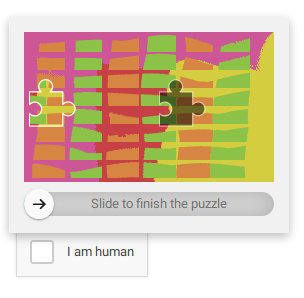 \
Dark:\
\
Dark:\
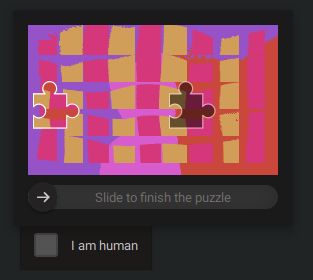
Inspiration
Slider Captcha - A captcha library for web applications from adrsch (MIT License)