@torutamahashi/video-player v0.4.4
@torutamahashi/video-player
A highly customizable React video player component with chapter markers, subtitles, and thumbnail preview functionality.
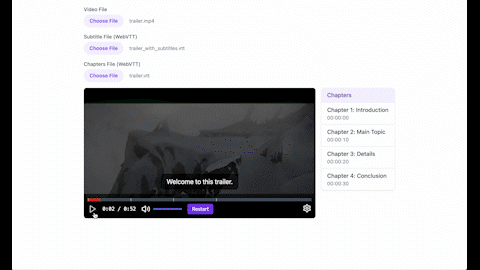
Features
- 📝 Chapter and subtitle support with WebVTT format
- 🖼 Thumbnail preview on seek bar hover
- 🎨 Fully customizable styling with TailwindCSS
- 🎯 Chapter markers on progress bar
- 🔊 Advanced volume control
- 🎨 Customizable icons
- 📱 Responsive design
- 🔧 TypeScript support
Installation
npm install @torutamahashi/video-player
# or
yarn add @torutamahashi/video-player
# or
pnpm add @torutamahashi/video-playerAdd styling to your application
React without tailwindcss
Add the following code at the beginning of the global style file.
// index.css
@import '@torutamahashi/video-player/index.css';React + tailwindcss
You need to install tailwindcss in advance
// index.css
@import '@torutamahashi/video-player/index.css';
@tailwind base;
@tailwind components;
@tailwind utilities;- Remix with tailwind css
// root.tsx
import videoPlayerStyles from '@torutamahashi/video-player/index.css?url';
import styles from './tailwind.css?url';
import type { LinksFunction } from '@remix-run/node';
export const links: LinksFunction = () => [
{ rel: 'stylesheet', href: videoPlayerStyles },
{ rel: 'stylesheet', href: styles },
];Note: TailwindCSS is an optional peer dependency. You can use the default styles without it.
Basic Usage
import { VideoPlayer, Controls, useVideoPlayer } from '@torutamahashi/video-player';
function App() {
const { videoRef, state, controls, videoPlayerProps } = useVideoPlayer()
return (
<VideoPlayer {...videoPlayerProps} src="path/to/video.mp4">
<ControlsWrapper>
<ProgressBar
currentTime={state.currentTime}
duration={state.duration}
onSeek={controls.seek}
height="sm"
progressColor="#DC2626"
videoRef={videoRef}
/>
<Controls
videoRef={videoRef}
isPlaying={state.isPlaying}
currentTime={state.currentTime}
duration={state.duration}
volume={state.volume}
onPlay={controls.play}
onPause={controls.pause}
onSeek={controls.seek}
onVolumeChange={controls.setVolume}
/>
</ControlsWrapper>
</VideoPlayer>
);
}Using Chapters and Subtitles
The player supports WebVTT format for both chapters and subtitles.
WebVTT Format Example
WEBVTT
00:00:00.000 --> 00:02:30.000
1.0 Introduction
00:02:30.000 --> 00:05:00.000
2.0 Main ContentParsing WebVTT Files
Built-in parsers are available for both chapters and subtitles:
import { parseVTT } from '@torutamahashi/video-player';
// Parse subtitles
const subtitles = parseVTT(vttContent);
// Parse chapters
const chapters = parseVTT(vttContent);Using Chapters in Component
see Demo
Icons
You can provide your own icons (default icons are included):
const customIcons = {
Play: ({ className }) => <YourPlayIcon className={className} />,
Pause: ({ className }) => <YourPauseIcon className={className} />,
VolumeHigh: ({ className }) => <YourVolumeHighIcon className={className} />,
VolumeMedium: ({ className }) => <YourVolumeMediumIcon className={className} />,
VolumeLow: ({ className }) => <YourVolumeLowIcon className={className} />,
VolumeX: ({ className }) => <YourVolumeXIcon className={className} />,
};
<Controls {...props} customIcons={customIcons} />;TypeScript Support
The library includes comprehensive type definitions:
import type {
VideoPlayerRefType,
VideoPlayerPropsType,
ChapterType,
SubtitleType,
WebVTTType,
} from '@torutamahashi/video-player';
const chapters: Chapter[] = [
{
startTime: 0,
endTime: 150,
title: 'Introduction',
},
];for now WebVTTType = SubtitleType = ChapterType
Contributing
Issues and Pull Requests are welcome! Please feel free to contribute to this project.
Feedback
We'd love to hear your thoughts, suggestions, or any issues you encounter while using @torutamahashi/video-player. Your feedback helps us improve and make the library even better!
How to Share Feedback
Bug Reports and Feature Requests
Please open an issue.
Use the provided templates for bug reports or feature requests to help us understand your feedback clearly.Quick Feedback
If you prefer, fill out this short feedback form.
License
MIT © Toru Tamahashi
1 year ago
1 year ago
1 year ago
12 months ago
1 year ago
1 year ago
1 year ago
1 year ago
1 year ago
12 months ago
1 year ago
1 year ago
11 months ago
12 months ago
12 months ago
11 months ago
11 months ago
1 year ago
1 year ago
1 year ago
1 year ago
1 year ago
1 year ago
1 year ago
1 year ago
1 year ago
1 year ago
1 year ago
1 year ago
1 year ago
1 year ago
1 year ago
1 year ago
1 year ago
1 year ago
1 year ago
1 year ago
1 year ago
1 year ago
1 year ago
1 year ago
1 year ago
1 year ago
1 year ago
1 year ago
1 year ago
1 year ago
1 year ago
1 year ago