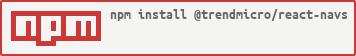0.11.6 • Published 7 years ago
@trendmicro/react-navs v0.11.6
react-navs 

React Navs
Demo: https://trendmicro-frontend.github.io/react-navs
Installation
Install the latest version of react and react-navs:
npm install --save react @trendmicro/react-navsAt this point you can import
@trendmicro/react-navsand its styles in your application as follows:import { Nav, NavItem, NavDropdown, // optional MenuItem, // optional TabContent, TabPane } from '@trendmicro/react-navs'; // Be sure to include styles at some point, probably during your bootstraping import '@trendmicro/react-navs/dist/react-navs.css'; // [Optional] Include react-dropdown.css when using NavDropdown import '@trendmicro/react-dropdown/dist/react-dropdown.css'
Usage
Tabs
<Nav
navStyle="tabs"
activeKey={this.state.activeTab}
onSelect={(eventKey, event) => {
this.setState({ activeTab: eventKey });
}}
style={{
borderBottomColor: 'transparent' // Make a transparent bottom border
}}
>
<NavItem eventKey={1}>Item 1</NavItem>
<NavItem eventKey={2}>Item 2</NavItem>
<NavItem eventKey={3}>Item 3</NavItem>
<NavDropdown eventKey={4} title="NavItem 4">
<MenuItem eventKey={4.1}>Action</MenuItem>
<MenuItem eventKey={4.2}>Another action</MenuItem>
<MenuItem divider />
<MenuItem eventKey={4.3}>Separated link</MenuItem>
</NavDropdown>
</Nav>
<TabContent activeKey={this.state.activeTab}>
<TabPane eventKey={1}>Tab 1 content</TabPane>
<TabPane eventKey={2}>Tab 2 content</TabPane>
<TabPane eventKey={3}>Tab 3 content</TabPane>
<TabPane eventKey={4.1}>Tab 4.1 content</TabPane>
<TabPane eventKey={4.2}>Tab 4.2 content</TabPane>
<TabPane eventKey={4.3}>Tab 4.3 content</TabPane>
</TabContent>Light Tabs
<Nav
navStyle="light-tabs"
activeKey={this.state.activeTab}
onSelect={(eventKey, event) => {
this.setState({ activeTab: eventKey });
}}
>
<NavItem eventKey={1}>Item 1</NavItem>
<NavItem eventKey={2}>Item 2</NavItem>
<NavItem eventKey={3}>Item 3</NavItem>
<NavDropdown eventKey={4} title="NavItem 4">
<MenuItem eventKey={4.1}>Action</MenuItem>
<MenuItem eventKey={4.2}>Another action</MenuItem>
<MenuItem divider />
<MenuItem eventKey={4.3}>Separated link</MenuItem>
</NavDropdown>
</Nav>
<TabContent activeKey={this.state.activeTab}>
<TabPane eventKey={1}>Tab 1 content</TabPane>
<TabPane eventKey={2}>Tab 2 content</TabPane>
<TabPane eventKey={3}>Tab 3 content</TabPane>
<TabPane eventKey={4.1}>Tab 4.1 content</TabPane>
<TabPane eventKey={4.2}>Tab 4.2 content</TabPane>
<TabPane eventKey={4.3}>Tab 4.3 content</TabPane>
</TabContent>Panel Tabs
<Nav
navStyle="panel-tabs"
activeKey={this.state.activeTab}
onSelect={(eventKey, event) => {
this.setState({ activeTab: eventKey });
}}
>
<NavItem eventKey={1}>Item 1</NavItem>
<NavItem eventKey={2}>Item 2</NavItem>
<NavItem eventKey={3}>Item 3</NavItem>
<NavDropdown eventKey={4} title="NavItem 4">
<MenuItem eventKey={4.1}>Action</MenuItem>
<MenuItem eventKey={4.2}>Another action</MenuItem>
<MenuItem divider />
<MenuItem eventKey={4.3}>Separated link</MenuItem>
</NavDropdown>
</Nav>
<TabContent activeKey={this.state.activeTab}>
<TabPane eventKey={1}>Tab 1 content</TabPane>
<TabPane eventKey={2}>Tab 2 content</TabPane>
<TabPane eventKey={3}>Tab 3 content</TabPane>
<TabPane eventKey={4.1}>Tab 4.1 content</TabPane>
<TabPane eventKey={4.2}>Tab 4.2 content</TabPane>
<TabPane eventKey={4.3}>Tab 4.3 content</TabPane>
</TabContent>API
Properties
Nav
| Name | Type | Default | Description |
|---|---|---|---|
| activeHref | string | Marks the child NavItem with a matching href prop as active. | |
| activeKey | any | Marks the NavItem with a matching eventKey as active. Has a higher precedence over activeHref. | |
| navStyle | One of:'tabs''light-tabs''panel-tabs''navbar' | 'tabs' | Component visual or contextual style variants. |
| justified | boolean | false | Make tabs equal widths of their parent at screens wider than 768px. On smaller screens, the nav links are stacked. |
| stacked | boolean | false | Position NavItem vertically. |
| onSelect | function(eventKey, event) | A callback fired when a NavItem is selected. | |
| role | string | ARIA role for the Nav. |
NavItem
| Name | Type | Default | Description |
|---|---|---|---|
| active | boolean | false | Highlight the nav item as active. |
| disabled | boolean | false | Whether or not component is disabled. |
| eventKey | any | Value passed to the onSelect handler, useful for identifying the selected nav item. | |
| href | string | ||
| onClick | function(event) | Callback fired when the nav item is clicked. | |
| onSelect | function(eventKey, event) | Callback fired when the nav item is selected. | |
| role | string | ARIA role for the NavItem. |
NavDropdown
| Name | Type | Default | Description | |
|---|---|---|---|---|
| componentClass | string | component | A custom element for this component | |
| dropup | boolean | false | The menu will open above the dropdown button, instead of below it. | |
| disabled | boolean | false | Whether or not component is disabled. | |
| pullRight | boolean | false | Align the menu to the right side of the NavDropdown toggle. | |
| open | boolean | false | Whether or not the dropdown is visible. | |
| onClose | function(event) | A callback fired when the dropdown closes. | ||
| onToggle | function(boolean) | A callback fired when the dropdown wishes to change visibility. Called with the requested open value. | ||
| onSelect | function(eventKey, event) | A callback fired when a menu item is selected. | ||
| role | string | If 'menuitem', causes the dropdown to behave like a menu item rather than a menu button. | ||
| rootCloseEvent | One of:'click''mousedown' | Which event when fired outside the component will cause it to be closed. | ||
| active | boolean | false | Highlight the nav dropdown as active. | |
| title | node | |||
| noCaret | boolean | false | Whether to prevent a caret from being rendered next to the title. |
MenuItem
| Name | Type | Default | Description |
|---|---|---|---|
| active | boolean | false | Highlight the menu item as active. |
| disabled | boolean | false | Disable the menu item, making it unselectable. |
| divider | boolean | false | Style the menu item as a horizontal rule, providing visual separation between groups of menu items. |
| eventKey | any | Value passed to the onSelect handler, useful for identifying the selected menu item. | |
| header | boolean | false | Style the menu item as a header label, useful for describing a group of menu items. |
| href | string | HTML href attribute corresponding to a.href. | |
| onClick | function(event) | Callback fired when the menu item is clicked. | |
| onSelect | function(eventKey, event) | Callback fired when the menu item is selected. |
TabContent
| Name | Type | Default | Description |
|---|---|---|---|
| activeKey | any |
TabPane
| Name | Type | Default | Description |
|---|---|---|---|
| eventKey | any | ||
| lazy | boolean | false | If true, the TabPane will be unmounted when inactive. |
License
MIT
0.11.6
7 years ago
0.11.5
7 years ago
0.11.4
7 years ago
0.11.3
7 years ago
0.11.2
8 years ago
0.11.1
8 years ago
0.11.0
8 years ago
0.10.1
8 years ago
0.10.0
8 years ago
0.9.2
9 years ago
0.9.1
9 years ago
0.9.0
9 years ago
0.8.6
9 years ago
0.8.5
9 years ago
0.8.4
9 years ago
0.8.3
9 years ago
0.8.2
9 years ago
0.8.1
9 years ago
0.8.0
9 years ago
0.7.1
9 years ago
0.7.0
9 years ago
0.6.1
9 years ago
0.6.0
9 years ago
0.5.0
9 years ago