3.3.0 • Published 5 years ago
@tucows/donejs-carousel-plugin v3.3.0
@tucows/donejs-carousel-plugin
A carousel plugin for DoneJS.
Demo
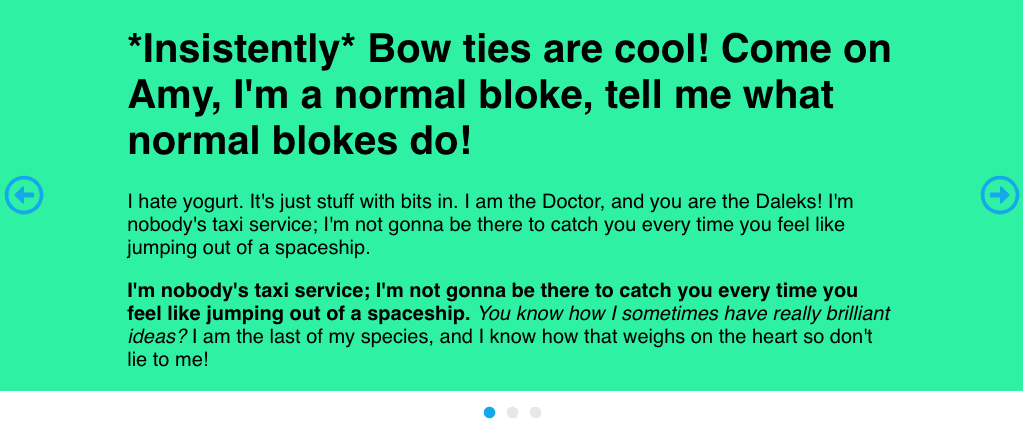
To view the demo page with different carousel options, run the following commands:
npm install
donejs developThen visit localhost:8080/
Usage
Import in stache
<can-import from="@tucows/donejs-carousel-plugin" />Insert component in stache
Call the element
<tucows-donejs-carousel></tucows-donejs-carousel>Pass it the required properties
<tucows-donejs-carousel
activeSlideIndex:bind='./activeSlideIndex'
slides:from='./userReviews'
carouselOptions:from='./carouselOptions'
>
</tucows-donejs-carousel>Include the slide content.
Make sure to do the following:
- Loop through same property that you passed into component as 'slides'; in the example below, this is userReviews
- Include this in the class of the parent element
class="slide slide{{scope.index}} {{#is ../activeSlideIndex scope.index}} active {{/is}}" tabindex="{{#is ../activeSlideIndex scope.index}} 0 {{else}} -1 {{/is}}"- And any other class you want; in the example below, block and icon are optional classes for styling
<tucows-donejs-carousel
activeSlideIndex:to='./activeSlideIndex'
slides:from='./userReviews'
carouselOptions:from='./carouselOptions'
>
{{#each(./userReviews)}}
<div class="block icon slide slide{{scope.index}} {{#is ../activeSlideIndexAltTest scope.index}} active {{/is}}" tabindex="{{#is ../activeSlideIndexAltTest scope.index}} 0 {{else}} -1 {{/is}}">
<div class="pointIcon">
<ting-svg hash="'{{./icon}}'" title="''" dimensions="'66'" />
</div>
<h2>{{ l10n ./title}}</h2>
<p class="tagline">{{ l10n ./body}}</p>
</div>
{{/each}}
</tucows-donejs-carousel>Define the properties
define activeSlideIndex
/**
* @property {number} activeSlideIndex passed up from the carousel component
*/
activeSlideIndex: 'number',define carousel options
/**
* @property {object} carouselOptions options to be passed down to carousel component
*/
carouselOptions: {
type: 'any',
value: {
navArrows: {
leftSvgUrl: `/src/assets/icons.svg#pointLeft`,
rightSvgUrl: `/src/assets/icons.svg#pointRight`
},
extraClass: 'userReviewsCarousel',
breakOnDesktop: true,
autoPlay: 6000
}
},Carousel options
| Option | Type | Default | Description |
|---|---|---|---|
| navArrows | object | empty | include leftSvgUrl and rightSvgUrl properties pointing to id in an svg sprite |
| extraClasses | string | none | class name to be added to parent carousel element for styling |
| breakOnDesktop | boolean | false | turn off the carousel on desktop view (1024px width and greater). All slides will shown side-by-side. |
| autoPlay | number | off | enable auto-play sliding. the number represents interval in millisecond. |
| transition | string | none | if set to 'dissolve', carousel fades between slides instead of sliding |
Carousel in action
Screen shots from https://ting.com
screenshot 1
screenshot 2
3.3.0
5 years ago
3.2.2
5 years ago
3.2.1
6 years ago
3.2.0
6 years ago
3.1.0
6 years ago
3.0.3-can4
6 years ago
3.0.2-can4
7 years ago
3.0.1-can4
7 years ago
3.0.0-can4
7 years ago
2.0.2
7 years ago
2.0.1
7 years ago
2.0.0
7 years ago
1.0.1
7 years ago
1.0.0
7 years ago
0.8.1
7 years ago
0.8.0
7 years ago
0.6.0
8 years ago
0.5.0
8 years ago
0.4.0
8 years ago
0.3.0
8 years ago
0.2.0
8 years ago
0.1.0
8 years ago