@udus/notion-renderer v1.0.0-alpha.83
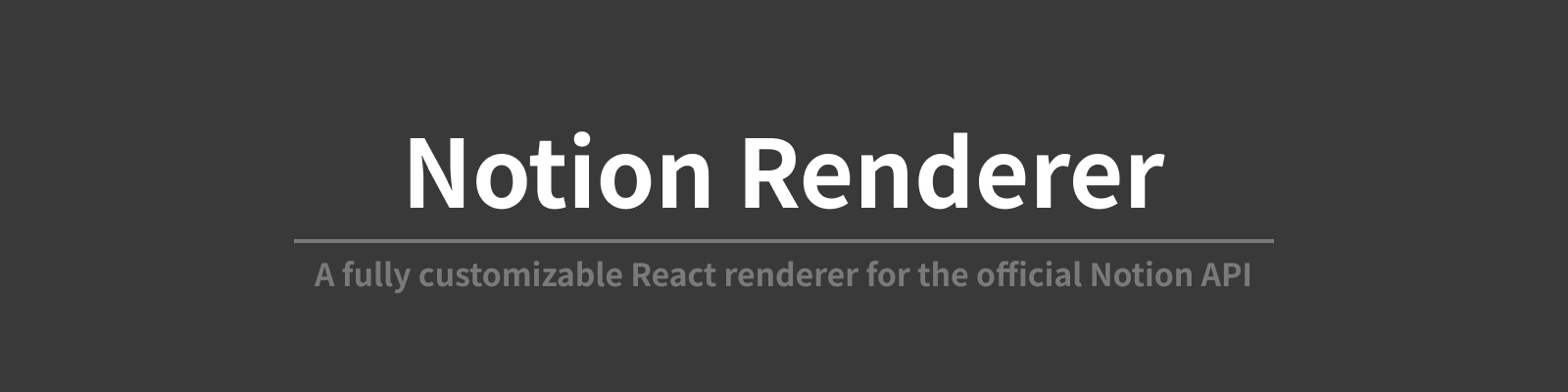
Notion Renderer


A fully customizable React renderer for the official Notion API.
!NOTE Please note that this package is currently in alpha release.
Therefore, there may be significant changes to the API without prior notice.
Example
Installation
npm install @udus/notion-renderer@alphaUsage
Quick Start
First, fetch the blocks of the page you want to render using fetchBlockList.
Next, pass the fetched block list to the BlockRenderer.
If you are using Next.js, you can do it as shown in the sample code below.
import { BlockRenderer } from "@udus/notion-components/components";
import { fetchBlockList } from "@udus/notion-components/libs";
import type { InferGetStaticPropsType, NextPage } from "next";
export const getStaticProps = async () => {
const blocks = await fetchBlockList("YOUR_PAGE_ID");
return {
props: {
blocks,
},
};
};
type Props = InferGetStaticPropsType<typeof getStaticProps>;
const Index: NextPage<Props> = ({ blocks }) => {
return <BlockRenderer blocks={blocks} />;
};
export default Index;And you will need to import CSS styles like below.
// Load the CSS to be used with the Notion Renderer.
import "@udus/notion-components/styles/globals.css";
// Load the CSS used for rendering equations
import "katex/dist/katex.min.css";Please set your Notion integration token as an environment variable named NOTION_TOKEN.
.env
NOTION_TOKEN=secret_epO17gyx***********************************Custom Component
You can render the page using a custom component instead of the default components, you can also create and use your own components. Please see the example of creating custom components at the following link: https://github.com/udus122/notion-renderer/tree/alpha/src/components/Blocks/Custom
export default () => (
<BlockRenderer
blocks={blocks}
blockMapper={
toggle: OpenedToggle,
heading_1: OpenedHeading1,
heading_2: OpenedHeading2,
heading_3: OpenedHeading3,
} />
)Color
If you want to use dark mode, please set the theme to theme="dark" as follows.(theme="light" is default.)
export default () => (
<BlockRenderer blocks={blocks} theme="dark" />
)If you want to change the color theme, please overwrite the CSS variables set to .notion-light or .notion-dark as follows. The default values are listed below.
.notion-light {
--color-text-default: #37352f;
--color-bg-default: #fff;
--color-pill-default: rgb(206 205 202 / 50%);
--color-text-gray: #9b9a97;
--color-bg-gray: #ebeced;
--color-pill-gray: rgb(155 154 151 / 40%);
--color-text-brown: #64473a;
--color-bg-brown: #e9e5e3;
--color-pill-brown: rgb(140 46 0 / 20%);
--color-text-orange: #d9730d;
--color-bg-orange: #faebdd;
--color-pill-orange: rgb(245 93 0 / 20%);
--color-text-yellow: #dfab01;
--color-bg-yellow: #fbf3db;
--color-pill-yellow: rgb(233 168 0 / 20%);
--color-text-green: #0f7b6c;
--color-bg-green: #ddedea;
--color-pill-green: rgb(0 135 107 / 20%);
--color-text-blue: #0b6e99;
--color-bg-blue: #ddebf1;
--color-pill-blue: rgb(0 120 223 / 20%);
--color-text-purple: #6940a5;
--color-bg-purple: #eae4f2;
--color-pill-purple: rgb(103 36 222 / 20%);
--color-text-pink: #ad1a72;
--color-bg-pink: #f4dfeb;
--color-pill-pink: rgb(221 0 129 / 20%);
--color-text-red: #e03e3e;
--color-bg-red: #fbe4e4;
--color-pill-red: rgb(255 0 26 / 20%);
}
.notion-dark {
--color-text-default: rgb(255 255 255 / 90%);
--color-bg-default: #2f3437;
--color-pill-default: rgb(206 205 202 / 50%);
--color-text-gray: rgb(151 154 155 / 95%);
--color-bg-gray: #454b4e;
--color-pill-gray: rgb(151 154 155 / 50%);
--color-text-brown: #937264;
--color-bg-brown: #434040;
--color-pill-brown: rgb(147 114 100 / 50%);
--color-text-orange: #ffa344;
--color-bg-orange: #594a3a;
--color-pill-orange: rgb(255 163 68 / 50%);
--color-text-yellow: #ffdc49;
--color-bg-yellow: #59563b;
--color-pill-yellow: rgb(255 220 73 / 50%);
--color-text-green: #4dab9a;
--color-bg-green: #354c4b;
--color-pill-green: rgb(77 171 154 / 50%);
--color-text-blue: #529cca;
--color-bg-blue: #364954;
--color-pill-blue: rgb(82 156 202 / 50%);
--color-text-purple: #9a6dd7;
--color-bg-purple: #443f57;
--color-pill-purple: rgb(154 109 215 / 50%);
--color-text-pink: #e255a1;
--color-bg-pink: #533b4c;
--color-pill-pink: rgb(226 85 161 / 50%);
--color-text-red: #ff7369;
--color-bg-red: #594141;
--color-pill-red: rgb(255 115 105 / 50%);
}Supported Objects
Block
Most common block types are supported.
| Block Type | Supported | Mapper Field Name | HTML Tag | Notes |
|---|---|---|---|---|
| Audio | ✅ | audio | <audio> | |
| Bookmark | ✅ | bookmark | <div> | When retrieving an object from the API, we use @extractus/article-extractor to obtain meta information of the site such as OGP images and descriptions. |
| Breadcrumb | ✅ | breadcrumb | <div> | When retrieving an object from the API, we recursively obtain the parent page. |
| Bulleted list item | ✅ | bullted_list/bullted_list_item | <ul>/<li> | |
| Callout | ✅ | callout | <div> | |
| Child database | ✅ | child_database | <Link> | |
| Child page | ✅ | child_page | <Link> | |
| Code | ✅ | code | <pre><code> | By default, SyntaxHighlight is not included. If necessary, please create a custom component. |
| Column list and column | ✅ | column_list | <div> | |
| Divider | ✅ | divider | <hr> | |
| Embed | ✅ | embed | passing the oEmbed content to dangerouslySetInnerHTML | When retrieving an object from the API, we use @extractus/oembed-extractor to obtain the oEmbed content. |
| Equation | ✅ | equation | katex | In order to render properly, you need to import katex/dist/katex.min.css. |
| File | ✅ | file | <Link> | |
| Heading1 | ✅ | heading_1 | <h1> | |
| Heading2 | ✅ | heading_2 | <h2> | |
| Heading3 | ✅ | heading_3 | <h3> | |
| Image | ✅ | image | <img> | |
| Link Preview | ✅ | link_preview | <Link> | When retrieving an object from the API, we use @extractus/article-extractor to obtain meta information of the site such as OGP images and descriptions. |
| Link To Page | ✅ | link_to_page | <Link> | |
| Numbered lit item | ✅ | numbered_list/numbered_list_item | <ol>/<li> | |
| Paragraph | ✅ | paragraph | <p> | |
| ✅ | pdf | <object type="application/pdf> | ||
| Quote | ✅ | quote | <blockquote> | |
| Synced block | ✅ | synced_block | <div> | |
| Table | ✅ | table | <table> | |
| Table of contents | ✅ | table_of_contents | <div> | |
| Template | ❌ | template | Deprecated | |
| To do | ✅ | to_do | <div> | |
| Toggle Blocks | ✅ | toggle | <details><summary> | |
| Video | ✅ | video | <video> | YouTube is supported through the oEmbed API. |
Rich text
| Rich text Type | Supported | Mapper Field Name | HTML Tag | Notes |
|---|---|---|---|---|
| Equation | ✅ | equation | katex | In order to render properly, you need to import katex/dist/katex.min.css. |
| Mention | ✅ | mention | <span> | |
| Text | ✅ | text | <span> |
Annotation
| Annotation Type | Supported | Mapper Field Name | HTML Tag | Notes |
|---|---|---|---|---|
| Bold | ✅ | bold | <strong> | |
| Italic | ✅ | italic | <em> | |
| Strikethrough | ✅ | strikethrough | <del> | |
| Underline | ✅ | underline | <u> | |
| Code | ✅ | code | <code> | |
| Color | ✅ | color | <span> |
Page
comming soon.
Database
comming soon.
Contributing
Pull requests are welcome.
License
2 years ago
2 years ago
2 years ago
2 years ago
2 years ago
2 years ago
2 years ago
2 years ago
2 years ago
2 years ago
2 years ago
2 years ago
2 years ago
2 years ago
2 years ago
2 years ago
2 years ago
2 years ago
2 years ago
2 years ago
2 years ago
2 years ago
2 years ago
2 years ago
2 years ago
2 years ago
2 years ago
2 years ago
2 years ago
2 years ago
2 years ago
2 years ago
2 years ago
2 years ago
2 years ago
2 years ago
2 years ago
2 years ago
2 years ago
2 years ago
2 years ago
2 years ago
2 years ago
2 years ago
2 years ago
2 years ago
2 years ago
2 years ago
2 years ago
2 years ago
2 years ago
2 years ago
2 years ago
2 years ago
2 years ago
2 years ago
2 years ago
2 years ago
2 years ago
