@unbody-io/ts-client v0.0.24
Unbody Ts-client
This is the official Unbody client for typescript/javascript
Installation
Install unbody ts-client with npm
npm i @unbody-io/ts-clientUsage/Examples
Instantiate
import Unbody from '@unbody-io/ts-client'
const unbody = new Unbody({
apiKey: 'your api key',
projectId: 'your project key',
})note: using this on client-side of your application can lead to crawling your data!
Transformers
You can use this option to parse JSON strings in the response the way you want
import Unbody from '@unbody-io/ts-client'
const unbody = new Unbody({
apiKey: 'your api key',
projectId: 'your project key',
GoogleDoc: {
mentions(data: string): { [p: string]: any } {
return {} // Any format you want
},
},
})Get methods
You can use this method to get data from any source that you have in Unbody panel
note: examples are for googleDoc but you can replace that with other sources like imageBlock, audioFile etc...
Get without any query
unbody.get.googleDoc
.exec()
.then((response) => {
console.log(response)
})
.catch((error) => {
console.error(error)
})Where - simple query using object param
unbody.get.googleDoc
.where({ title: 'My google doc title' })
.exec()
.then((response) => {
console.log(response)
})
.catch((error) => {
console.error(error)
})Where - advance query using callback param
unbody.get.googleDoc
.where(({ Like, GreaterThan }) => {
return {
title: Like('Document'),
size: GreaterThan(20),
}
})
.exec()
.then((response) => {
console.log(response)
})
.catch((error) => {
console.error(error)
})Ask - simple usage
unbody.get.googleDoc
.ask('What is the price of bitcoin?')
.exec()
.then((response) => {
console.log(response)
})
.catch((error) => {
console.error(error)
})Ask - selecting properties to look for your question response in
unbody.get.googleDoc
.ask('What is the price of bitcoin?', ['summary'])
.exec()
.then((response) => {
console.log(response)
})
.catch((error) => {
console.error(error)
})or you can just pass arguments as an object
unbody.get.googleDoc
.ask({ question: 'What is the price of bitcoin?', properties: ['summary'] })
.exec()
.then((response) => {
console.log(response)
})
.catch((error) => {
console.error(error)
})Near text - simple usage
unbody.get.googleDoc
.nearText(['bitcoin', 'price'])
.exec()
.then((response) => {
console.log(response)
})
.catch((error) => {
console.error(error)
})Near text - specify the distance from the text
unbody.get.googleDoc
.nearText(['bitcoin', 'price'], 1.5)
.exec()
.then((response) => {
console.log(response)
})
.catch((error) => {
console.error(error)
})or you can just pass arguments as an object
unbody.get.googleDoc
.nearText({ distance: 1.5, concepts: ['bitcoin', 'price'], ...etc })
.exec()
.then((response) => {
console.log(response)
})
.catch((error) => {
console.error(error)
})Near vector - simple usage
unbody.get.googleDoc
.nearVector(1)
.exec()
.then((response) => {
console.log(response)
})
.catch((error) => {
console.error(error)
})Near vector - specify the distance from the text
unbody.get.googleDoc
.nearVector(1, 0.5)
.exec()
.then((response) => {
console.log(response)
})
.catch((error) => {
console.error(error)
})or you can just pass arguments as an object
unbody.get.googleDoc
.nearText({ distance: 1.5, vector: [1, 20], ...etc })
.exec()
.then((response) => {
console.log(response)
})
.catch((error) => {
console.error(error)
})Group - simple usage
unbody.get.googleDoc
.group(3.5)
.exec()
.then((response) => {
console.log(response)
})
.catch((error) => {
console.error(error)
})Group - specify the type
unbody.get.googleDoc
.group(3.5, 'closest')
.limit(10)
.exec()
.then((response) => {
console.log(response)
})
.catch((error) => {
console.error(error)
})or you can just pass arguments as an object
unbody.get.googleDoc
.group({ force: 3.5, type: 'closest' })
.exec()
.then((response) => {
console.log(response)
})
.catch((error) => {
console.error(error)
})Group By - simple usage
unbody.get.googleDoc
.groupBy('title')
.exec()
.then((response) => {
console.log(response)
})
.catch((error) => {
console.error(error)
})Group By - specify the groups
unbody.get.googleDoc
.groupBy('title', 3)
.limit(10)
.exec()
.then((response) => {
console.log(response)
})
.catch((error) => {
console.error(error)
})or you can just pass arguments as an object
unbody.get.googleDoc
.group({ path: 'title', groups: 3, ...etc })
.exec()
.then((response) => {
console.log(response)
})
.catch((error) => {
console.error(error)
})Sort, Limit and Offset - using for pagination
unbody.get.googleDoc
.limit(10)
.offset(1)
.sort('title', 'asc')
.exec()
.then((response) => {
console.log(response)
})
.catch((error) => {
console.error(error)
})Select - you can specify which fields to retrieve (by default all fields will be retrieved)
unbody.get.googleDoc
.select('title', 'blocks.ImageBlock.alt')
.exec()
.then((response) => {
console.log(response)
})
.catch((error) => {
console.error(error)
})Additional - you can specify which additional fields to retrieve (by default all fields will be retrieved)
unbody.get.googleDoc
.select('title', 'blocks.ImageBlock.alt')
.exec()
.then((response) => {
console.log(response)
})
.catch((error) => {
console.error(error)
})Aggregate methods
All the methods in get applies to this, except for additional
Other methods in Get and Aggregate
You can use getGraphQuery and getJsonQuery for debugging purposes
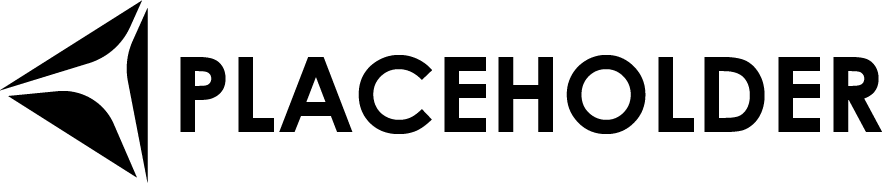
1 year ago
1 year ago
1 year ago
1 year ago
1 year ago
1 year ago
1 year ago
1 year ago
1 year ago
2 years ago
2 years ago
2 years ago
2 years ago
2 years ago
2 years ago
2 years ago
2 years ago
2 years ago
2 years ago
2 years ago
2 years ago
2 years ago
2 years ago
2 years ago