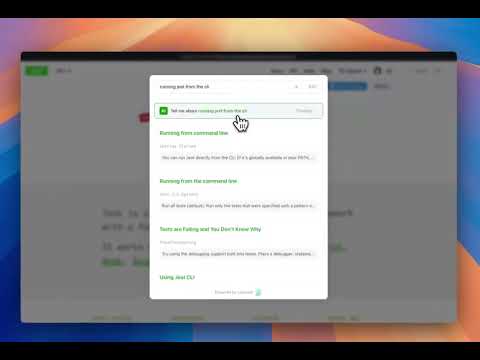@upstash/docusaurus-theme-ai-search v1.0.0
@upstash/docusaurus-theme-ai-search
AI Search and Chat Component for Docusaurus using Upstash Vector.
Features
- 🔍 Hybrid search combining sparse and dense embeddings for better results
- 🤖 AI-powered chat responses based on your documentation
- 🎨 Modern and responsive UI
- 🌜 Dark/Light mode support
- 🔒 Secure AI chat communication with CORS protection
Demo
See it in action with Jest documentation here or you can watch the demo video:
Installation
To install the package, run:
npm install @upstash/docusaurus-theme-ai-searchEnable Searchbar
To enable the searchbar, add the following to your docusaurus config:
export default {
themes: ['@upstash/docusaurus-theme-ai-search'],
// ...
themeConfig: {
// ...
upstash: {
enableAiChat: false, // Set to true to enable AI chat
upstashVectorRestUrl: "UPSTASH_VECTOR_REST_URL",
upstashVectorReadOnlyRestToken: "UPSTASH_VECTOR_READ_ONLY_REST_TOKEN",
upstashVectorIndexNamespace: "UPSTASH_VECTOR_INDEX_NAMESPACE",
},
},
};The default index namespace is @upstash/docusaurus-theme-ai-search. You can override it by setting the upstashVectorIndexNamespace option.
You can fetch your URL and read only token from Upstash Console. Make sure to use the read only token!
If you do not have a vector index yet, you can create one from Upstash Console. Make sure to use Upstash generated embedding model.
Index Documents
Set your env variables in a .env file and run npx index-docs-upstash.
UPSTASH_VECTOR_REST_URL=
UPSTASH_VECTOR_REST_TOKEN=
UPSTASH_VECTOR_INDEX_NAMESPACE=
DOCS_PATH=You can fetch your URL and read only token from Upstash Console. This time do not use the read only token since we are indexing.
The default docs path is docs. You can override it by setting the DOCS_PATH option.
The default index namespace is @upstash/docusaurus-theme-ai-search. You can override it by setting the UPSTASH_VECTOR_INDEX_NAMESPACE option. Make sure this matches with your themeConfig upstashVectorIndexNamespace option.
Enable AI Chat
To enable AI Chat, set the enableAiChat option to true.
export default {
// ...
themeConfig: {
// ...
upstash: {
enableAiChat: true,
aiChatApiEndpoint: "https://your-function-deployment-url/api/ask-ai",
},
},
};Deploy the ai chat endpoint with the following button: