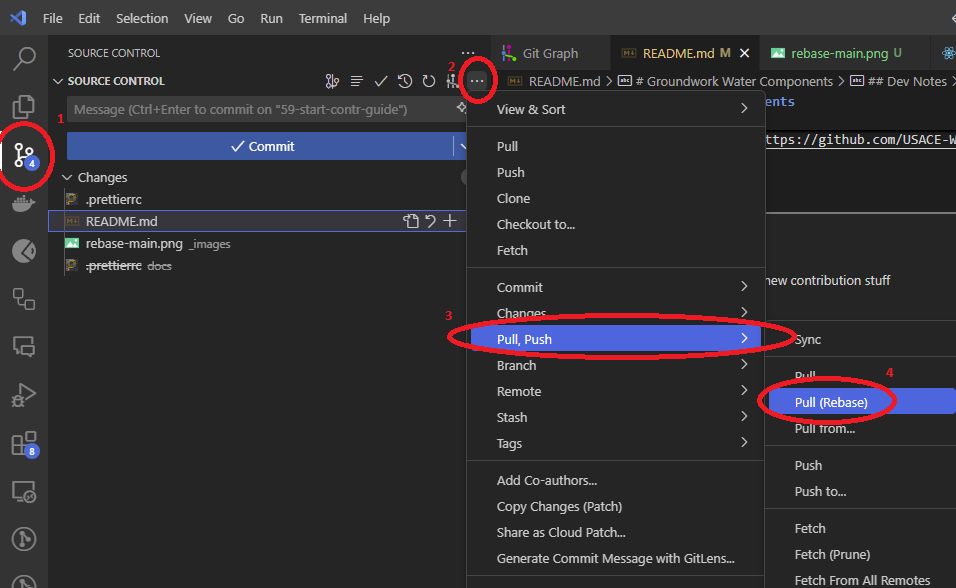@usace-watermanagement/groundwork-water v3.1.4
Groundwork Water Components
Getting Started
npm install @usace-watermanagement/groundwork-water --saveWill install the groundwork water components to your local node_modules directory, and add it to your packages.json for future use.
Documentation
You can read the current Groundwork Water Documentation:
https://usace-watermanagement.github.io/groundwork-water/
Dev Notes
Contribution Guidelines
Pull Requests
- Where possible, commits and pull requests should be atomic:
Keeping commits and PRs to one topic at a time- To ensure reviewers can more easily review code revisions and not miss anything
- Reduces the frequency of merge conflicts
- Provides separation of concern (for bugs) when only one issue is merged at a time
- You must rebase your branch to main before you submit Pull Requests:
- Where possible, commits and pull requests should be atomic:
Workflow Recommendations
- Use
npm linkto connect your project or thedocsto the local generatedgroundwork-water- See the
linkscript inpackage.jsonfor details
- See the
- Commit Often - Atomic Commits
- i.e. if you update style of plot, do a commit related to "Update plotxyz style" then move on to next item/commit
- Use VSCode or Similar Featured Editor to provide advanced features, save time, and integrate various utilities:
- Command Prompt in VSCode : Integrated Terminal
- Tips & Tricks
- Use
Extensions
- TailwindCSS -> Provides you inline tailwind options in your
classNameblocks - Prettier -> Industry standard for styling, large community, and works in many programming languages
- Better Comments -> Highlight TODO and other type comments
- Code Spell Checker -> Don't let the typos win
- Git Graph -> Adds a graph icon on your "Source Control" line to let you view a visual representation of your git state
- TailwindCSS -> Provides you inline tailwind options in your
Styling / formatting
- Style often and consider Format on Save for Workspace(
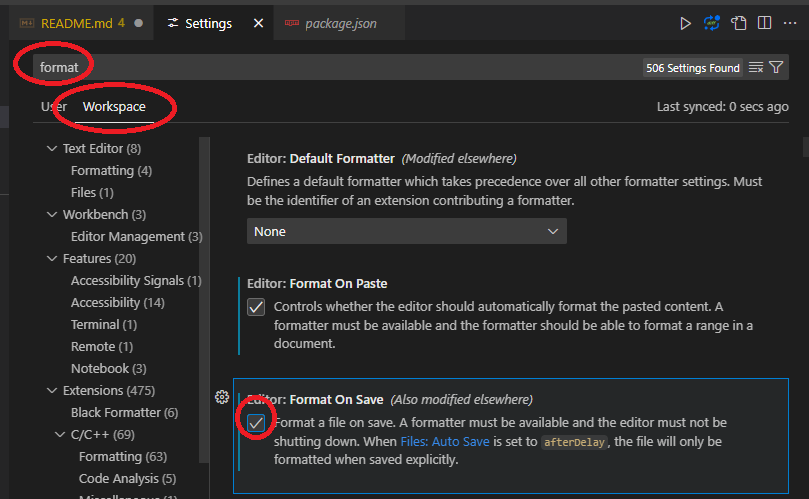 )
) - Use the Prettier extension mentioned before to format with
- Press F1 to open command pallette
- Type "format", and then select "Format Document with..."
- "Select Prettier"
- Style often and consider Format on Save for Workspace(
Working Directories
There are two directories of interest in this repository for Groundwork Water developers
/Docs
Documentation Website
The /docs directory contains the source code for the documentation website.
To run the docs you can do the following:
npm install
npm run build
cd docs
npm install
npm run devThis will first install the dependencies for the library then it npm link's the package in the docs.
When you're making frequent changes you should consider importing the components directly from the package. i.e.
import { CWMSPlot } from "../path/to/lib/path/to/component";This will install the dependencies, and then run the docs in development mode.
Lib
groundwork-water npm library
The /lib directory contains the source code for the package itself.
These are the components that would be shared with the community but also within the docs themselves for testing and to showcase the components.
Publishing
NOTE: You will first need to be added as a collaborator to the package on NPM.
To publish a new version of the package, run the following command:
npm run publishThis will build the package, and then publish it to NPM.
9 months ago
9 months ago
9 months ago
9 months ago
9 months ago
11 months ago
11 months ago
11 months ago
11 months ago
12 months ago
1 year ago
1 year ago
1 year ago
1 year ago
1 year ago
1 year ago
1 year ago
1 year ago
1 year ago
1 year ago
1 year ago
1 year ago