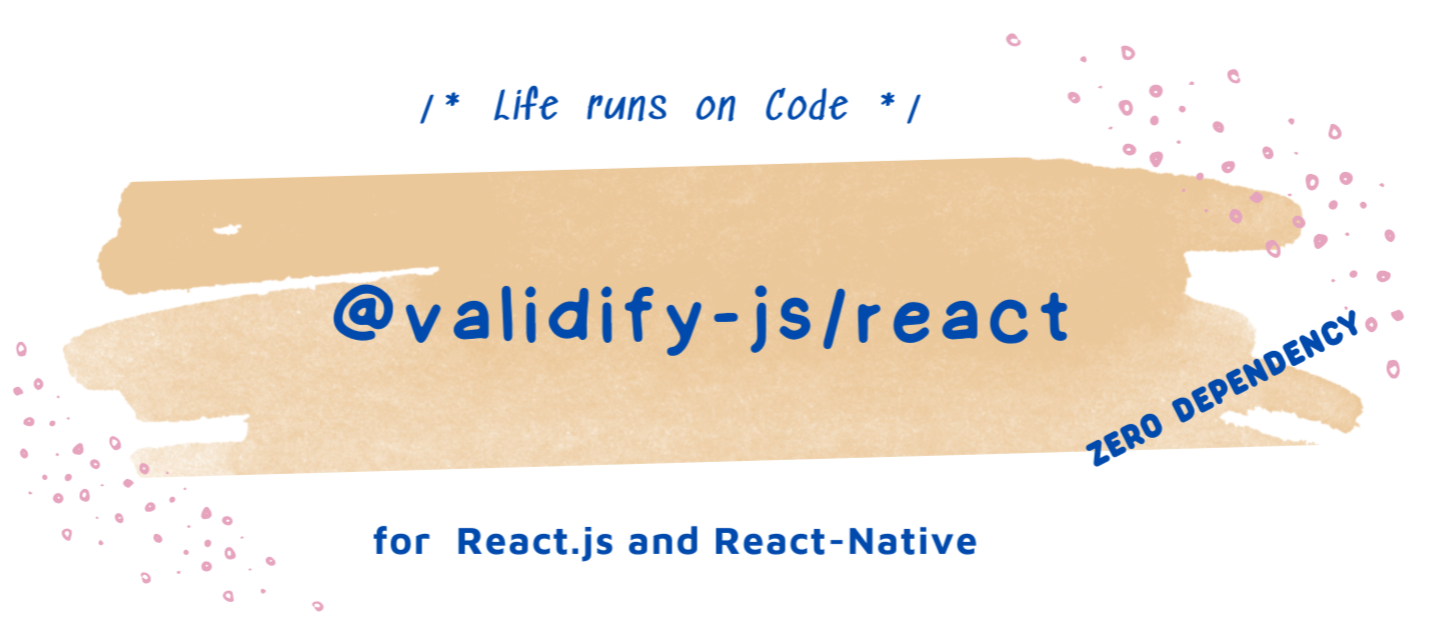@validify-js/react v1.4.1
installation
npm install --save @validify-js/reactplease, buy me a coffe to support this package.
Table of contents
- Creating Schema
- Validating an object
- Using with React.js
- With initial values
- Dependent fields (dynamic schema)
- Using with React-native
- Keep in mind (important!)
Creating Schema
an example of how to create a valid schema
// keep in mind that "type" property must be specified!!!
// for example type:Number
import { Schema } from "@validify-js/react";
export const user = new Schema({
name: { type: String, required: false, minLength: 7 },
email: { type: String, required: true, email: true },
gender: { type: String, required: true },
hobbies: {
type: Array,
required: true,
minLength: 3,
message: "3 hobbies should be selected at least!", // if you omit the "message" field, default message will be displayed
},
blocked: {
type: Boolean,
required: false,
},
password: {
type: String,
required: true,
pattern: /[A-Za-z0-9]{8,}/,
},
age: {
type: Number,
required: false,
min: 18,
max: 30,
},
profession: {
type: String,
required: true,
},
});Validating an object
you can validate any object or jsx form by using the schema wich we created above. for example:
const user = {
name: "Farid",
email: "farid@example.com",
hobbies: ["sky-diving", "soccer"],
age: 25,
};
const { ok, data, errors } = userSchema.validate(user);
// validation will be failed. (ok --> false),
// because, a few fields are required in the above schema.Using with React.js
how to use it with React.js ? that's amazingly easy
// best practice! create the schema as a seperate file
// and import it to keep code clean.
import React from "react";
import { useSchema, Schema } from "@validify-js/react";
// create a schema ....
// we are going to use the same schema which we created above.
const ProfilePage = (props) => {
const form = useSchema(userSchema);
const { name, age, profession, blocked, hobbies, gender } = form.data;
// you can destructure the fields from form.data, if you want
const submitHanlder = (event) => {
event.preventDefault();
const { ok, data, errors } = form.validate();
if (ok) {
// if "ok" is true, it means form is valid , you are good to go!
// "data" includes input values
// "errors" includes the error messages of invalid fields, if exists
}
};
return (
<div className="App">
<div>
<form onSubmit={submitHanlder} onReset={form.resetForm}>
<input
type="text"
name="name"
onChange={form.updateField}
onBlur={form.blurField}
value={name.value}
/>
<br />
<small>{name.error}</small>
<br />
<input
type="number"
name="age"
onChange={form.updateField}
onBlur={form.blurField}
value={age.value}
/>
<br />
{age.touched && <small>{age.error}</small>}
<br />
<div>
{hobbieList.map((hobbie, index) => (
<div key={index}>
<label htmlFor={`hobbie${index}`}>{hobbie}</label>
<input
id={`hobbie${index}`}
type="checkbox"
name="hobbies"
value={hobbie}
onChange={form.updateList}
onBlur={form.blurList}
checked={hobbies.value.includes(hobbie)}
/>
</div>
))}
</div>
<br />
<small>{hobbies.error}</small>
<hr />
<input
type="checkbox"
name="blocked"
onChange={form.updateField}
onBlur={form.blurField}
checked={blocked.value}
/>
<br />
<small>{blocked.error}</small>
<hr />
<input
type="radio"
name="gender"
value="male"
onChange={form.updateField}
checked={gender.value === "male"}
onBlur={form.blurField}
/>
<input
type="radio"
value="female"
name="gender"
onChange={form.updateField}
checked={gender.value === "female"}
onBlur={form.blurField}
/>
<br />
<small>{gender.error}</small>
<hr />
<select
name="profession"
onChange={form.updateField}
defaultValue={profession.value || "default"}
>
<option value="default" disabled>
select profession
</option>
{professionList.map((profession, key) => (
<option key={key} value={profession}>
{profession}
</option>
))}
</select>
<br />
<small>{profession.error}</small>
<hr />
<button type="submit">submit</button>
<button type="reset">reset</button>
</form>
</div>
</div>
);
};
export default ProfilePage;KEEP IN MIND:
name attribute of the input should match with the exact property in schema
we'are using "updateList" method for multiple(array) values instead of "updateField"
we'are also using "blurList" method for multiple(array) values instead of "blurField"
look at the --> (hobbies) in the jsx above ^
you might not belive, however, that's pretty much it, as simple as you see
With initial values
how to use it with initial values ? this is also amazingly easy
// best practice! create the schema as a seperate file
// and import it to keep code clean.
import React from "react";
import { useSchema } from "@validify-js/react";
import { personSchema } from "../validations/person";
const ProfilePage = (props) => {
const form = useSchema(personSchema, {
name: "Farid",
email: "farid@example.com",
age: 20,
});
// or you can also use it like below:
// const form = useSchema(personSchema,props.user);
....
....Dependent fields (dynamic schema)
how to use dependent fields ? don't worry, it's a piece of cake
use the useDynamic hook instead of useSchema
just create a schema and specify dependent fields inside the hook.
// best practice! create the schema as a seperate file
// and import it to keep code clean.
import React from "react";
import { useDynamic } from "@validify-js/react";
const ProfilePage = (props) => {
const form = useDynamic(userSchema,
(data) => {
return {
password: {
required: data.name ? true : false,
},
age: {
required: data.email ? true : false,
min: data.email ? 25 : 18
}
};
},
["name", "email"]
);Using with React-native
// just pass the name of the field to the function, that's it.
<TextInput
onChangeText={form.updateField("username")}
onBlur={form.blurField("username")}
value={form.data.username.value}
/>;
<Text>{form.data.username.error}</Text>;Keep in mind
name attribute of the input should match with the exact property in schema (important!)
"type" property must be specified in the Schema
name attribute of the input should match with the exact property in schema
we'are using "updateList" method for multiple (array) values instead of "updateField"
we'are also using "blurList" method for multiple (array) values instead of "blurField"
that's pretty much it, guys!
you can reach me here:
Linkedin | Facebook | Twitter | Instagram
please, buy me a coffe to support this package.
3 years ago
3 years ago
3 years ago
3 years ago
3 years ago
3 years ago
3 years ago
3 years ago
3 years ago
3 years ago
3 years ago
3 years ago
3 years ago
3 years ago
3 years ago
3 years ago
3 years ago
3 years ago
3 years ago
3 years ago
3 years ago
3 years ago
3 years ago
3 years ago
3 years ago
3 years ago
3 years ago
3 years ago
3 years ago
3 years ago
3 years ago
3 years ago
3 years ago
3 years ago
3 years ago
3 years ago
3 years ago
3 years ago
3 years ago
3 years ago