1.1.6 • Published 6 years ago
@venoid/admin-datatable v1.1.6
Venoid Admin Datatable Component
Datatable component for your administration provides you good options how to load your data from an api to a table with an pagination.
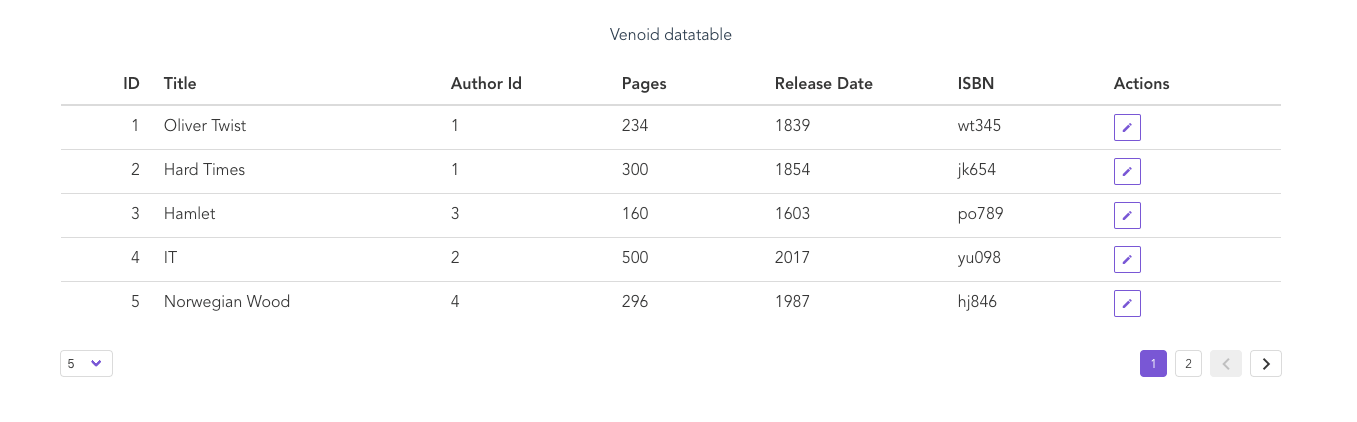
Props
| Props | Type | Default | |
|---|---|---|---|
| table-columns | Array | undefined | Array of objects with options |
| on-api-call | Function | undefined | Function which is resolving your api call. Should return promise! Example here |
| current-page | Number | 1 | Number of the current page (if paginated is true) |
| per-page-options | Array | {value: '5', label: 5}, {value: '10', label: 10}, {value: '15', label: 15}, {value: '20', label: 20} | Define your own select box with per page options (if paginated is true) |
table-column options
{
type: 'string' // Enum['id', 'number', 'string ],
label: 'Name' // String,
field: (row) => row.name //Render function for data,
width: '60' // String
}on-api-call function
- This function is called on component create and everytime some action in datatable happens (click on a new page, selec per page etc.)
- In parameter is an object with a
currentPageandperPageCount. It indicates current page and count of data displayed on a page. Additional properties will be added soon...
// your on-api-call function
getBooks({ currentPage }) {
return new Promise(async (resolve, reject) => { // return promise, which will be resolved inside the component
try {
const { data } = await axios.get("https://my-json-server.typicode.com/dmitrijt9/book-api-mock/books") // make your request (axios is just for example, you can call also call graphql server using apollo etc.)
resolve({ // in resolve function return your data (array) and total count of the data to make pagination work properly
data,
total: data.length
})
} catch (e) {
reject(e) // what happens when request fails
}
})
}Demo
To see demo run a project:
- Install npm dependencies
- Run with
npm run serve/yarn serve

