@vivliostyle/cli v8.19.0
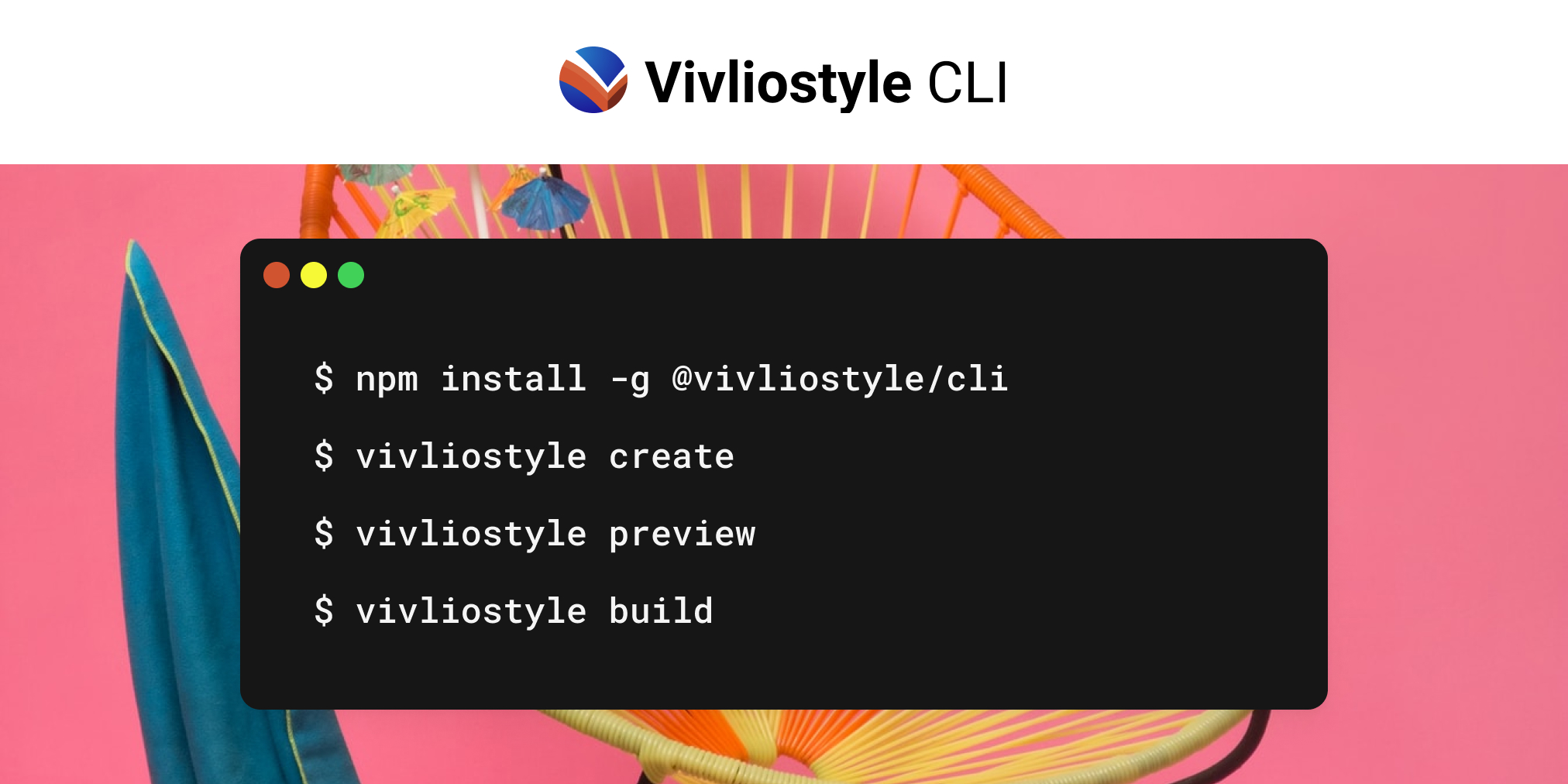
Supercharge your command-line publication workflow.
Install
npm install -g @vivliostyle/cliUse
Usage: vivliostyle [options] [command]
Options:
-v, --version output the version number
-h, --help display help for command
Commands:
init create vivliostyle config
build build and create PDF file
preview launch preview server
help [command] display help for commandinit
create vivliostyle config file.
vivliostyle initYou are new to Vivliostyle? Check out our latest project Create Book. With Create Book, you can easily bootstrap your book project and start writing without any extra effort.
CLI Options
Options:
--title <title> title
--author <author> author
-l, --language <language> language
-s, --size <size> paper size
-T, --theme <theme> theme
--log-level <level> specify a log level of console outputs (choices: "silent", "info",
"verbose", "debug", default: "info")
-h, --help display help for commandbuild
build and create PDF file.
Put vivliostyle.config.js in the root directory, then:
vivliostyle build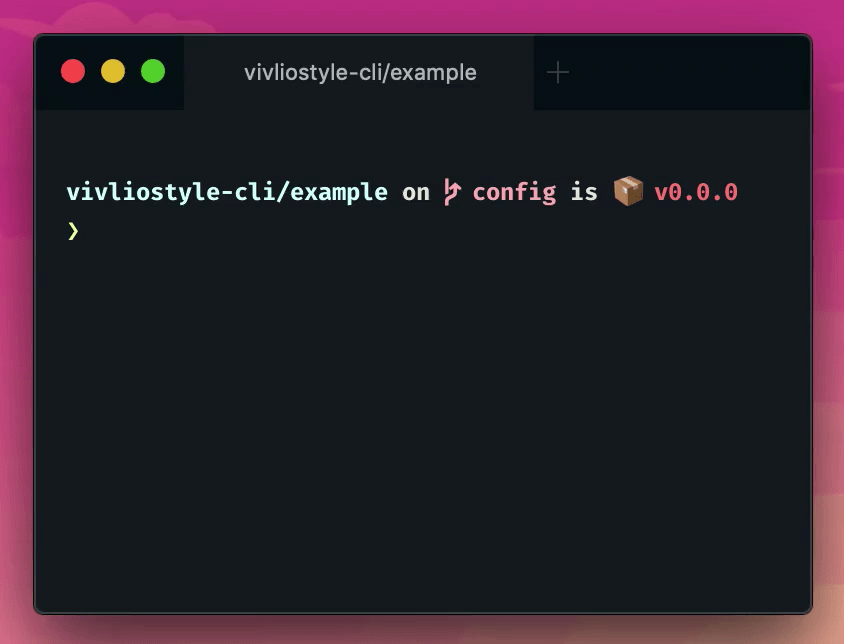
CLI options
Options:
-c, --config <config_file> path to vivliostyle.config.js [vivliostyle.config.js]
-o, --output <path> specify output file name or directory [<title>.pdf]
This option can be specified multiple, then each -o options can
be supplied one -f option.
ex: -o output1 -f webpub -o output2.pdf -f pdf
-f, --format <format> specify output format corresponding output target
If an extension is specified on -o option, this field will be
inferenced automatically.
-s, --size <size> output pdf size
preset: A5, A4, A3, B5, B4, JIS-B5, JIS-B4, letter, legal,
ledger
custom(comma separated): 182mm,257mm or 8.5in,11in
-m, --crop-marks print crop marks
--bleed <bleed> extent of the bleed area for printing with crop marks [3mm]
--crop-offset <offset> distance between the edge of the trim size and the edge of the
media size. [auto (13mm + bleed)]
--css <CSS> custom style CSS code. (ex: ":root {--my-color: lime;}")
--style <stylesheet> additional stylesheet URL or path
--user-style <user_stylesheet> user stylesheet URL or path
-d, --single-doc single HTML document input
-p, --press-ready make generated PDF compatible with press ready PDF/X-1a [false]
This option is equivalent with "--preflight press-ready"
-t, --timeout <seconds> timeout limit for waiting Vivliostyle process [120]
-T, --theme <theme> theme path or package name
--title <title> title
--author <author> author
-l, --language <language> language
--reading-progression <direction> Direction of reading progression (choices: "ltr", "rtl")
--render-mode <mode> if docker is set, Vivliostyle try to render PDF on Docker
container [local] (choices: "local", "docker")
--preflight <mode> apply the process to generate PDF for printing (choices:
"press-ready", "press-ready-local")
--preflight-option <options...> options for preflight process (ex: gray-scale, enforce-outline)
Please refer the document of press-ready for further
information.
https://github.com/vibranthq/press-ready
--executable-browser <path> specify a path of executable browser you installed
--image <image> specify a docker image to render
--http launch an HTTP server hosting contents instead of file protocol
It is useful that requires CORS such as external web fonts.
--viewer <URL> specify a URL of displaying viewer instead of vivliostyle-cli's
one
It is useful that using own viewer that has staging features.
(ex: https://vivliostyle.vercel.app/)
--viewer-param <parameters> specify viewer parameters. (ex:
"allowScripts=false&pixelRatio=16")
--proxy-server <proxyServer> HTTP/SOCK proxy server url for underlying Playwright
--proxy-bypass <proxyBypass> optional comma-separated domains to bypass proxy
--proxy-user <proxyUser> optional username for HTTP proxy authentication
--proxy-pass <proxyPass> optional password for HTTP proxy authentication
--log-level <level> specify a log level of console outputs (choices: "silent",
"info", "verbose", "debug", default: "info")
--ignore-https-errors true to ignore HTTPS errors when Playwright browser opens a new page
-h, --help display help for commandpreview
open preview page and save PDF interactively.
vivliostyle previewCLI options
Options:
-c, --config <config_file> path to vivliostyle.config.js
-T, --theme <theme> theme path or package name
-s, --size <size> output pdf size
preset: A5, A4, A3, B5, B4, JIS-B5, JIS-B4, letter, legal,
ledger
custom(comma separated): 182mm,257mm or 8.5in,11in
-m, --crop-marks print crop marks
--bleed <bleed> extent of the bleed area for printing with crop marks [3mm]
--crop-offset <offset> distance between the edge of the trim size and the edge of the
media size. [auto (13mm + bleed)]
--css <CSS> custom style CSS code. (ex: ":root {--my-color: lime;}")
--style <stylesheet> additional stylesheet URL or path
--user-style <user_stylesheet> user stylesheet URL or path
-d, --single-doc single HTML document input
-q, --quick quick loading with rough page count
--title <title> title
--author <author> author
-l, --language <language> language
--reading-progression <direction> Direction of reading progression (choices: "ltr", "rtl")
--executable-browser <path> specify a path of executable browser you installed
--http launch an HTTP server hosting contents instead of file protocol
It is useful that requires CORS such as external web fonts.
--viewer <URL> specify a URL of displaying viewer instead of vivliostyle-cli's
one
It is useful that using own viewer that has staging features.
(ex: https://vivliostyle.vercel.app/)
--viewer-param <parameters> specify viewer parameters. (ex:
"allowScripts=false&pixelRatio=16")
--browser <browser> EXPERIMENTAL SUPPORT: Specify a browser type to launch
Vivliostyle viewer [chromium]
Currently, Firefox and Webkit support preview command only!
(choices: "chromium", "firefox", "webkit")
--proxy-server <proxyServer> HTTP/SOCK proxy server url for underlying Playwright
--proxy-bypass <proxyBypass> optional comma-separated domains to bypass proxy
--proxy-user <proxyUser> optional username for HTTP proxy authentication
--proxy-pass <proxyPass> optional password for HTTP proxy authentication
--log-level <level> specify a log level of console outputs (choices: "silent",
"info", "verbose", "debug", default: "info")
--ignore-https-errors true to ignore HTTPS errors when Playwright browser opens a new page
-h, --help display help for commandUser Guide
See User Guide
Contribute
See Contribution Guide.
License
Licensed under AGPL Version 3.
12 months ago
12 months ago
12 months ago
12 months ago
1 year ago
1 year ago
1 year ago
1 year ago
1 year ago
1 year ago
1 year ago
1 year ago
1 year ago
1 year ago
1 year ago
1 year ago
2 years ago
2 years ago
2 years ago
2 years ago
2 years ago
2 years ago
2 years ago
2 years ago
2 years ago
2 years ago
2 years ago
2 years ago
2 years ago
3 years ago
3 years ago
3 years ago
2 years ago
3 years ago
2 years ago
2 years ago
2 years ago
2 years ago
2 years ago
3 years ago
3 years ago
3 years ago
3 years ago
3 years ago
3 years ago
3 years ago
3 years ago
3 years ago
3 years ago
3 years ago
3 years ago
3 years ago
3 years ago
3 years ago
3 years ago
3 years ago
3 years ago
3 years ago
3 years ago
3 years ago
3 years ago
3 years ago
3 years ago
3 years ago
4 years ago
4 years ago
3 years ago
3 years ago
3 years ago
4 years ago
4 years ago
4 years ago
4 years ago
4 years ago
4 years ago
4 years ago
4 years ago
4 years ago
4 years ago
4 years ago
4 years ago
4 years ago
4 years ago
4 years ago
4 years ago
4 years ago
4 years ago
4 years ago
4 years ago
4 years ago
4 years ago
4 years ago
4 years ago
4 years ago
4 years ago
4 years ago
4 years ago
4 years ago
4 years ago
4 years ago
4 years ago
4 years ago
4 years ago
5 years ago
5 years ago
5 years ago
5 years ago
5 years ago
5 years ago
5 years ago
5 years ago
5 years ago
5 years ago
5 years ago
5 years ago
5 years ago
5 years ago
5 years ago
5 years ago
5 years ago
5 years ago
5 years ago
5 years ago
5 years ago
5 years ago
5 years ago
5 years ago
6 years ago
6 years ago
6 years ago
6 years ago
6 years ago
6 years ago
6 years ago
6 years ago
6 years ago
6 years ago







