0.3.10 • Published 11 months ago
@vslint/jest v0.3.10
@vslint/jest
vslint (visual eslint) - use AI to enforce UI/UX patterns
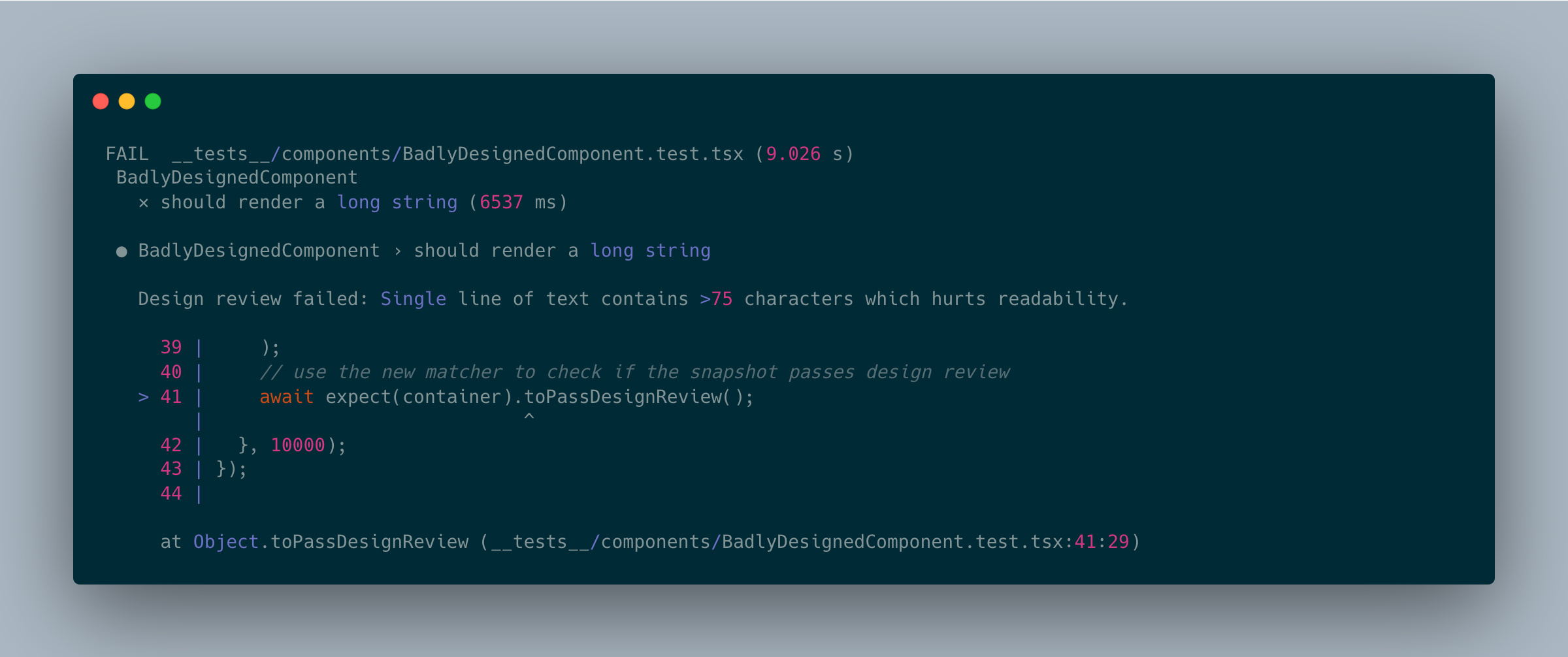 TLDR: Custom matcher for React testing frameworks that uses multi-modal AI models to enforce UI/UX patterns.
TLDR: Custom matcher for React testing frameworks that uses multi-modal AI models to enforce UI/UX patterns.
- Uses chromium to render html snapshots
- Supports OpenAI and Gemini (in beta) models for analysis
- Creates snapshot files in Markdown format to store the results of automated testing
import { render } from '@testing-library/react';
import { extendExpectDesignReviewer, DEFAULT_REVIEW_TIMEOUT, DEFAULT_RULES } from '@vslint/jest';
import Button from '../src/Button';
expect.extend(extendExpectDesignReviewer({
customStyles: ['./styles/globals.css'],
rules: DEFAULT_RULES,
model: { modelName: 'gpt-4o-mini', key: process.env.OPENAI_API_KEY }
}));
test('text content that is too wide on desktop screens and is not legible', async () => {
const { container } = render(<div>Incredibly long content potentially too long. Human readability is best at a maximum of 75 characters</div>);
await expect(container).toPassDesignReview();
}, DEFAULT_REVIEW_TIMEOUT);Usage
npm install @vslint/jest --save-devCreating the design review matcher
The first step is to extend jest's expect to include a new matcher that performs the design review.
import { extendExpectDesignReviewer } from '@vslint/jest';
expect.extend(extendExpectDesignReviewer({
// optional, where should snapshot files be stored so we don't have to call the model again
// every time we run tests. Defaults to to '__tests__/__design_snapshots__', but can can be
// overridden. Will be created if it doesn't exist!
snapshotsDir: '__tests__/__design_snapshots__',
// global CSS paths that enable correct rendering
customStyles: ['./styles/globals.css'],
// model config to determine which provider to use for analysis
model: { modelName: 'gpt-4o-mini', key: process.env.OPENAI_API_KEY },
// optional, defaults to `DEFAULT_RULES` in '@vslint/jest/rules'
rules: DEFAULT_RULES,
// optional, sets a custom review endpoint. Override if you are self-hosting a review server
reviewEndpoint: 'https://vslint-644118703752.us-central1.run.app/api/v1/design-review',
// optional, sets the log level (or a custom winston logger)
log: 'debug'
}));| Parameter | type | default | Description |
|---|---|---|---|
customStyles | string[] | The path to the css file that is used to generate the hash of the css file and the snapshot. | |
model | { modelName: string; key: string } | API credentials for the design review model. Supported models are gpt-4o, gpt-4o-mini and gemini-1.5-flash | |
snapshotsDir | string | __tests__/__design_snapshots__ | The directory where the snapshots are stored. |
reviewEndpoint | string | https://vslint-644118703752.us-central1.run.app/api/v1/design-review | The endpoint to use for the review server. Defaults to a shared review server. |
log | string or winston.Logger | info | Allows you to set a log level or pass in a custom Winston logger. |
Using the design review matcher
Now that the matcher is setup, you can use it in your tests to check if the snapshot passes design review. The toPassDesignReview method expects to be called on an HTMLElement.
import { render } from '@testing-library/react';
test('render text that is too long and hard to read', async () => {
const { container } = render(<div>Incredibly long content potentially too long. Human readability is best at a maximum of 75 characters</div>);
// it's important to always await the matcher as the design review call is asynchronous
await expect(container).toPassDesignReview({
// optional, sets the viewport size to render the content at
atSize: 'md',
// optional, sets the log level (or a custom winston logger)
log: 'debug'
});
}, DEFAULT_REVIEW_TIMEOUT);| Parameter | type | default | Description | |
|---|---|---|---|---|
atSize | string | { width: number; height: number;} | { width: 1920, height: 1080 } | The viewport size to render the content at. Can be full-screen, mobile, tablet, sm, md, lg, xl, 2xl, 3xl |
log | string or winston.Logger | info | Allows you to set a log level or pass in a custom Winston logger. |
0.3.10
11 months ago
0.3.9
11 months ago
0.3.8
11 months ago
0.3.6
11 months ago
0.3.7
11 months ago
0.2.16
12 months ago
0.2.15
12 months ago
0.3.0
12 months ago
0.3.5
11 months ago
0.3.2
12 months ago
0.3.1
12 months ago
0.3.3
12 months ago
0.2.14
1 year ago
0.2.13
1 year ago
0.2.12
1 year ago
0.2.11
1 year ago
0.2.10
1 year ago
0.2.7
1 year ago
0.2.6
1 year ago
0.2.9
1 year ago
0.2.8
1 year ago
0.2.5
1 year ago
0.2.4
1 year ago
0.2.3
1 year ago
0.2.2
1 year ago
0.2.1
1 year ago
0.2.0
1 year ago
0.1.2
1 year ago
0.1.1
1 year ago
0.1.0
1 year ago

