0.0.2 • Published 6 years ago
@walkingriver/make-icons v0.0.2
make-icons
Makes a bunch of iOS App icons from a Master image
Quick Start
- Install make-icons
npm install -g @walkingriver/make-icons- Create a PNG image, at least 1024x1024, without rounded corners, and without transparency. You may also use this icon
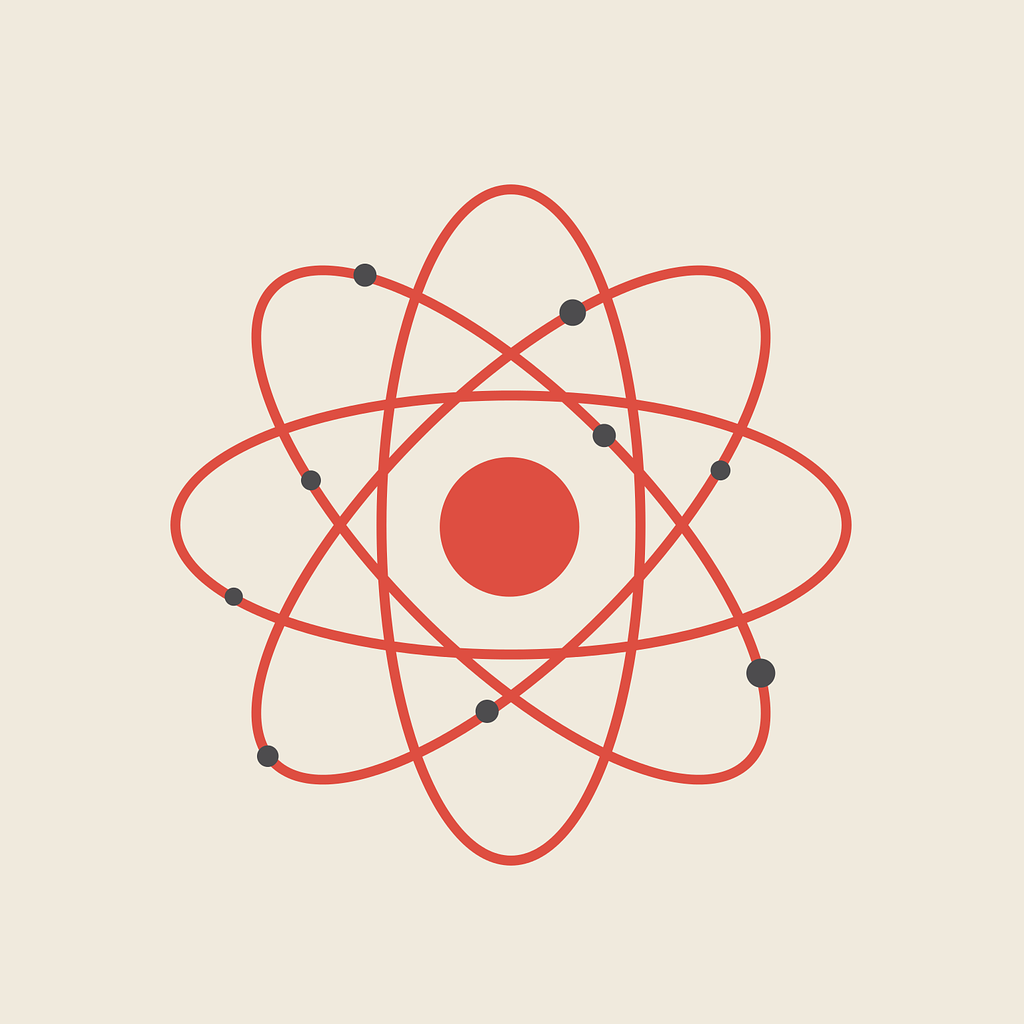 , which is included as a sample.
, which is included as a sample. - Execute
make-icons - Your new icons should be in a new folder,
./ios/App/App/Assets.xcassets/AppIcon.appiconset/
Prerequisites
- Node 8 (LTS) or later.
- sharp image processing library, which is installed by default.
OS Requirements
- MacOS
- Linux
- Windows
Adding to your Ionic/Capacitor project
- Add this package as a devDependency, with
npm -D @walkingriver/make-icons - Open
package.json. - Add the following line to your
scriptssection."icons: make-icons" - Create your icons on demand with
npm run icons
Contributions
Contributions are welcome. I'm sure there are a lot of things we could add to this script. I made this for myself, and know it can be better still.
If you wish to contribute, please submit a pull request. Some of the things I'd like to do.
- Android icons
- Documentation
- iOS splash screens
- Android splash screens
- Automatic npm publishing
- Better command line arguments
- Ability to specify only android or iOS images