1.0.11 • Published 4 years ago
@wangeditor/plugin-formula v1.0.11
wangEditor 公式
介绍
wangEditor 公式插件,使用 LateX 语法。
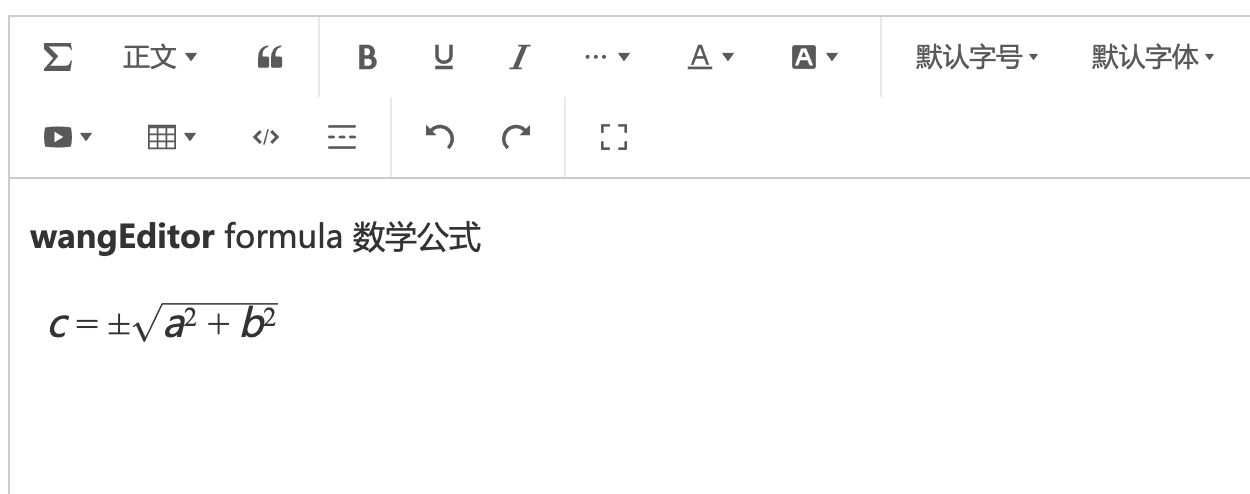
安装
yarn add katex
yarn add @wangeditor/plugin-formula使用
注册到编辑器
import { Boot, IEditorConfig, IToolbarConfig } from '@wangeditor/editor'
import formulaModule from '@wangeditor/plugin-formula'
// 注册。要在创建编辑器之前注册,且只能注册一次,不可重复注册。
Boot.registerModule(formulaModule)配置
// 编辑器配置
const editorConfig: Partial<IEditorConfig> = {
// 选中公式时的悬浮菜单
hoverbarKeys: {
formula: {
menuKeys: ['editFormula'], // “编辑公式”菜单
},
},
// 其他...
}
// 工具栏配置
const toolbarConfig: Partial<IToolbarConfig> = {
insertKeys: {
index: 0,
keys: [
'insertFormula', // “插入公式”菜单
// 'editFormula' // “编辑公式”菜单
],
},
// 其他...
}然后创建编辑器和工具栏,会用到 editorConfig 和 toolbarConfig 。具体查看 wangEditor 文档。
显示 HTML
公式获取的 HTML 格式如下
<span data-w-e-type="formula" data-w-e-is-void data-w-e-is-inline data-value="c = \\pm\\sqrt{a^2 + b^2}"></span>其中 data-value 就是 LateX 格式的值,可使用第三方工具把 <span> 渲染成公式卡片,如 KateX。
其他
支持 i18n 多语言