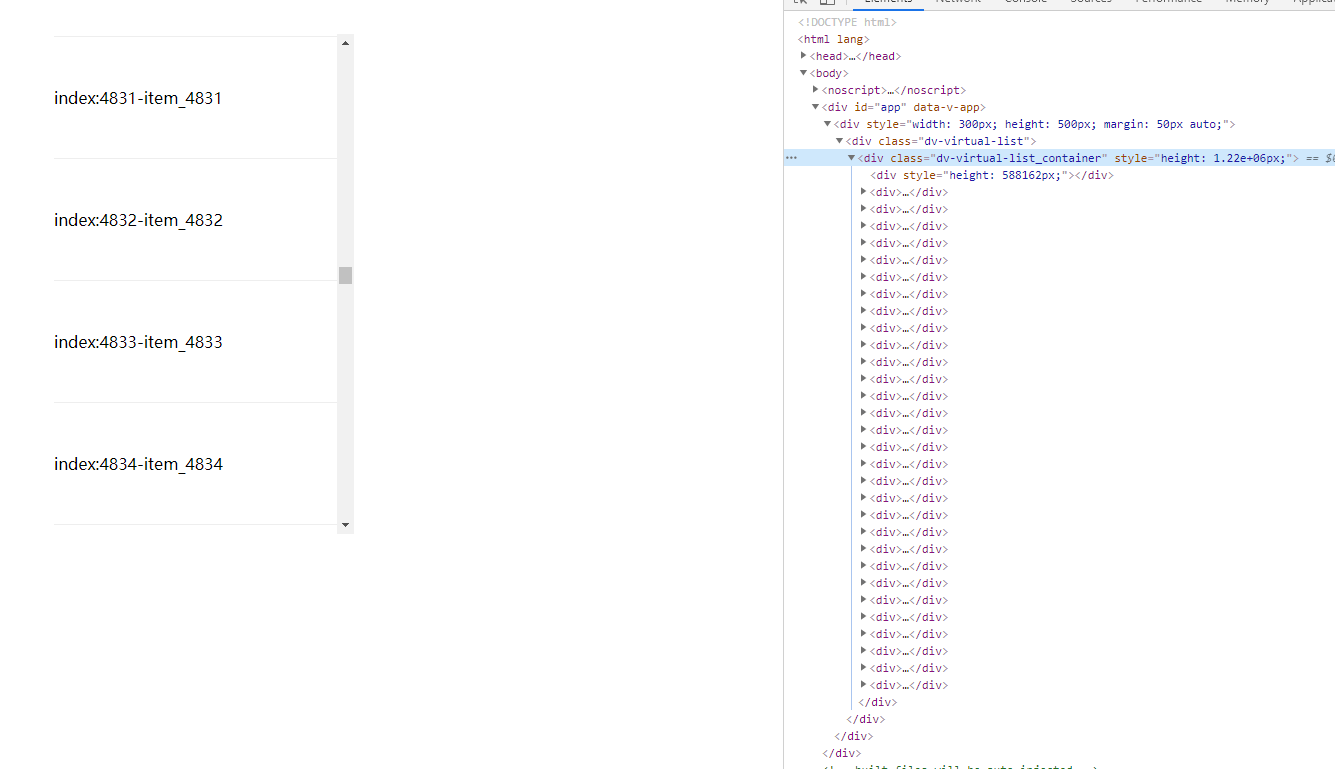1.0.1 • Published 4 years ago
@webdevil/vue3-virtual-list v1.0.1
vue3-virtual-list
基于vue3的虚拟列表
安装
npm
npm install @webdevil/vue3-virtual-list --saveyarn
yarn add @webdevil/vue3-virtual-list使用
<template>
<div style="width: 300px; height: 500px; margin: 50px auto;">
<virtual-list :items="items" itemKey="id">
<template v-slot="{ item, index }">
<div style="padding: 50px; border-bottom: 1px solid #eee">index:{{ index }}-{{ item.name }}</div>
</template>
</virtual-list>
</div>
</template>
// js
import { defineComponent, onMounted, ref } from 'vue'
import VirtualList from '@webdevil/vue3-virtual-list'
import "@webdevil/vue3-virtual-list/lib/index.css"
interface IItems {
name: string;
id: number
}
export default defineComponent({
name: 'VirtualListDemo',
components: {
VirtualList
},
setup() {
// 所有数据列表
const items = ref<IItems[]>([])
onMounted(() => {
const list: IItems[] = []
for(let i=0;i<10000; i++) {
list.push({
name: 'item_' + i,
id: i
})
}
items.value = list
})
return {
items
}
}
})props参数
| prop | 说明 | 类型 | 默认值 |
|---|---|---|---|
| items | 需要显示的所有列表数据 | any[] | 必填 |
| distance | 顶部内卷条数,滚动区域上部分数据超过该值,则会触发更新 | number | 10 |
| showLength | 显示的数据条数 | number | 30 |
| itemKey | vue循环列表的key | string | 默认取数据的index |
slot参数
| 说明 | |
|---|---|
| item | 对应items中的每一项 |
| index | 在items中的索引 |
效果展示