@webilix/ngx-form v5.2.5
@webilix/ngx-form
Persian form / report library for Angular
This library uses Angular 15.0.2+
Installation
# Create new Angular Application
ng new my-application
# Go to application directory
cd my-application
# Add Material support to your application
# Choose YES when you asked for setting up "browser animations for Angular Material"
ng add @angular/material
# Install @webilix/ngx-form, using NPM
npm install --save @webilix/ngx-formTable of contents
- Versions
- NgxFormModule
- NgxFormModule (Responsive)
- NgxReportModule
Versions
| NgxForm | Angular |
|---|---|
| <=2.7.3 | 15 |
| <=3.5.13 | 16 |
| <=4.1.14 | 17 |
| Current | 18 |
NgxFormModule Usage
- Import NgxFormModule
/* TypeScript */
import { NgxFormModule } from '@webilix/ngx-form';
@NgModule({
...
imports: [
...
NgxFormModule.forRoot()
// set module configuration
// NgxFormModule.forRoot({ appearance: 'fill', ... }),
// set module style
// NgxFormModule.forRoot({ primaryColor: '#123456', ... }),
// set module configuration and style
// NgxFormModule.forRoot({ appearance: 'fill', ... }, { primaryColor: '#123456', ... }),
],
...
})- Create ngxForm in component
/* TypeScript */
import { INgxForm, NgxFormComponent } from '@webilix/ngx-form';
public ngxForm: INgxForm = {
submit: 'نمایش مقادیر ثبت شده در فرم',
inputs: [
{ name: 'username', type: 'USERNAME', ... }
{ name: 'password', type: 'PASSWORD', ... }
...
]
}- Add ngxForm code to component template
<!-- HTML -->
<ngx-form [ngxForm]="ngxForm" (ngxSubmit)="showValues($event)"></ngx-form>- Process form values
/* TypeScript */
import { INgxFormValues } from '@webilix/ngx-form';
showValues(values: INgxFormValues): void {
// values['username']
// values['password']
...
}NgxFormModule Configuration
/**
* NgxForm config
*/
export interface INgxFormConfig {
/**
* Form input appearance
* @type { MatFormFieldAppearance }
* @enum 'fill', 'outline'
* @optional 'fill'
*/
appearance: MatFormFieldAppearance;
/**
* Timeout to prevent double-click on form submit (in seconds)
* @type { number }
* @optional
*/
submitTimeout?: number;
/**
* Maximum page width for mobile view in responsive forms
* @type { Number }
* @optional 600
*/
mobileWidth: number;
/**
* Column gap width in responsive forms
* @type { String }
* @optional
*/
columnGap?: string;
}NgxFormModule Style
/**
* NgxForm style
*/
export interface INgxFormStyle {
/**
* Farsi (Persian) font name
* @type { string }
* @optional 'Yekan'
*/
faFont: string;
/**
* English font name
* @type { string }
* @optional 'Roboto, "Helvetica Neue", sans-serif'
*/
enFont: string;
/**
* Material icon font name
* @type { string }
* @optional 'Material Icons Outlined'
*/
iconFont: string;
/**
* Material icon font size
* @type { string }
* @optional '16px'
*/
iconSize: string;
/**
* Form inputs primary color
* @type { string }
* @optional 'rgb(29, 91, 116)'
*/
primaryColor: string;
/**
* Form inputs warn color
* @type { string }
* @optional 'rgb(255, 49, 27)'
*/
warnColor: string;
/**
* Form inputs border color
* @type { string }
* @optional 'rgb(187, 206, 213)'
*/
borderColor: string;
/**
* Form inputs background color
* @type { string }
* @optional 'rgb(232, 239, 241)'
*/
backgroundColor: string;
/**
* Form inputs label color
* @type { string }
* @optional 'rgba(0, 0, 0, 0.6)'
*/
labelColor: string;
}NgxFormModule Input Types
- AUTO-COMPLETE
- BANK-CARD
- CHECKBOX
- COLOR
- COMMENT
- COORDINATES
- DATE
- DOMAIN
- FILE
- GROUP
- ICON
- IP
- LIST
- MASK
- MOBILE
- MULTI-FILE
- MULTI-SELECT
- NAME
- NATIONAL-CODE
- NUMBER
- NUMERIC
- OPTION-LIST
- PASSWORD
- PERIOD
- PLATE
- PRICE
- RANGE
- SELECT
- TAG
- TEXT
- TEXTAREA
- TIME
- URL
USERNAME
UNIT-AREA
- UNIT-LENGTH
- UNIT-VOLUME
- UNIT-WEIGHT
NgxFormModule Preview
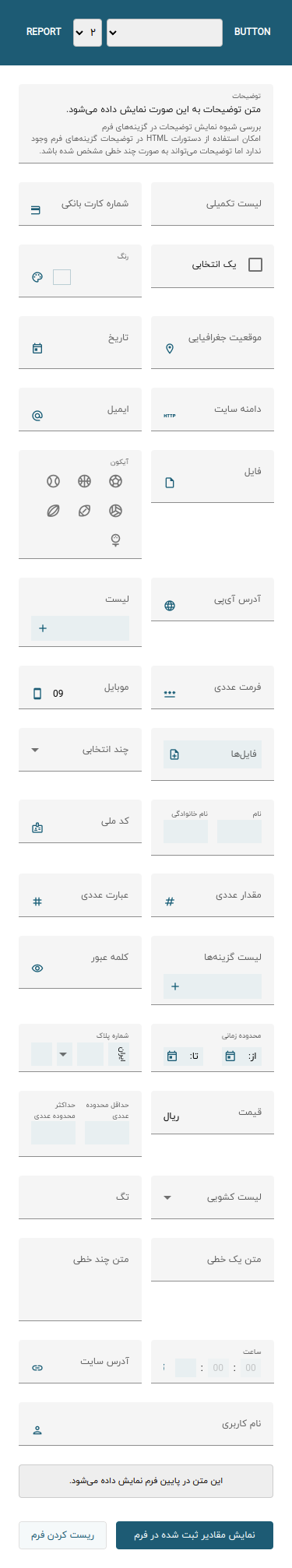
NgxFormModule Responsive Configuration
export interface INgxResponsiveFormSection {
title?: string;
description?: string;
columns:
| NgxFormInputs[]
| [{ inputs: NgxFormInputs[], flex?: number }, { inputs: NgxFormInputs[], flex?: number }]
| [
{ inputs: NgxFormInputs[], flex?: number },
{ inputs: NgxFormInputs[], flex?: number },
{ inputs: NgxFormInputs[], flex?: number },
];
}
/**
* Responsive form data interface
*/
export interface INgxResponsiveForm extends Omit<INgxForm, 'inputs'> {
/**
* Form Sections
* @type { Array<INgxResponsiveFormSection> }
* */
sections: INgxResponsiveFormSection[];
/**
* Maximum page width for mobile view
* @type { Number }
* @optional 600
*/
mobileWidth?: number;
}NgxFormModule Responsive Usage
<ngx-form-responsive [ngxForm]="ngxForm" (ngxSubmit)="..." (ngxChange)="..." (viewChange)="..."></ngx-form-responsive>NgxFormModule Responsive Preview

NgxReportModule Usage
- Import NgxReportModule
/* TypeScript */
import { NgxReportModule } from '@webilix/ngx-form';
@NgModule({
...
imports: [
...
NgxReportModule.forRoot()
],
...
})- Create ngxInputs && ngxReport in component
/* TypeScript */
import { INgxReport, NgxReportInputs } from '@webilix/ngx-form';
public ngxInputs: NgxReportInputs[] = [
{ name: 'bank-card', type: 'BANK-CARD', title: 'شماره کارت بانکی' },
{ name: 'checkbox', type: 'CHECKBOX', title: 'یک انتخابی' },
...
]
public ngxReport: INgxReport | null = null;- Add ngxReport code to component template
<!-- HTML -->
<ngx-report [ngxInputs]="ngxInputs" [(ngxReport)]="ngxReport" (changed)="showValues($event)"></ngx-report>- Process report
/* TypeScript */
import { INgxReport } from '@webilix/ngx-form';
showValues(report: INgxReport): void {
// report = {
// join: 'AND',
// conditions: [
// {input: 'bank-card', operator: 'EQ', value: '1234567812349995'},
// ...
// ],
// }
}NgxReportModule Configuration
/**
* NgxReport config
*/
export interface INgxReportStyle {
/**
* Farsi (Persian) font name
* @type { string }
* @optional 'Yekan'
*/
faFont: string;
/**
* English font name
* @type { string }
* @optional 'Roboto, "Helvetica Neue", sans-serif'
*/
enFont: string;
/**
* Font size
* @type { string }
* @optional '12px'
*/
faSize: string;
/**
* Material icon font name
* @type { string }
* @optional 'Material Icons Outlined'
*/
iconFont: string;
/**
* Material icon font size
* @type { string }
* @optional '16px'
*/
iconSize: string;
/**
* Report inputs primary color
* @type { string }
* @optional 'rgb(29, 91, 116)'
*/
primaryColor: string;
/**
* Report inputs warn color
* @type { string }
* @optional 'rgb(255, 49, 27)'
*/
warnColor: string;
/**
* Report inputs border color
* @type { string }
* @optional 'rgb(187, 206, 213)'
*/
borderColor: string;
/**
* Report inputs background color
* @type { string }
* @optional 'rgb(232, 239, 241)'
*/
backgroundColor: string;
}NgxReportModule Input Types
- BANK-CARD
- CHECKBOX
- DATE
- DOMAIN
- IP
- MOBILE
- MULTI-SELECT
- NATIONAL-CODE
- NUMBER
- SELECT
- TEXT
- TEXTAREA
- URL
NgxReportModule Preview

1 year ago
1 year ago
1 year ago
1 year ago
1 year ago
1 year ago
1 year ago
1 year ago
2 years ago
2 years ago
2 years ago
2 years ago
2 years ago
2 years ago
2 years ago
2 years ago
2 years ago
2 years ago
2 years ago
2 years ago
2 years ago
2 years ago
2 years ago
2 years ago
2 years ago
2 years ago
2 years ago
2 years ago
2 years ago
2 years ago
2 years ago
2 years ago
2 years ago
2 years ago
2 years ago
2 years ago
2 years ago
2 years ago
2 years ago
3 years ago
2 years ago
2 years ago
2 years ago
2 years ago
2 years ago
2 years ago
2 years ago
2 years ago
2 years ago
2 years ago
3 years ago
3 years ago
3 years ago
3 years ago
3 years ago
3 years ago
3 years ago
3 years ago
3 years ago
3 years ago
3 years ago
3 years ago
3 years ago
3 years ago
3 years ago
3 years ago
3 years ago
3 years ago
3 years ago
3 years ago
3 years ago
3 years ago
3 years ago
3 years ago
3 years ago
3 years ago
3 years ago
3 years ago
3 years ago
3 years ago
3 years ago
3 years ago
3 years ago
3 years ago
3 years ago
3 years ago
3 years ago
3 years ago
3 years ago
3 years ago
3 years ago
3 years ago
3 years ago
3 years ago
3 years ago
3 years ago
3 years ago
3 years ago
3 years ago
3 years ago
3 years ago
3 years ago
3 years ago
3 years ago
3 years ago
3 years ago