@websy/tubemap-viz v1.0.0
tubemap-viz
An HTML5 Canvas based visualisation that lets you represent data in the style of a Tube/Metro map.
The map is a work in progress but feel free to use, abuse and contribute. Enjoy.
Example:
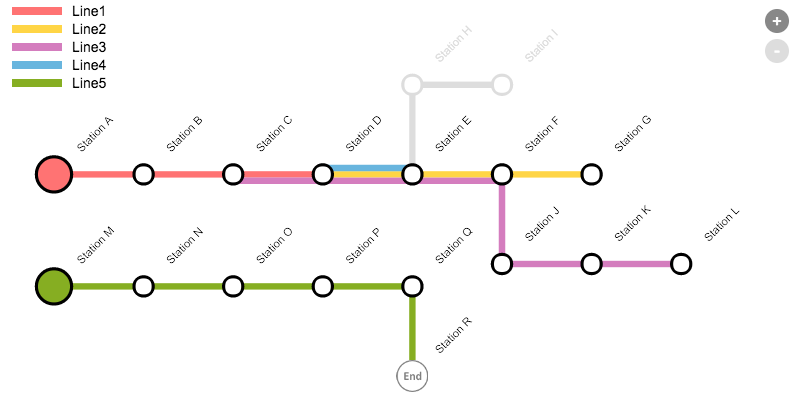
Setup
Load the TubeMapViz library into your webpage
<script src='https://rawgit.com/websy85/tubemap-viz/master/dist/tube-map-viz.js'></script>Example Usage
Create an element to use as the map parent
<div id="mapContainer" style="width:800; height:600px;"></div>Create a new instance of TubeMapViz
var myTubeMap = new TubeMapViz();Using the sample data provided, call the render() function to draw the map
myTubeMap.render(myTubeMap.sampleData, document.getElementById("mapContainer"));Data Structure
The data expected by the map is an array of objects structured like this
{
"name": String, (required)
"colour": String, //if set overrides the colours property in the map options
"stations": Array (required) [
{
"name": String (required),
"status": Number, //1 - default || 0 - draws an inactive line either side of the station using the specified 'inactiveColour'
"distanceToNext": Number, //if set is used to determine the distance between this and the next station. a scale is created using the min and max values.
"custom": {
"fill": String, //overrides the station fill colour
"stroke": String, //overrides the station stroke colour
"scale": Number, //scales the station by the specified scale
"image": String, (url) //allows an image to be used to represent the station
"imageSize": Number, //specifies the diameter of the image used
"drawLabel": Boolean //if true then the label for the station is not drawn
}
}
]
}Options
When creating a new instance of TubeMapViz a configuration object can be passed in.
var options = {
fontSize: 14
}
var myTubeMap = new TubeMapViz(options);Options can also be set after creation
myTubeMap.fontSize = 14;The following is a list of available options
{
"debug": Boolean, //defaults to false;
"disableHighlighting": Boolean, //defaults to false. if true stations will not 'popout' on mouseover;
"padding": Number, //defaults to 30;
"stationRadius": Number, //defaults to 8;
"lineWidth": Number, //defaults to 5;
"lineSpacing": Number, //defaults to 5;
"colours": Array, // defaults to ["#ff7373","#ffd546","#d47dbe","#68b5de","#86ae22"].
"labelLineHeight": Number, //defaults to 13;
"labelColour": String, //defaults to "black";
"labelWrapThreshold": Number, //defaults to 4 cells. cell size is equal to 2 x stationRadius;
"fontSize": Number, //defaults to 10;
"fontFamily": String, //defaults to "Arial";
"fontWeight": String, //defaults to "Normal";
"highlightScale": Number, //defaults to 1.3;
"inactiveColour": String, //defaults to "#DDDDDD";
"stationColour": String, //defaults to "black";
"stationThickness": Number, //defaults to lineWidth;
"stationClicked": Function, //
"showLegend": Boolean, //defaults to true;
"customLegend": Array [ //allows you to provide a custom legend
{
"name": String,
"colour": String
}
],
"legendFontSize": Number, //defaults to fontSize;
"legendFontWeight": String, //defaults to fontWeight;
"legendFontColour": String, //defaults to labelColour;
"legendBackgroundColour": String, //defaults to "rgba(255,255,255,0.7)";
"zoomControlBackgroundColour": String, //defaults to "#888";
"allowZoom": Boolean, //defaults to true. if true zoom controls are visible;
"zoomToFit": Boolean //defaults to true. only active if allowZoom is also true;
}Methods
stationClicked: function(station){
//allows you to add custom behaviour to the stationClicked event
//the supplied station object has the following properties
{
"name": String,
"status": Number,
"mode": String
}
}Rendering Logic
To calculate station positions a virtual grid is created where the size of a cell is equal to 2 stationRadius Lines are drawn in the same order they are provided Lines will always draw from left to right Where a line cannot continue in a given horizontal direction it will look for an alternative vertical route, starting in a downward direction Lines are only drawn horizontally and vertically Multiple lines that share 2 or more consecutive stations will be drawn parallel Lines do not pass through reserved space (e.g. labels, stations and other lines)
3 years ago