@whtsky/vue-good-table v1.12.7
Vue-good-table
A simple, clean data table for VueJS (2.x) with essential features like sorting, column filtering, pagination etc
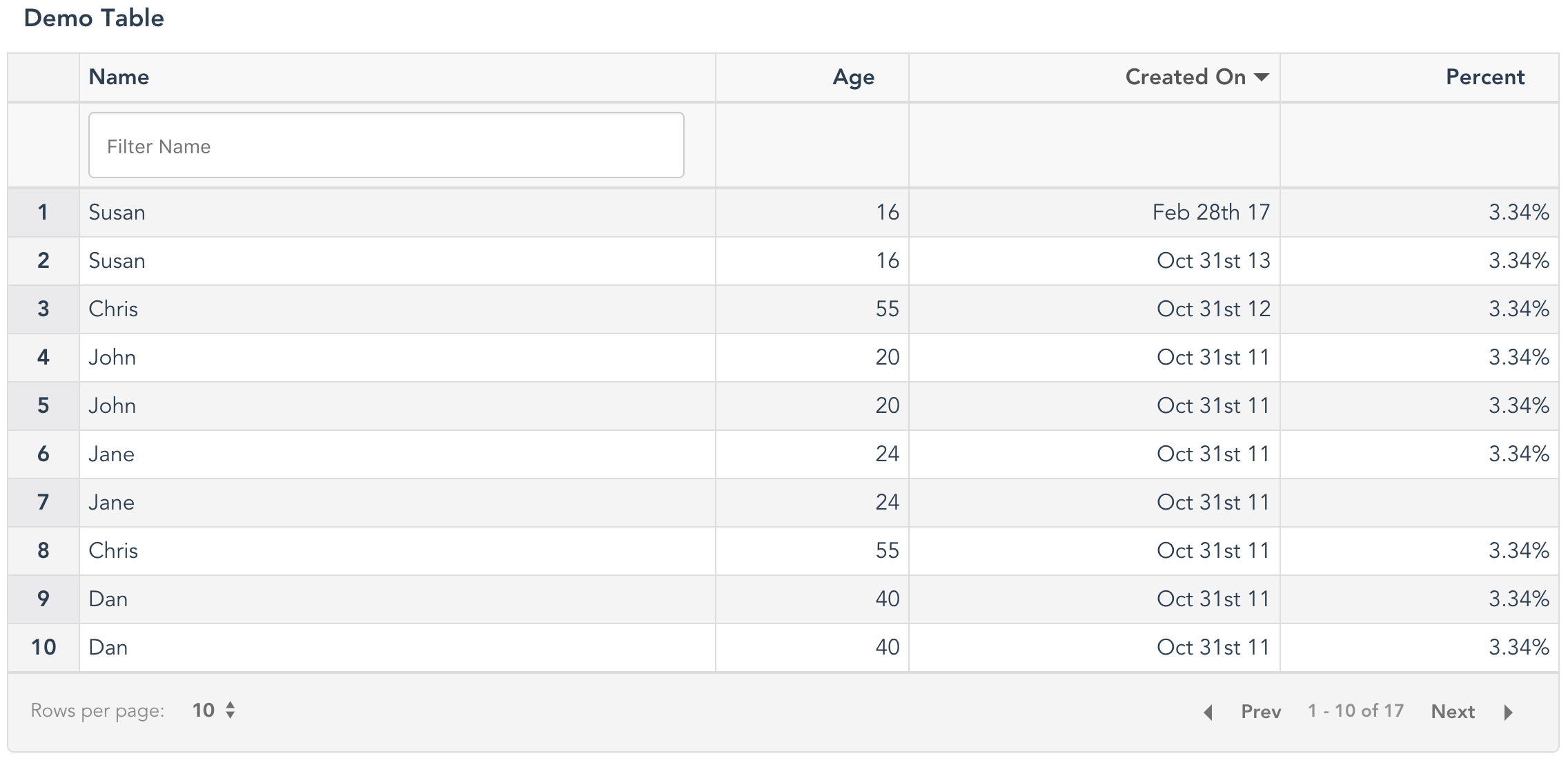
Live Demo
Getting Started
Prerequisites
The plugin is meant to be used with existing Vue 2.x projects. It uses ES6 features so as long as your build process includes a transpiler, you're good to go.
Installing
Install with npm:
npm install --save vue-good-tableimport into project:
import Vue from 'vue';
import VueGoodTable from 'vue-good-table';
Vue.use(VueGoodTable);Example Usage
<template>
<div>
<vue-good-table
title="Demo Table"
:columns="columns"
:rows="rows"
:paginate="true"
:lineNumbers="true"/>
</div>
</template>
<script>
export default {
name: 'test',
data(){
return {
columns: [
{
label: 'Name',
field: 'name',
filterable: true,
},
{
label: 'Age',
field: 'age',
type: 'number',
html: false,
filterable: true,
},
{
label: 'Created On',
field: 'createdAt',
type: 'date',
inputFormat: 'YYYYMMDD',
outputFormat: 'MMM Do YY',
},
{
label: 'Percent',
field: 'score',
type: 'percentage',
html: false,
},
],
rows: [
{id:1, name:"John",age:20,createdAt: '201-10-31:9:35 am',score: 0.03343},
{id:2, name:"Jane",age:24,createdAt: '2011-10-31',score: 0.03343},
{id:3, name:"Susan",age:16,createdAt: '2011-10-30',score: 0.03343},
{id:4, name:"Chris",age:55,createdAt: '2011-10-11',score: 0.03343},
{id:5, name:"Dan",age:40,createdAt: '2011-10-21',score: 0.03343},
{id:6, name:"John",age:20,createdAt: '2011-10-31',score: 0.03343},
{id:7, name:"Jane",age:24,createdAt: '20111031'},
{id:8, name:"Susan",age:16,createdAt: '2013-10-31',score: 0.03343},
{id:9, name:"Chris",age:55,createdAt: '2012-10-31',score: 0.03343},
{id:10, name:"Dan",age:40,createdAt: '2011-10-31',score: 0.03343},
{id:11, name:"John",age:20,createdAt: '2011-10-31',score: 0.03343},
{id:12, name:"Jane",age:24,createdAt: '2011-07-31',score: 0.03343},
{id:13, name:"Susan",age:16,createdAt: '2017-02-28',score: 0.03343},
{id:14, name:"Chris",age:55,createdAt: '',score: 0.03343},
{id:15, name:"Dan",age:40,createdAt: '2011-10-31',score: 0.03343},
{id:19, name:"Chris",age:55,createdAt: '2011-10-31',score: 0.03343},
{id:20, name:"Dan",age:40,createdAt: '2011-10-31',score: 0.03343},
],
};
},
};
</script>This should result in the screenshot seen above
Note: vue-good-table also supports dynamic td templates where you dictate how to display the cells. Example:
<vue-good-table
title="Dynamic Table"
:columns="columns"
:rows="rows"
:lineNumbers="true"
:defaultSortBy="{field: 'age', type: 'asc'}"
:globalSearch="true"
:paginate="true"
styleClass="table condensed table-bordered table-striped">
<template slot="table-row" scope="props">
<td>{{ props.row.name }}</td>
<td class="fancy">{{ props.row.age }}</td>
<td>{{ props.formattedRow.date }}</td>
<td>{{ props.index }}</td>
</template>
</vue-good-table>Note:
- The original row object can be accessed via
props.row - The currently displayed table row index can be accessed via
props.index. - The original row index can be accessed via
props.row.originalIndex. You can access the original row object by usingrow[props.row.originalIndex]. - You can access the formatted row data (for example - formatted date) via
props.formattedRow
Empty state slot
You can provide html for empty state slot as well. Example:
<vue-good-table
title="Dynamic Table"
:columns="columns"
:rows="rows"
:lineNumbers="true"
styleClass="table condensed table-bordered table-striped">
<div slot="emptystate">
This will show up when there are no columns
</div>
</vue-good-table>Component Options
Column Options
Style Options
Vue-good-table allows providing your own css classes for the table via styleClass option but it also has in-built classes that you can make use of
.table
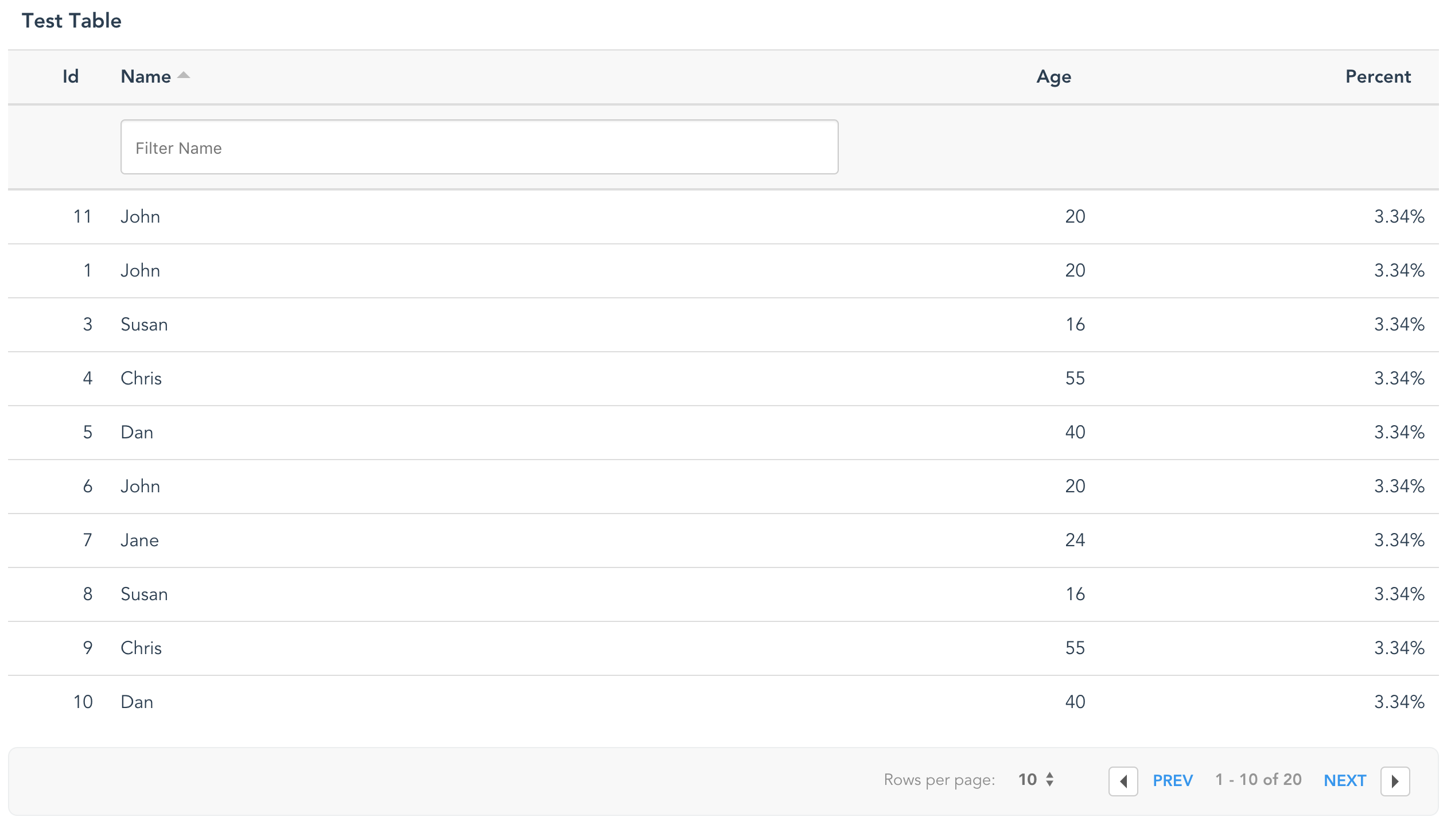
.table .table-bordered
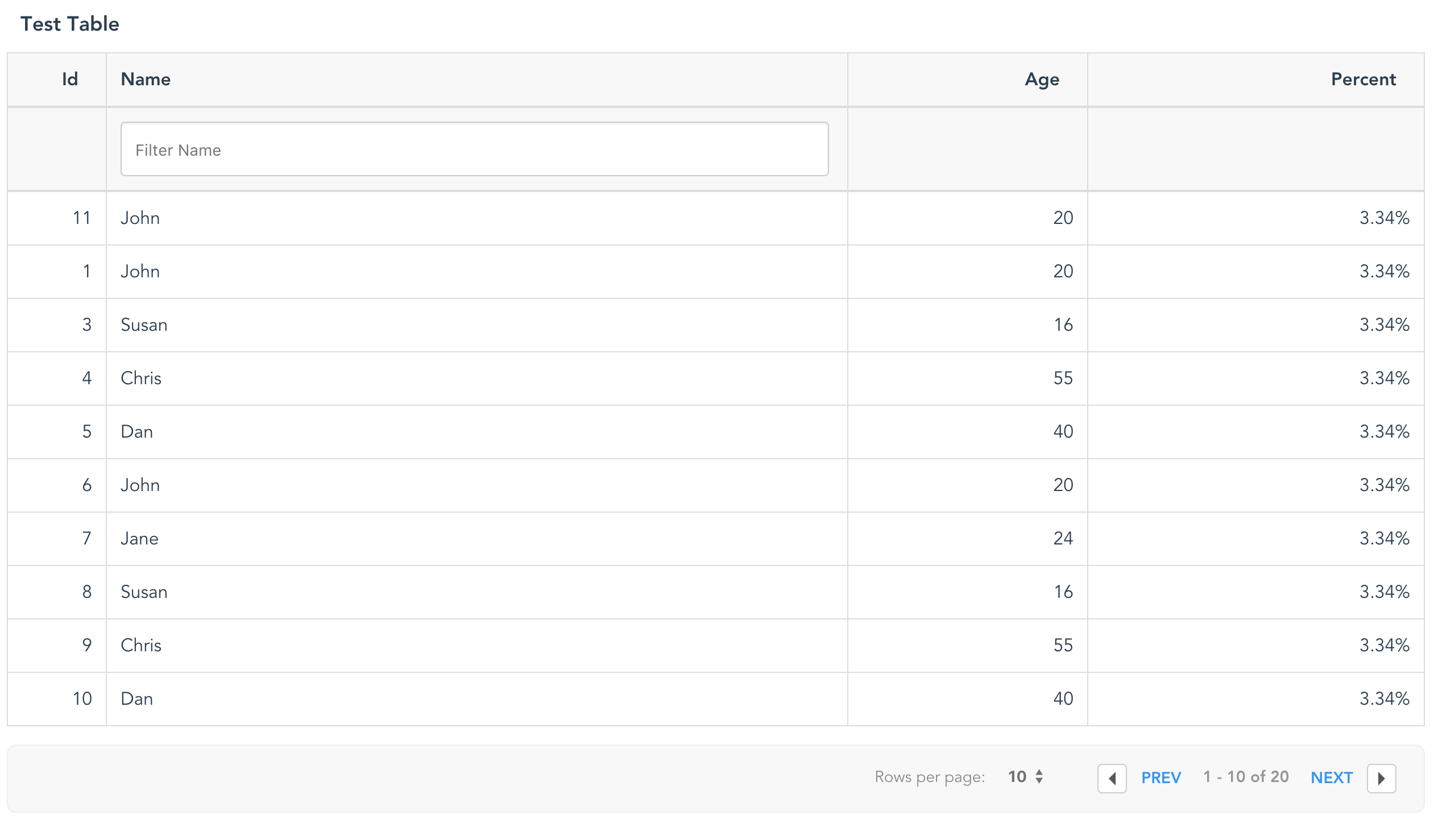
.table .table-stripped
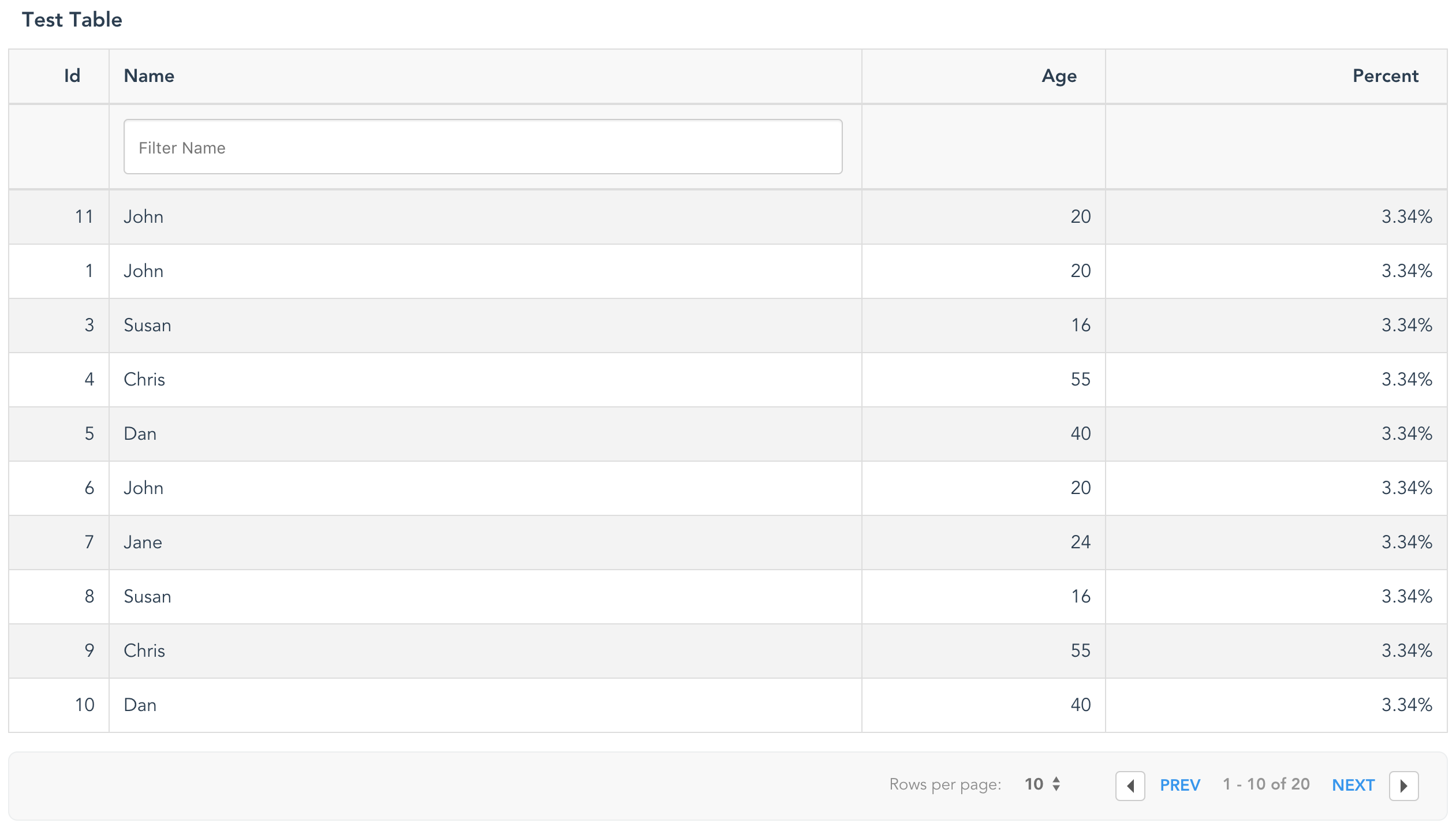
.table .table-stripped .table-bordered .condensed

Authors
- Akshay Anand - Initial work - xaksis
- Other Contributors
License
This project is licensed under the MIT License - see the LICENSE.md file for details
Acknowledgments
Inspiration taken from
- MicroDroid's vue-materialize-datatable
- Bootstrap's table styles