0.4.18 • Published 7 years ago
@wildebeest/boxlayout v0.4.18
Box Layout Module
Layout page components in no-scroll, absolute-positioned, single-screen enviroment.
Installation
npm install --save @wildebeest/boxlayoutRequirements
It's usefull to know these libraries:
- inversify
- @wildebeest/js-modules
Usage
HTML
<!DOCTYPE html>
<html>
<head>...</head>
<body>
<div class="box-layout">
<div class="box-layout__top scroll-box">
<div>...</div>
</div>
<div class="box-layout__left scroll-box">
<div class="scroll-box__pane">...</div>
</div>
<div class="box-layout__center scroll-box">
<div class="scroll-box__pane">...</div>
</div>
<div class="box-layout__right scroll-box">
<div class="scroll-box__pane">...</div>
</div>
<div class="box-layout__bottom scroll-box">
<div class="scroll-box__pane">...</div>
</div>
</div>
</body>
</html>JS
- Create Appication
let app = new Application();
app.run([BoxLayoutModule]);- Create Box Layout Component
let boxLayoutElement = document.querySelector('.box-layout');
let boxLayout = app.getContainer().get(BoxLayout);
boxLayout.initialize(boxLayoutElement, {
top: 80,
right: 400,
bottom: 200,
left: 200,
deviders: {
dragable: true
}
});- Bind DOM Elements To Layout
boxLayout.bindElement(document.querySelector('.box-layout__top'), 'top');
boxLayout.bindElement(document.querySelector('.box-layout__left'), 'left');
boxLayout.bindElement(document.querySelector('.box-layout__center'), 'center');
boxLayout.bindElement(document.querySelector('.box-layout__right'), 'right');
boxLayout.bindElement(document.querySelector('.box-layout__bottom'), 'bottom');This is the result of such a configuration with some css styles and random data.
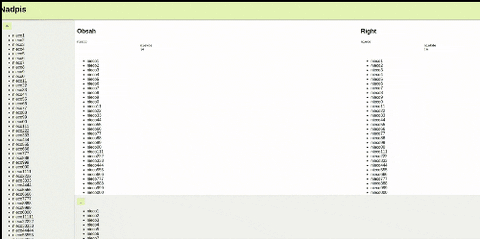
Add Scroll Bars
- Add ScrollModule to Application
app.run([ScrollModule, BoxLayoutModule]);- Create Scroll Box Components
let scrollBoxElements = document.querySelectorAll('.scroll-box');
let scrollBoxes = [];
for (let i = 0; i < scrollBoxElements.length; i++) {
let box = app.getContainer().get(ScrollBox);
box.initialize(scrollBoxElements[i], {});
scrollBoxes.push(box);
}- Recalculate Scroll Box On Box Layout Resize
boxLayout.getEmitter().on('resize', (event) => {
for (let i = 0; i < scrollBoxes.length; i++) {
scrollBoxes[i].recalc();
}
});This is the result of box layout with scroll boxes and some custom css.
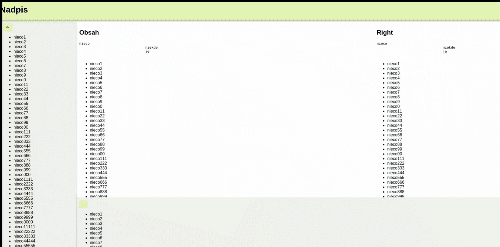
0.4.18
7 years ago
0.4.17
7 years ago
0.4.16
7 years ago
0.4.15
7 years ago
0.4.14
7 years ago
0.4.13
7 years ago
0.4.12
7 years ago
0.4.11
7 years ago
0.4.10
7 years ago
0.4.9
7 years ago
0.4.8
7 years ago
0.4.7
7 years ago
0.4.6
7 years ago
0.4.5
7 years ago
0.4.4
7 years ago
0.4.3
7 years ago
0.4.2
7 years ago
0.4.1
7 years ago
0.4.0
7 years ago
0.3.1
7 years ago
0.3.0
7 years ago
0.2.1
7 years ago
0.2.0
7 years ago
0.1.0
7 years ago