7.0.0 • Published 4 years ago
@xccjh/xccjh-ckeditor5-video-file-upload v7.0.0
CKEditor 5 editor Extend
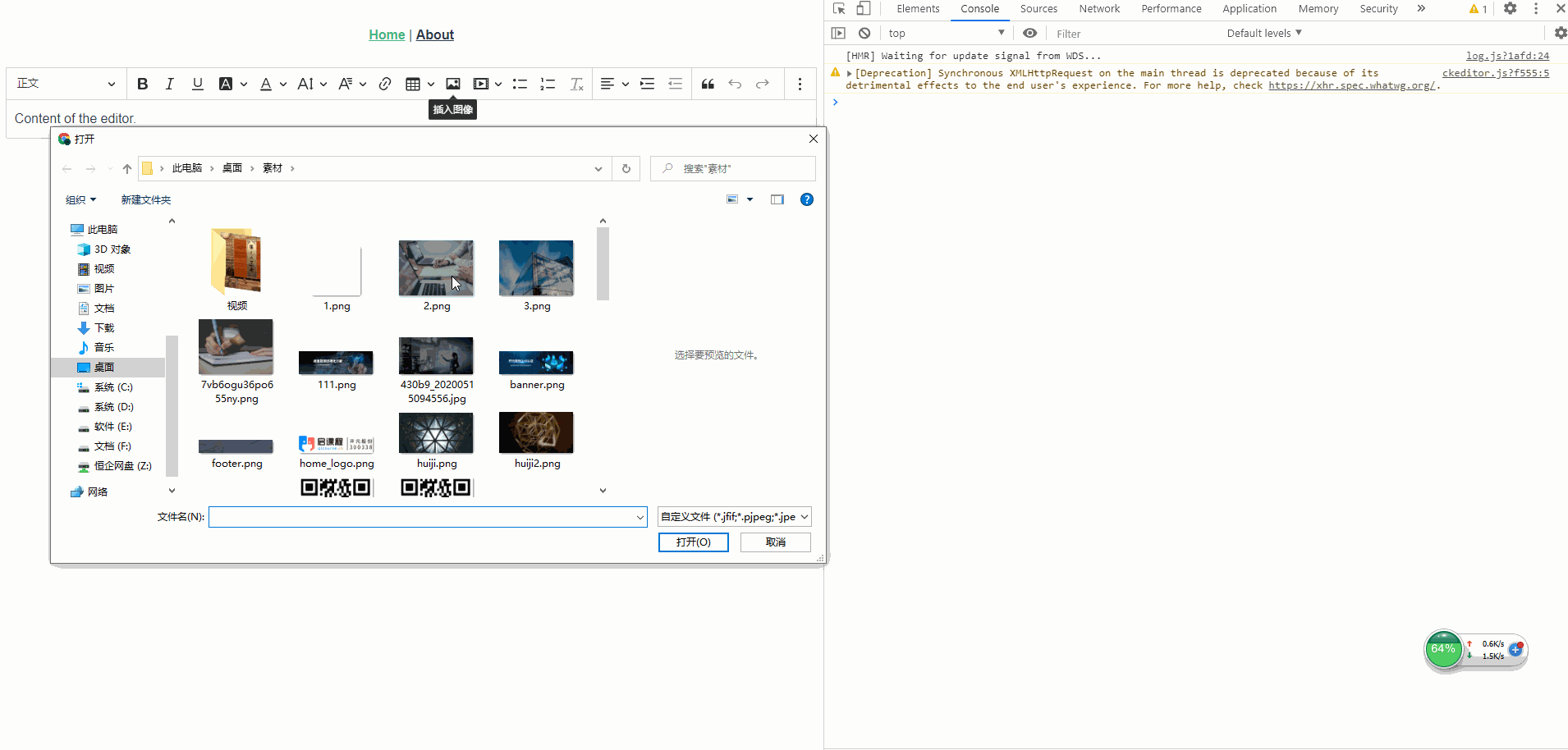 extend support video fileUpload
扩展CKEditor5支持本地视频文件上传功能,图片/视频oss直传,兼容vue,angular,react
extend support video fileUpload
扩展CKEditor5支持本地视频文件上传功能,图片/视频oss直传,兼容vue,angular,react
dev package environment
server side

开启本地测试环境
build package
npm run build
Package Usage
config
以下不同框架环境config采用以下配置,全开经典,支持自由配置
const CONFIG=
{
videoUpload: (file) => {
return new Promise((resolve, reject) => {
const formData = new FormData();
formData.append("file", file);
// aj函数见下面声明
const test = aj("http://127.0.0.1:8080/upload", "POST", "json", formData);
test.subscribe((res) => {
resolve({url: "http://127.0.0.1:8080/" + res.url});
}, error => {
reject(res)
}
)});
},
imageUpload: (file) => {
return new Promise((resolve, reject) => {
const formData = new FormData();
formData.append("file", file);
const test = aj("http://127.0.0.1:8080/upload", "POST", "json", formData);
test.subscribe((res) => {
resolve({url: "http://127.0.0.1:8080/" + res.url});
}, error => {
reject(res)
}
)
});
},
mediaEmbed: {
extraProviders: [
{
name: 'zdy',
url: [
/(.*?)/,
],
html: match => {
const src = match.input;
return (
'<div style="position: relative; padding-bottom: 100%; height: 0; padding-bottom: 56.2493%;pointer-events: auto;">' +
'<video controls style="position: absolute; width: 100%; height: 100%; top: 0; left: 0;" src="' + src + '">' +
'</video>'+
'</div>'
);
}
},
]
},
heading: {
options: [
{ model: 'paragraph', title: '正文', class: 'ck-heading_paragraph' },
{
model: 'heading1',
view: 'h1',
title: '标题1',
class: 'ck-heading_heading1',
},
{
model: 'heading2',
view: 'h2',
title: '标题2',
class: 'ck-heading_heading2',
},
{
model: 'heading3',
view: 'h3',
title: '标题3',
class: 'ck-heading_heading3',
},
{
model: 'heading4',
view: 'h4',
title: '标题4',
class: 'ck-heading_heading4',
},
],
},
toolbar: {
items: [
'heading',
'|',
'bold',
'italic',
'underline',
'fontBackgroundColor',
'fontColor',
'fontSize',
'fontFamily',
'link',
'insertTable',
'imageUpload',
'mediaEmbed',
// 'CKFinder',
'bulletedList',
'numberedList',
'removeFormat',
'|',
'alignment',
'indent',
'outdent',
'|',
'blockQuote',
'undo',
'redo',
'code',
'codeBlock',
'highlight',
'exportPdf',
'specialCharacters',
'horizontalLine',
'MathType',
'ChemType',
'strikethrough',
'subscript',
'superscript',
'todoList',
'restrictedEditingException',
]
},
alignment: {
options: ['left', 'center', 'right', 'justify'],
},
language: 'zh-cn',
image: {
toolbar: [
'imageTextAlternative',
'|',
'imageStyle:alignLeft',
'imageStyle:full',
'imageStyle:alignRight',
],
resizeUnit: 'px',
types: ['jpeg', 'png', 'gif', 'bmp', 'webp', 'tiff'],
styles: ['full', 'alignLeft', 'alignRight'],
},
table: {
contentToolbar: [
'tableColumn',
'tableRow',
'mergeTableCells',
'tableCellProperties',
'tableProperties',
],
},
tableProperties: {
// ...
},
tableCellProperties: {
// ...
},
fontFamily: {
options: [
'default',
'Arial, Helvetica, sans-serif',
'Courier New, Courier, monospace',
'Georgia, serif',
'Lucida Sans Unicode, Lucida Grande, sans-serif',
'Tahoma, Geneva, sans-serif',
'Times New Roman, Times, serif',
'Trebuchet MS, Helvetica, sans-serif',
'Verdana, Geneva, sans-serif',
],
},
licenseKey: '',
}browser
<div class="editor"></div>// <script src="https://cdn.staticfile.org/jquery/3.5.1/jquery.js"></script>
// <script src="https://unpkg.com/@reactivex/rxjs@5.0.0-beta.7/dist/global/Rx.umd.js"></script>// 非必须
// <script src='./build/ckeditor.js'></script>
function aj(url, type = "POST", dataType = "json", data) {
return Rx.Observable.fromPromise(
$.ajax({
url,
dataType,
type,
async: false,
data,
processData: false, // 使数据不做处理
contentType: false, // 不要设置Content-Type请求头
}).promise()
);
}
ClassicEditor.create(document.querySelector('.editor'),CONFIG ).then(editor => {
window.editor = editor;
}).catch(error => {
});angular
记得安装angular设配器
步骤一装包
npm install --save @ckeditor/ckeditor5-angular @xccjh/xccjh-ckeditor5-video-file-upload步骤二导包
import { CKEditorModule } from '@ckeditor/ckeditor5-angular';
// 在你用编辑器的模块import
@NgModule( {
imports: [
CKEditorModule,
// ...
],
// ...
} )步骤三用包
<ckeditor [editor]="Editor" [(ngModel)]="defineYourselfFrom" placeholder="请输入文章内容"
[config]="config" [id]='"editor"' formControlName='defineYourself' ></ckeditor>import {
Component,
OnInit,
ViewChildren,
AfterViewInit,
QueryList,
Renderer2,
ElementRef,
AfterViewChecked,
} from '@angular/core';
import { ActivatedRoute, Params } from '@angular/router';
import { Observable, Observer } from 'rxjs';
import {
FormBuilder,
FormControl,
FormArray,
FormGroup,
Validators,
} from '@angular/forms';
import { NzMessageService } from 'ng-zorro-antd/message';
import { UploadOssService } from 'core/services/upload-oss.service';
import { environment } from '../../../../../../../environments-common/environment';
import { UploadDir } from '../../../../../../../core/utils/uploadDir';
==========================================================================
const ClassicEditor = import('@xccjh/xccjh-ckeditor5-video-file-upload');// 这里
==========================================================================
@Component({
selector: 'app-article-add',
templateUrl: './article-add.component.html',
styleUrls: ['./article-add.component.less'],
providers: [UploadOssService, OfficalManageService],
})
export class Test implements OnInit{
public Editor = ClassicEditor;
public defineYourself = ""
public defineYourselfFrom!: FormGroup;
========================================================================== // 重点
public config = CONFIG;
==========================================================================
ngOnInit(): void {
this.defineYourselfFrom = this.fb.group({
defineYourself: ['', [Validators.required]],
});
}react
记得安装react设配器
步骤一装包
npm install --save @ckeditor/ckeditor5-react @xccjh/xccjh-ckeditor5-video-file-upload步骤二导包用包
// 这里使用axios+promise方式不用jq+rxjs
CONFIG.imageUpload=CONFIG.videoUpload=(file) => {
return new Promise((resolve, reject) => {
const formData = new FormData()
formData.append('file', file)
const test = this.uploadFile(formData)
test.then((res) => {
resolve({ url: 'http://127.0.0.1:8080/' + res.data.url })
}
).catch((e) => {
console.log('e', e)
})
})
},
import React, { Component } from 'react';
import './App.css';
import CKEditor from '@ckeditor/ckeditor5-react';
import ClassicEditor from '@xccjh/xccjh-ckeditor5-video-file-upload';
import axios from 'axios'
class App extends Component {
uploadFile (formData) {
const config = {
headers: {
'Content-Type': 'mutipart/form-data;charset=UTF-8'
}
}
return axios.post('http://127.0.0.1:8081/upload', formData, config)
}
config = CONFIG,
render () {
return (
<div className="App" >
<CKEditor
editor={ClassicEditor}
data="<p>Hello from CKEditor 5!</p>"
onInit={
editor => {
console.log('Editor is ready to use!', editor);
}}
onChange={(event, editor) => {
const data = editor.getData();
console.log({ event, editor, data });
}}
onBlur={(event, editor) => {
console.log('Blur.', editor);
}}
onFocus={(event, editor) => {
console.log('Focus.', editor);
}}
config={
this.config
}
/>
</div>
);
}
}
export default App;vue
记得安装vue设配器
步骤一装包
npm install --save @ckeditor/ckeditor5-vue @xccjh/xccjh-ckeditor5-video-file-upload步骤二导包
import Vue from 'vue'
import CKEditor from '@ckeditor/ckeditor5-vue'
// 再main.js导入import
Vue.use(CKEditor)步骤三用包
<tempalte>
<ckeditor [editor]="Editor" [(ngModel)]="defineYourselfFrom" placeholder="请输入文章内容"
[config]="config" [id]='"editor"' formControlName='defineYourself' ></ckeditor>
</tempalte>
<script >
import ClassicEditor from '@xccjh/xccjh-ckeditor5-video-file-upload'
import axios from 'axios'
// 这里使用axios+promise方式不用jq+rxjs
CONFIG.imageUpload=CONFIG.videoUpload=(file) => {
return new Promise((resolve, reject) => {
const formData = new FormData()
formData.append('file', file)
const test = this.uploadFile(formData)
test.then((res) => {
resolve({ url: 'http://127.0.0.1:8080/' + res.data.url })
}
).catch((e) => {
console.log('e', e)
})
})
}
export default {
name: 'test',
methods: {
uploadFile (formData) {
const config = {
headers: {
'Content-Type': 'mutipart/form-data;charset=UTF-8'
}
}
return axios.post('127.0.0.1:8080/upload', formData, config)
}
},
data () {
return {
editor: ClassicEditor,
editorData: '<p>Content of the editor.</p>',
editorConfig: CONFIG
}
}
}
</script>