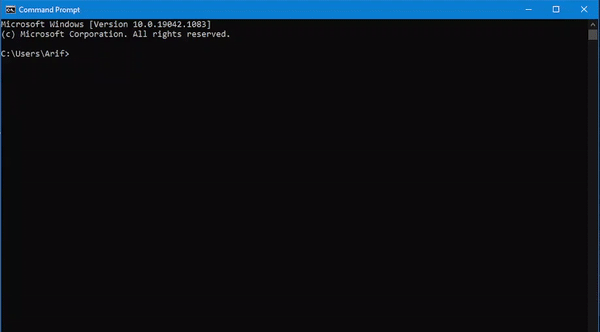1.0.8 • Published 4 years ago
@xeonjs/xeon-cli v1.0.8
Xeon-cli
A Command Line Interface For Xeon Js.
Xeon cli is a very powerfull tool to create xeon project.
Features :
- Create Xeon Project very easily at any directory with a single line code.
- Great User Interface in cli to guide biginers.
- Get tons of template inside.
- Publish Your own template to us.
- Use your own template as well (NOTE: Only available from https).
Documentation
Instalation :
- You can install "xeon-cli" at your local mechine. (Not Recomanded)
// Install xeon-cli
// You must use '-g' flag. xeon-cli needs to be installed globaly.
$ npm install xeon-cli -g
// Then goto your desire directory
// Then create xeon-app
$ xeon-cli create-app <app_name> --template=<template_name/template_address> --git --updateNpm
// also another easier way. Shown bellow.- Use npx instade. (Recomanded)
$ npx xeon-cli create-app <app_name> --template=<template_name/template_address> --git --updateNpm
// also another easier way. Shown bellow.*__Another Easier Way to Create Xeon App:
Just Run Command : npx xeon-cli create-app
xeon-cli will inquire you for all settings. like this 👇👇👇