1.0.0 • Published 6 years ago
@xwyatt/just-another-logger v1.0.0
Just Another Logger
A zero dependency "logger" that wraps the console with color and a timestamp
Installing
Install into your project with npm
npm install @xwyatt/just-another-logger --saveAfter installing, require the module and utilize the avaliable methods
const Logger = require("@xwyatt/just-another-logger");Usage
Just Another Logger has 5 printing methods, and one method to toggle method.
Available Methods
method(expected type) | Description |
|---|---|
setDebug(boolean) | This toggles debug mode. When on (true) .debug() messages will print; .debug() messages will be ignored if off (false) |
debug(string) | This prints a debug message. This is Cyan in color and is prefixed with "DEBUG" |
info(string) | This prints an informational message. This is grey in color and is prefixed with "INFO" |
warning(string) | This prints a warning message. This is yellow in color and is prefixed with "WARN" |
error(string) | This prints an error message. This is red in color and is prefixed with "ERROR" |
critical(string) | This prints a critical error message. This is white in color, with a red background, and prefixed with "CRITICAL" |
Example Usage
const Logger = require("@xwyatt/just-another-logger");
Logger.debug("This will never get printed, because debug isn't toggled!");
Logger.setDebug(true); // Enable Debug, it is disabled by default
Logger.debug("This will print in a blue color with a timestamp!");
Logger.info("A user has just signed in!"); // Informational Message
Logger.warning("Something bad might happen"); // Yellow warning message!
Logger.error("Something bad happened.."); // Error Message
Logger.critical("This is a really bad error"); // Critical ErrorOutput from the above usage:
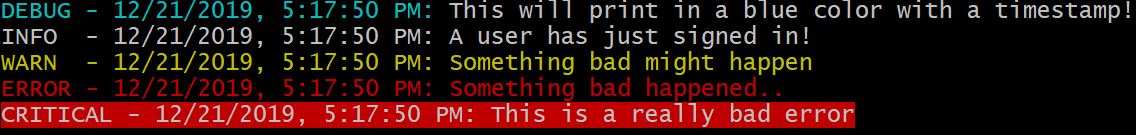
License
This project is licensed under the MIT License - see the LICENSE file for details