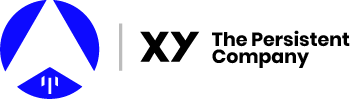@xyo-network/tool-dapper-react v0.3.5
Check out Dapper, live at https://dapper.layerone.co to start playing with your smart contracts.
Pt. I. - Let's Get Dapper
- When in doubt,
yarnit out in the project directory:
yarn- Run dapper
yarn startPt. II - Dapploy Some Contracts locally
We need to deploy some smart contracts
- Use Dapploy and create your first standalone smart contact project:
./dapploy init
./dapploy -Por Use Truffle to deploy your smart contracts to any Ethereum blockchain, and note the folder of your ABI, usually in <truffle_project>/build/contracts
Pt. III - View Local Contracts
If you don't already have it, download and install Ganache from their site
Same with MetaMask from their site
Configure Ganache on 8545:
- Open Ganache
- Click the Gear Icon thingy ( ⚙️ ) to open
Preferences.... Make sure that port is set to 8545. - Click "Save and Restart" in the top-right of Ganache
- Configure Metamask network to
localhost
- Sign into Metamask and change Network on Metamask to localhost 8545
- Add ganache account to metamask
- In your Ganache UI, you'll see a list of ~10 addresses. Click the key icon (🔑) next to one of 'em. And then COPY the "Private Key"
- Start dapper. This should open up
localhost:3000in a chrome browser.
yarn startYou should see the Dapper UI with no smart contracts loaded.
Pt. III. - Play with your Smart Contracts
In Dapper UI, go to the settings cog and select
Local Pathand enter<truffle_project>/build/contracts(Priject dir from Pt. II)Tap
Saveand you should be able to see the FungibleToken in the dropdown and play with it!Select
name()function and you should see the name, "Fun Token" displayed.