0.1.7 • Published 7 years ago
@xyo-network/web-portal-react v0.1.7
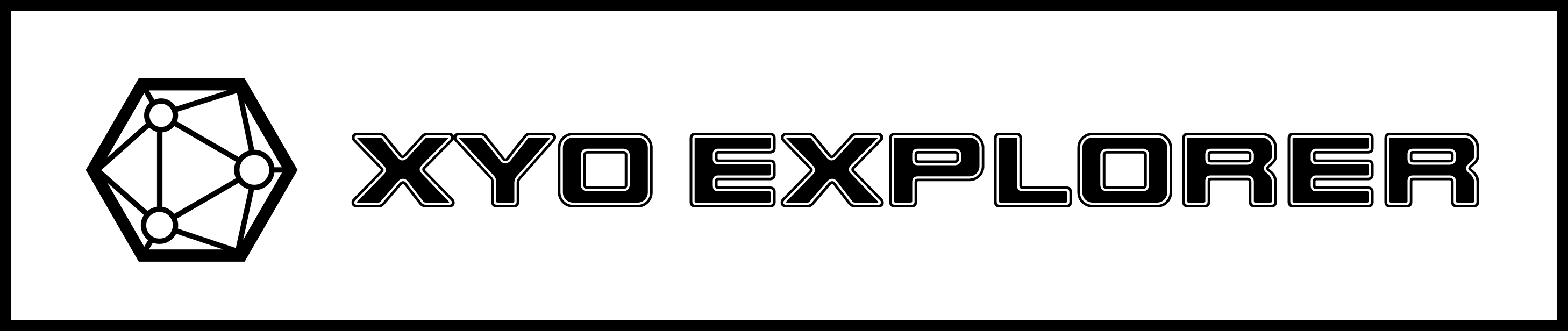
XYO Web Portal (web-portal-react)
Branches
Master
Develop
Description
A web portal for exploring the XYO Network.
Getting Started
- Via terminal,
cdinto theweb-portal-reactdirectory. - Make sure you have Node.js Version 10.x or later installed: Latest Node.js Versions
- Make sure you have npm installed. How to Install npm
- In your terminal run
npm install
We offer three installation environments for you to begin
User Environment: TODO(Arie): Describe what this is, and who it's intended for.
Deveoloper Environment: TODO(Arie): Describe what this is, and who it's intended for.
Docker Environment: TODO(Arie): Describe what this is, and who it's intended for.
User Environment
Install Diviner (Step 1)
sudo npm install @xyo-network/web-portal-react -g --unsafe-perm=trueBuild Diviner (Step 2)
xyo-portal startDeveloper Environment
Install Diviner (Step 1)
npm install https://github.com/XYOracleNetwork/web-portal-reactBuild Diviner (Step 2)
npm run buildStart Diviner (Step 3)
npm run startDocker Environment
Install the Diviner in a Docker and start the server at the end.
Note: There currently are quite a few build errors/warnings generted from dependencies that can safely be ignored, but should addressed in the future.
docker image build -t xyonetwork-web-portal-react-install:latest https://raw.githubusercontent.com/XYOracleNetwork/web-portal-react/master/docker/install/DockerfileThen run:
docker run -p 12000:12000 xyonetwork-web-portal-react-install:latestLicense
Only for internal XY - The Persistent Company use at this time.
Credits
Made with ❄️ and 🔥 by XY - The Persistent Company