@y0c/react-datepicker v1.0.4
React DatePicker
Flexible, Reusable, Mobile friendly DatePicker Component
🎬 Intro
DatePicker
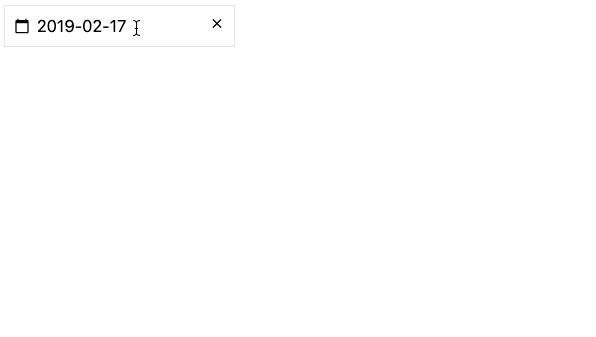
RangeDatePicker

✨ Major Component
- RangeDatePicker
- DatePicker
- Standalone Calendar
The components that you can use are as follows: If you want to configure the DatePicker yourself, you can configure it any way you want through the Default Calendar component.
🔧 Built With
- TypeScript
- Sass
- React
📦 Dependency
- Moment.js
In previous versions, moment.js were used. but now it is changed to Day.js to because of bundle size issue (#14)
Day.js is a javascript library for Parse, validate, manipulate, and display dates and times. this component use Day.js library to globalize and control date. You can check the locale list through this link.
📲 Installation
yarn add @y0c/react-datepicker
# or
npm install --save @y0c/react-datepicker💡 Examples
Simple DatePicker
// import Calendar Component
import React, { Component } from 'react';
import { DatePicker } from '@y0c/react-datepicker';
// import calendar style
// You can customize style by copying asset folder.
import '@y0c/react-datepicker/assets/styles/calendar.scss';
class DatePickerExample extends Component {
onChange = (date) => {
// Day.js object
console.log(date);
// to normal Date object
console.log(date.toDate());
}
render() {
return (
<DatePicker onChange={this.onChange}/>
)
}
}You can find more Exmaples and Demo in story book link
🌎 i18n
Features for i18n are provided by Day.js by default.
see locale list https://github.com/iamkun/dayjs/tree/dev/src/
and you can customize the locale object
// use day.js locale
import 'dayjs/locale/ko'
// delivery prop locale string
<DatePicker locale="ko" />
// or define customize locale object
const locale = {
name: 'ko',
weekdays: '일요일_월요일_화요일_수요일_목요일_금요일_토요일'.split('_'),
weekdaysShort: '일_월_화_수_목_금_토'.split('_'),
months: '1월_2월_3월_4월_5월_6월_7월_8월_9월_10월_11월_12월'.split('_'),
};
// delivery propr locale object
<DatePicker locale={locale} />Defaults locale en
🎨 Themeing
- Copy this project asset folder under scss file
- Override scss variable you want(_variable.scss) ( red theme examples )
// red_theme.scss
$base-font-size: 12px;
$title-font-size: 1.3em;
// override scss variable
$primary-color-dark: #e64a19;
$primary-color: #ff5722;
$primary-color-light: #ffccbc;
$primary-color-text: #ffffff;
$accent-color: #ff5252;
$primary-text-color: #212121;
$secondary-text-color: #757575;
$divider-color: #e4e4e4;
$today-bg-color: #fff9c4;
// import mixin
@import "../node_modules/@y0c/react-datepicker/assets/styles/_mixin.scss";
// import app scss
// if you want other style customize
// app.scss copy & rewrite !
@import "../node_modules/@y0c/react-datepicker/assets/styles/app.scss";if you want custom css rewrite app.scss file
Try this example!
⚙️ Local Development
This component is managed by a storybook which is combined with develop environment and documentation. If you want develop in local environment, clone project and develop through a storybook
# clone this project
git clone https://github.com/y0c/react-datepicker.git
# install dependency
yarn
# start storybook
yarn run storybookOpen your browser and connect http://localhost:6006
💼 Get Support
Please fork and use https://codesandbox.io/s/pw6n17pk57 to reproduce your problem.
- Open a new issue(Bug or Feature) on Github
- Join the Gitter room to chat with other developers.
👨👦👦 Contribution
Issue and Pull Request are always welcome!
📝 License
MIT
5 years ago
6 years ago
6 years ago
7 years ago
7 years ago
7 years ago
7 years ago
7 years ago
7 years ago
7 years ago
7 years ago
7 years ago
7 years ago
7 years ago
7 years ago
7 years ago
7 years ago
7 years ago
7 years ago
7 years ago
7 years ago
7 years ago
7 years ago
7 years ago



