1.0.1 • Published 7 years ago
@y7k/component-button-bar v1.0.1
Y7K Component: Button Bar
The Button Bar is a group of buttons that belong to each other and only one of them can be selected. If you select a button, it will emit a event to its parent Vue component.
It is based on Vue 2, MaintainableCSS and the Y7K Style Plate. Detailed information in the Y7K Showroom.
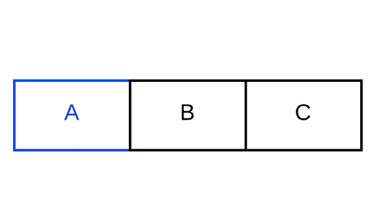
Installation
Install npm package
npm install @y7k/component-button-bar --saveInclude in your project
import buttonBar from '@y7k/component-button-bar';Variant 1: Register components globally:
import buttonBar from '@y7k/component-button-bar';
buttonBar.registerGlobally();Variant 2: Use components directly:
import { ButtonBar } from '@y7k/component-button-bar';
// Vue component example
export default {
components: {
ButtonBar,
},
}Include styles
In your main.scss file
@import '@y7k/filterable-list/src/scss/buttonBar';
// If you don't set "node_modules" as a webpack include path:
@import '../[path]/../node_modules/@y7k/component-button-bar/src/scss/buttonBar';Documentation
Please have a look at the usage documentation in the Y7K Showroom.

