1.2.0 • Published 4 years ago
@yankovsky/focus-formik-error v1.2.0
Focus Formik error
This component allows you to automatically focus errors in your Formik form, the focus runs after the validation.
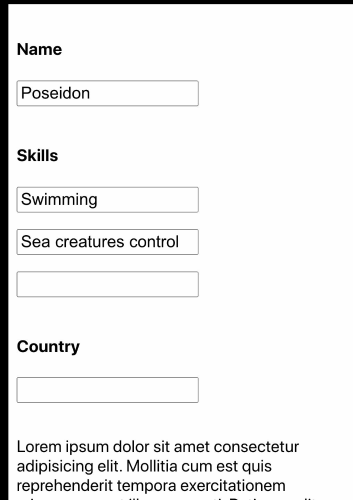
Main goals
- Support nested Arrays, nested Objects and both combined in Formik values.
- Simple and lightweight only 24kb, no extra animations.
- TypeScript support
Getting Started
npm i focus-formik-errorHow to use it
You can use it by including it inside the Formik provider or also use it with useFormik hook as follow.
With Formik provider
Include the <ConnectedFocusError /> component inside the Formik context provider.
import React from 'react'
import { Formik, Form, Field, ErrorMessage } from 'formik'
import { ConnectedFocusError } from 'focus-formik-error'
const Basic = () => (
<Formik
initialValues={{
name: 'Poseidon',
}}
onSubmit={(values, { setSubmitting, setErrors }) => {
// Simulates server side validation
setTimeout(() => {
const errors = {} as any
if (!values.name) {
errors.country = 'Name is required'
}
setErrors(errors)
setSubmitting(false)
}, 500)
}}>
{({ errors, isSubmitting }) => (
<Form className={'form'}>
<ConnectedFocusError />
<div className={'input-container'}>
<label>Name </label>
<Field
type='text'
name='name'
className={`input ${errors.name ? 'input-error' : ''}`}
/>
<ErrorMessage name='name' component='div' className={'error-text'} />
</div>
<button
type='submit'
disabled={isSubmitting}
style={{ marginBottom: '5em' }}>
{isSubmitting ? 'Submitting' : 'Submit'}
</button>
</Form>
)}
</Formik>
)
export default BasicWith useFormik
Include the <FocusError /> component inside you form and pass formik as props.
NOTE: Follow the same pattern in the name attribute of the input component used in the
initialValuesor the focus is not going to work. I.g:name="values.name"
import React from 'react'
import { useFormik } from 'formik'
import { FocusError } from 'focus-formik-error'
const UseFormikExample = () => {
const formik = useFormik({
initialValues: {
name: '',
},
onSubmit: (values, { setSubmitting, setErrors }) => {
setTimeout(() => {
// Simulates server side validation
const errors = {} as any
if (!values.name) {
errors.country = 'Name is required'
}
setErrors(errors)
setSubmitting(false)
}, 400)
},
})
return (
<form onSubmit={formik.handleSubmit}>
<FocusError formik={formik} />
<input
id='values.name'
name='values.name'
type='text'
onChange={formik.handleChange}
value={formik.values.name}
/>
{formik.errors.name}
<button type='submit' disabled={formik.isSubmitting}>
Submit
</button>
</form>
)
}
export default UseFormikExampleOptions
| Prop | Type | Default | Description |
|---|---|---|---|
focusDelay | number (ms) | 100 | Time in ms to execute the focus in the error component |
onFocus | Function | undefined | Function, which executes after an element was focussed |
Contribute
I actively welcome pull requests for improvements or fixes.