@yonashailug/chatgpt-cli v0.2.2
chatgpt-cli
Interactive command line tool to access Chatgpt's feature
You can easily access chatgpt features from your terminal
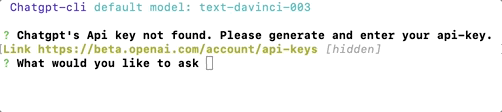
Usage
I recommend installing the tool globally, so that you can make use of it no matter where you are, but you can take out -g flag if you want to use it in particular work instead:
npm i -g @yonashailug/chatgpt-cliNote: You may need to run
sudobefore this commandsudo npm i -g @yonashailug/chatgpt-cli
Then, to kick off the tool, type:
chatgpt-cliYou will be guided through prompts
To use different model types you can pass the model type to end of the script
chatgpt-cli -m model-id-2orchatgpt-cli --model model-id-2, the default model istext-davinci-003
Configuration
To use chatgpt's feature require api key to be generated and can be generated here and when you run this npm package it will prompt to enter api key and save it.
To enter api key in case of expire or miss typing, please use the command below
chatgpt-cli -k