1.0.6 • Published 4 years ago
@yor/cli v1.0.6
Yor CLI
Installation
npm install -g @yor/cli
or
yarn global add @yor/cliCommands
The CLI works in 2 different ways. One is to just type out all the information and the second is interactive.
First way
- Create new project:
yor --new <project-name>
or
yor -n <project-name>- Generate new command:
yor --command <command-name>
or
yor -c <command-name>- Generate new event:
yor --event <event-name>
or
yor -e <event-name>There is no validation for the event name. It can be named anything so when you go into the file itself, you may need to change the event yourself.
Second way
This is the interactive way. If you do not provide any options, you will be immediately greeted interactively. Simply running yor is enough.
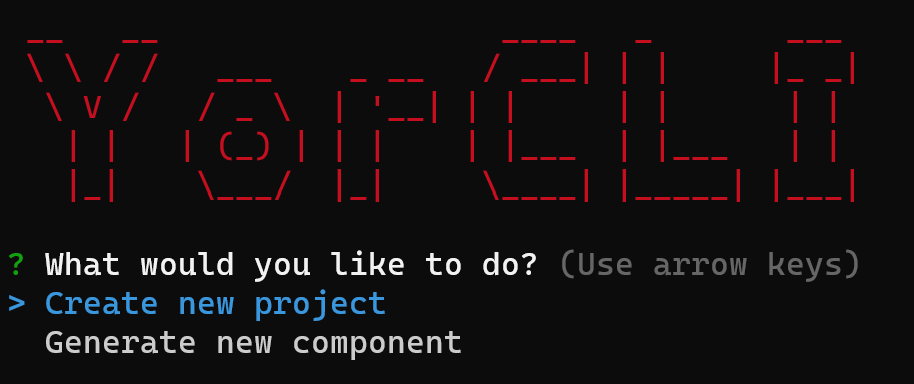
Changelog
v1.0.6
- Fixes an issue whereby absolute path was being used on UNIX based OS
- Fixes an issue whereby generating event component was not working