1.0.1 • Published 3 years ago
@zhangjr0575/selection-box v1.0.1
Describe
vue版本框选工具, 支持移动框选工具
Installation
$ npm i @zhangjr0575/selection-boxscreenshot
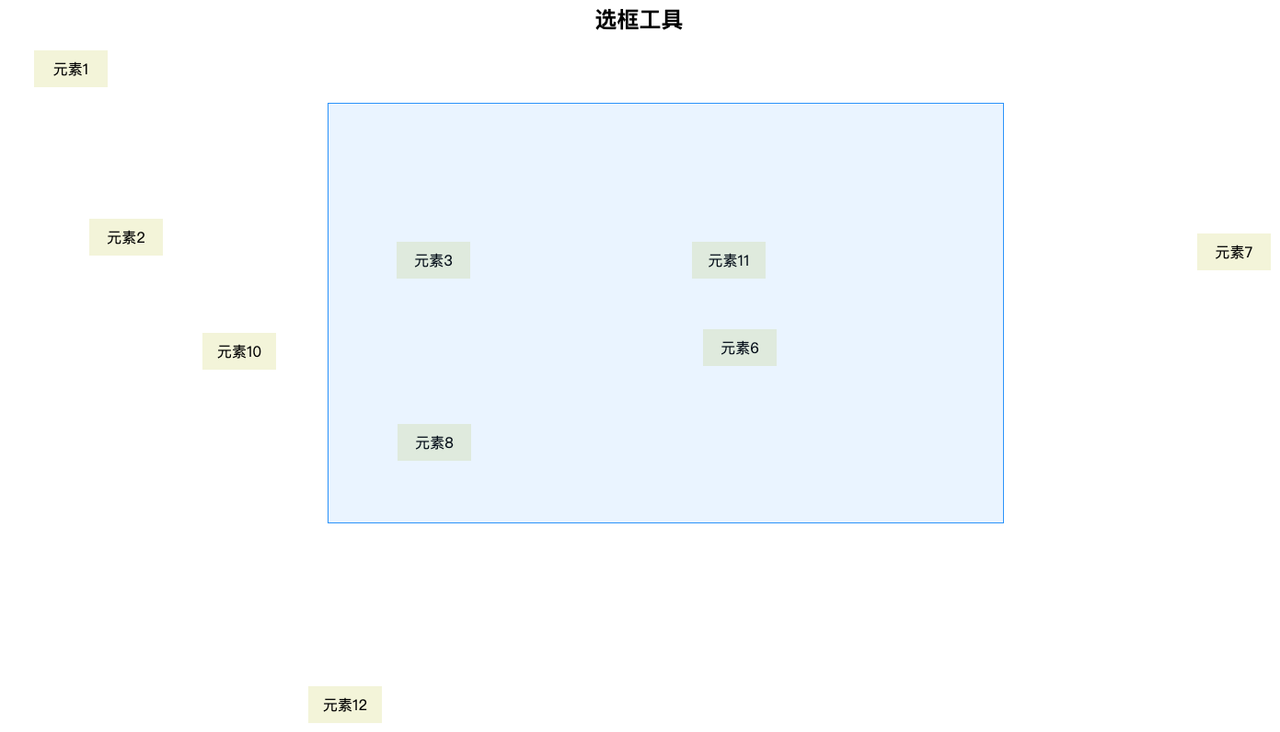
在 vue2 中使用
<template>
<div class="layout">
<h2 class="layout-header">选框工具</h2>
<div class="layout-content">
<div class="selection-item" v-for="(item, index) in selectionItems" :id="item.id" :key="index"
:style="{top: item.top + 'px', left: item.left + 'px'}">
{{item.label}}
</div>
</div>
</div>
</template>
<script>
import SelectionBox from "@zhangjr0575/selection-box";
export default {
name: "Layout",
data() {
return {
selectionItems: [
{ id: "item1", label: "元素1", top: 50, left: 60 },
{ id: "item2", label: "元素2", top: 233, left: 120 },
{ id: "item3", label: "元素3", top: 258, left: 454 },
{ id: "item4", label: "元素4", top: 786, left: 1457 },
{ id: "item5", label: "元素5", top: 984, left: 277 },
{ id: "item6", label: "元素6", top: 353, left: 787 },
{ id: "item7", label: "元素7", top: 249, left: 1324 },
{ id: "item8", label: "元素8", top: 456, left: 455 },
{ id: "item9", label: "元素9", top: 951, left: 245 },
{ id: "item10", label: "元素10", top: 357, left: 243 },
{ id: "item11", label: "元素11", top: 258, left: 775 },
{ id: "item12", label: "元素12", top: 741, left: 358 }
]
};
},
mounted() {
this.init();
},
methods: {
init() {
this.selectionBoxInstance = new SelectionBox({
modifierKey: "ctrl",
classSelector: "selection-item",
onSelection: this.onSelectionChange,
onBeforeMove: this.onRectBeforeMove,
onMove: this.onRectMove
});
},
onSelectionChange(els) {
this._selectionEls = els;
},
onRectBeforeMove() {
this._selection = this._selectionEls.map(el => {
return { ...this.selectionItems.find(item => item.id === el.id) };
});
},
onRectMove({ diff }) {
this._selection.forEach(node => {
const _target = this.selectionItems.find(item => item.id === node.id);
if (_target) {
_target.top = node.top + diff.y;
_target.left = node.left + diff.x;
}
});
}
}
};
</script>
<style lang="scss" scoped>
.layout {
height: 100%;
display: flex;
flex-direction: column;
&-header {
height: 44px;
line-height: 44px;
text-align: center;
}
&-content {
flex: 1;
}
&-main {
width: 5000px;
height: 5000px;
}
}
.selection-box {
position: relative;
width: 100%;
height: 100%;
max-width: 100%;
max-height: 100%;
overflow: scroll;
}
.selection-item {
position: absolute;
width: 80px;
height: 40px;
line-height: 40px;
text-align: center;
background-color: beige;
}
</style>参数表
| 属性名 | 数据类型 | 默认值 | 说明 |
|---|---|---|---|
| modifierKey | String | 无 | 某些时候我们可能已经监听了鼠标的相关事件, 为避免事件冲突, 我们可以使用添加修饰键形成组合键的方式来规避冲突 |
| sizeThreshold | Number | 20 | 选框尺寸最小阈值,尺寸在阈值内的选框将不会生效 |
| borderColor | String | #409EFF | 选框的边框色,选框的背景色将会对选框边框色做透明0.1倍处理,请使用16进制或rgb或rgba, 暂不支持类似red的颜色值 |
| classSelector | String | 无 | 某些时候我们可能只需要框选指定的元素, 那class选择器将会有用处 |
| draggable | Boolean | true | 选框是否允许被拖动, 在同时选中多个元素并拖动它们的业务中它将至关重要 |
| onSelection | Function | 无 | 当选区发生变化时触发, 参数为当前选区内符合条件的dom元素 |
| onBeforeMove | Function | 无 | 当选区开始移动前触发, 此时可以做一些移动前的数据准备工作 |
| onMove | Function | 无 | 当选区移动时触发, 此时可以执行自己业务 |
| onAfterMove | Function | 无 | 当选区移动结束时触发 |