@zoranwong/acc-engine.js v0.0.69
acc-engine.js
acc-engine.js is a js framework for web development. It provides a container for our application to organize the objects in the application.
What
acc-engine.js is a js framework for web development. It provides a container for our application to organize the objects in the application.And also acc-engine.js is a tool box.It provides http client, websocket client, worker pool, config manager, event bus , command interface and so on.
Why
acc-engine.js can help you to make your code more expandable and readable, and organize objects in your projects easier.For example, you can intercept http by middleware( which you can write you logic code before or after send request to server).
How
provider
When you run the acc-engine.js, the framework will put some system's providers into your app.- System's providers - WorkerServiceProvider // provider worker service - HttpServiceProvider, // provider http service - CommandServiceProvider, // provider command serive - EventServiceProvider, // provider event bus service - ModelServiceProvider // provider global model state service
// implement ServiceProvider interface
import {ServiceProvider} from "@zoranwong/acc-engine.js";
import VuexServiceProvider from "VuexServiceProvider";// vuex state service for acc-engine.js
class ConfigServiceProvider extends ServiceProvider {
constructor(app) {
super(app);
}
register(){
this.app.config.app = {
providers: [VuexServiceProvider]// you can config the providers
};// set config
}
}
// in the entry script add ConfigServiceProvider to app
// main.js (vue)
import App from './App.vue'
import Application from "@zoranwong/acc-engine.js";
/**@var {Application} app*/
const app = Application.getInstance();
app.registerProvider(ConfigServiceProvider);
app.rootComponent = App;
app.run();http service
Adapter class // http based Adapter class, you can implement it to adapt you http client sdk.
XMLHttpAdapter // XMLHttpRequest Adapter class, set http Adapter to http client to send request.
Client class // http client class
Request class // you will implement this class to define a new request class which contains http method, uri,
_headers = {}; // http headers _data = {}; // http request data or params _uri = ''; // http request uri
//_uri is http request uri
class OderRequest extends Request {
_uri = '/orders/{id}'
_data = {
id: '',// replace {id} in _uri
status: '', // put in post or put http body or concat params on http queryStr
}
} _method = '';// http method
_middleware = []; // http interceptors array, you can put some common logic in middleware
_responseClass = Response // http response class, you can extend the Response for your request
requestMiddleware () // you can append some to the _middleware and also not overwrite the parent's data
static async send(...params) // static method to send http request, you can call this method through the request child class which you extend
constructor(HttpRequestOption options)
class HttpRequestOption {
headers = null;
data = null;
uri = null;
method = HttpMethod.GET;
middleware = null;
responseClass = Response
}
//You can send data using the object of HttpRequestOption's struct
Request.send(new HttpRequestOption({headers, data, uri, method, middleware, responseClass}));
Request.send({headers, data, uri, method, middleware, responseClass}); setHeader(name, value)
getHeader(name)
rules() define an array of validation rules for request data in the return data.
messages() define an array of validation error messages for request data in the return data.
errors() return the validation errors
passed() determine whether the verification is passed
get data()
get headers()
get uri()
get middleware()
get method()
get responseClass()
Response class
Middleware class
HttpMethod http method dictionary
{
GET: 'GET',
POST: 'POST',
PUT: 'PUT',
DELETE: 'DELETE',
} // define login response
import {Response, HttpMethod} from "@zoranwong/acc-engine.js";
class LoginResponse extends Response{
token = null;
ttl = null;
refreshTtl = null;
constructor(status, httpStatus, body, headers = {}){
super(status, httpStatus, body, headers);
let data = this.body['data'];
this.token = data['token'];
this.ttl = data['ttl'];
this.refreshTtl = data['refresh_ttl'];
}
}
// define a middleware to intercept http
import {Middleware} from '@zoranwong/acc-engine.js';
// password will be hashed before request send to server
class PasswordHashMiddleware extends Middleware{
async handle(request, next) {
let password = request.data['password'];
request.data['password'] = hash(password);
// before send
let res = await next(request);
// after send
return res;
}
}
//define login request
import {Request} from "@zoranwong/acc-engine.js";
class LoginRequest extends Request {
_data = {
user_name: null,
password: null
};
_method = HttpMethod.GET;
_uri = '/login';
_responseClass = LoginResponse;
constructor(userName, password) {
super();
this._data['user_name'] = userName;
this._data['password'] = password;
}
get middleware(){
return [...super.middleware, PasswordHashMiddleware];
}
}
// set http gateway
import {Applocation} from '@zoranwong/acc-engine.js';
let app = Applocation.getInstance();
app.config.http = {
gateway: 'http://test.dev',
headers: {},
middleware: []
};// you can set the http config in you config provider
async function login() {
let response = await app.http.send(new LoginRequest('xxxx', 'yyyyyy'));
// or let response = await app.http.send(new LoginRequest('xx','xx'), LoginResponse);
let b = await LoginRequest.send('xxx', 'xxxx');
}
// You can define a login command
import {Command} from '@zoranwong/acc-engine.js';
class LoginCommand extends Command{
async handle(userName, password){
let res = await LoginRequest.send(userName, password);
}
}
// register command to container
app.registerCommand('login', LoginCommand);
let userName = 'xx';
let password = 'xxx';
// execute command to login
app.command('login', userName, password);command service
Command service is the practice of command design pattern.We abstract the behavior surrounding data into interactive commands one by one.So the framework lets you can use the command-based interactive mode to initiate the behavior you want to complete.
// You can define a login command
import {Command} from '@zoranwong/acc-engine.js';
import LoginRequest from 'LoginRequest';
class LoginCommand extends Command{
async handle(userName, password){
let res = await LoginRequest.send(userName, password);
}
}
// register command to container
app.registerCommand('login', LoginCommand);
// you can create a command provider to manage and provider commands for application
let userName = 'xx';
let password = 'xxx';
// execute command to login
app.command('login', userName, password);validate request
You only need to implement the rules() and messages() method which in the abstract of Request, the application will auto to validate the data which you send to the server.
In our system it provides a set of rules for programming.
Key Syntax description between between:10,100 10 <= a < 100 email email the value must be a valid email address float float the value must be a valid float in in:2,5,7,9 the value must be in 2,5,7,9 integer integer the value must be an integer max max:1000 the value must smaller than 1000 (a < 1000) min min:10 the value must be greater than 10 (a >= 10) not_in not_in:1,7,8,10 the value must be not in 1,7,8,10 not_null not_null the value mustn`t be null number number the value must be a number required required the value is required size size:16 the value`s size must smaller than 16 string string the value must be a valid string not_empty not_empty the value mustn`t be null, empty string and undefined
//define login request
import {Request} from "@zoranwong/acc-engine.js";
class LoginRequest extends Request {
_data = {
user_name: null,
password: null
};
_method = 'POST';
_uri = '/login';
_responseClass = LoginResponse;
constructor(userName, password) {
super();
this._data['user_name'] = userName;
this._data['password'] = password;
}
get middleware(){
return [...super.middleware, PasswordHashMiddleware];
}
rules(){
return {
user_name: 'required|string|size:32',//['required', 'string', 'size:32']
password: ['required', 'string', 'size:1024']
};
}
messages(){
return {
'user_name.required': 'user_name is must attribute!',
'user_name.string': 'user_name`s value must be a string',
'user_name.size': 'user_name`s value length must smaller then 32'
};
}
}
LoginRequest.send('Mike Jackson', 'xxxxxxxx')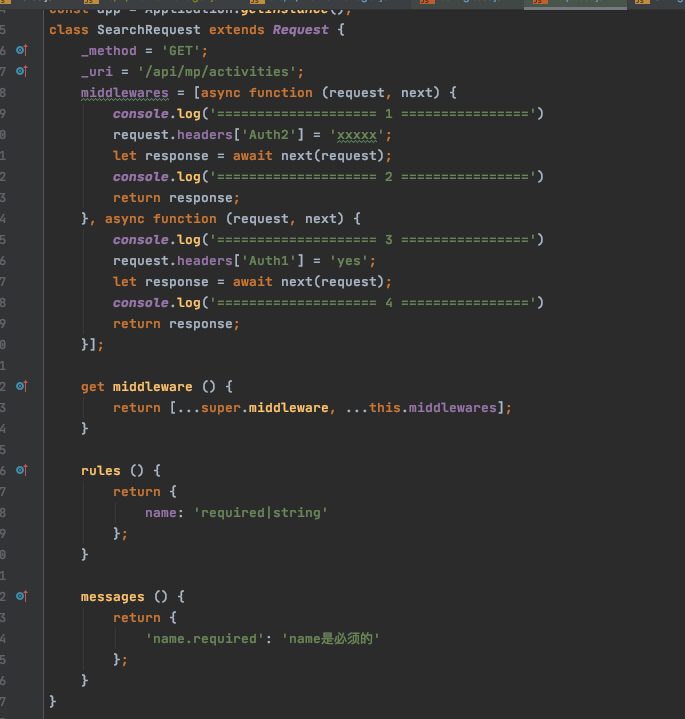
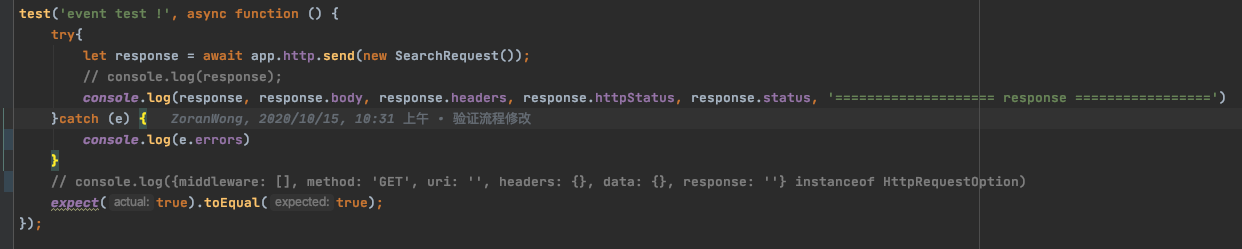
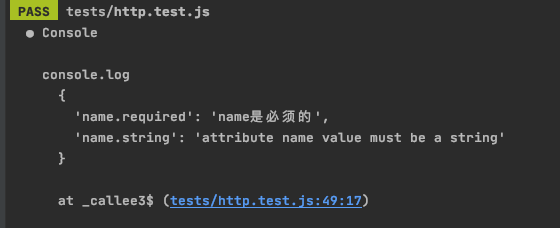
model service
setModel(data) this method can reset the property of model which you defined,and it can case snake's key to camel's key which you defined in model.
cacheAttributes which attributes will be cached in.
class User extends Model {
username = null;
headImage = null;
constructor(options) {
super(options);
this.initial(options);//initial the model
}
}
// User.instance(app, 'model');
let user = new User({username: 'Jack',head_image: '--------------'});websocket service
worker service
create a config provider to contain your project's config objects
Using acc-engine.js in Vue project
use vuex
use vue-router
use command
Using acc-engine.js in uniapp project
Using acc-engine.js in react project
3 years ago
3 years ago
3 years ago
3 years ago
3 years ago
3 years ago
3 years ago
3 years ago
3 years ago
3 years ago
3 years ago
3 years ago
3 years ago
3 years ago
3 years ago
3 years ago
3 years ago
3 years ago
3 years ago
3 years ago
3 years ago
3 years ago
3 years ago
3 years ago
3 years ago
3 years ago
3 years ago
3 years ago
3 years ago
3 years ago
3 years ago
3 years ago
3 years ago
4 years ago
4 years ago
4 years ago
4 years ago
4 years ago
4 years ago
4 years ago
4 years ago
4 years ago
4 years ago
4 years ago
4 years ago
4 years ago
4 years ago
4 years ago
4 years ago
4 years ago
4 years ago
4 years ago
4 years ago
4 years ago
4 years ago
4 years ago
4 years ago
4 years ago
4 years ago
4 years ago
4 years ago
4 years ago
4 years ago
4 years ago
4 years ago
4 years ago
4 years ago
4 years ago