0.0.9 • Published 7 years ago
ac-react-simple-image-slider v0.0.9
ac-react-simple-image-slider
A simple image slider built with React, emotion and hooks
Install
npm install --save ac-react-simple-image-slideror
yarn add ac-react-simple-image-sliderUsage
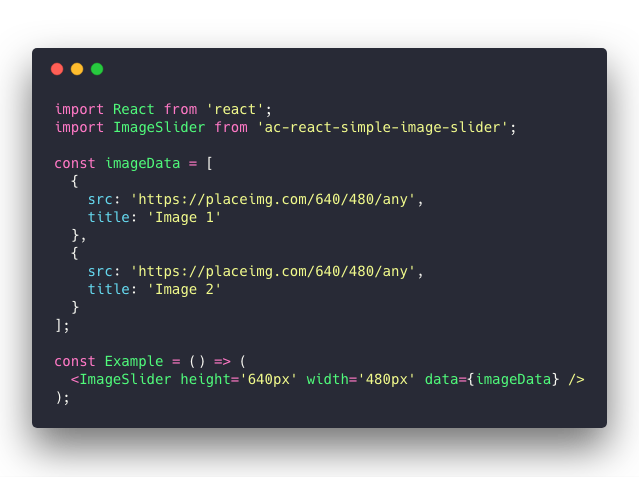
import React from 'react';
import ImageSlider from 'ac-react-simple-image-slider';
const imageData = [
{
src: 'https://placeimg.com/640/480/any',
title: 'Image 1'
},
{
src: 'https://placeimg.com/640/480/any',
title: 'Image 2'
}
];
const Example = () => (
<ImageSlider height='640px' width='480px' data={imageData} />
);Props
| Name | Type | Default | Description |
|---|---|---|---|
| initialIndex | number | 0 | The index of the initial slide image. 0 points to first slide image. |
| height | string | 100% | Custom slider height. e.g.: 640px |
| width | string | 100% | Custom slider width. e.g.: 480px |
| data | arrayOfObject | [] | (required) Slider images array. |
| -> src | string | - | (required) Slider item image URL. |
| -> title | string | - | (required) Slider item title. This also be used for alternative image text. |
| showArrows | bool | true | Whether the navigation arrows will display or not |
| showDots | bool | true | Whether the dots will display bottom of the slider or not |
| autoPlay | bool | true | (optional) Whether the slideshow should start automatically |
| duration | number | 3 | (optional) How long wait (seconds) before the next transition starts. It also uses by animation duration |
| infinite | bool | false | (optional) Whether the transition should loop throughout |
| elementWrapperStyles | object | null | (optional) Slide image wrapper styles |
| itemStyles | object | null | (optional) Slide image style |
Todo
- Tests
- Add following props:
| Name | Type | Default | Description | |
|---|---|---|---|---|
| dotComponent | node | null | Custom component for the dots | |
| leftArrowComponent | string | < | Custom left arrow | |
| rightArrowComponent | string | > | Custom right arrow |
License
MIT © abdullahceylan

