acorn-issue-handler v1.1.1
acorn-issue-handler
This module provides robust error tracking and reporting for errors arising from acorn parsing or from compilers which use an acorn AST.
There are three types of issues supported by this module: error, warning, and note. There are simple methods provided to add an issue of each type. In addition, there is a method to add a SyntaxError thrown by acorn to a list of issues.
When you want a formatted dump, there is a single method you can call to either retrieve formatted (and optionally colorized) text, or to log formatted text to the console.
Here's an example of formatted output:
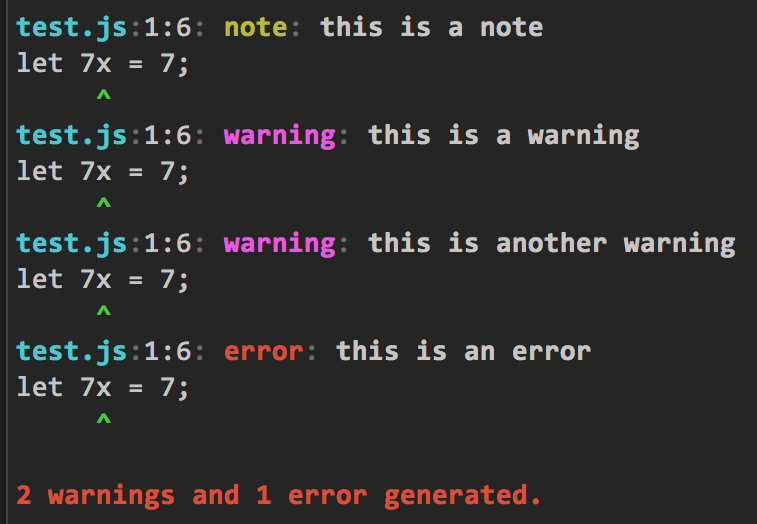
Installation
If acorn is not already installed, install it with npm:
$ npm install acorn --saveThen install this module with npm:
$ npm install acorn-issue-handler --saveUsage
Usage is quite simple:
- Instantiate an
IssueList. - Call
addError,addWarning, oraddNotemethods on the list. - When you are ready to get or log a formatted issue list, call the
renderorlogmethod on the list.
That's all there is to it. Here's some example code:
const issueHandler = require('acorn-issue-handler');
class Compiler
{
constructor()
{
this.issues = new issueHandler.IssueList();
}
compileMethodStatement(node, scope, compileNode)
{
const
name = node.id.name,
duplicate = this.currentClass.methods[name];
if (duplicate)
{
this.issues.addError(
this.source,
this.file,
node,
"duplicate definition of method '%s'",
selector
);
this.issues.addNote(
this.source,
this.file,
duplicate.node,
"original definition is here:"
);
}
}
// and so on
}
const compiler = new Compiler(source, file);
compiler.compile();
if (compiler.issues.length > 0)
issues.log();Classes
The API is built on three key classes, IssueList, Issue and Reporter, along with their subclasses. Typically the only class you instantiate or work with directly is IssueList, but if you have more complex needs you can instantiate the other classes.
IssueList
This class manages an array of Issue instances and provides methods for adding, querying, and rendering the issues.
constructor()
Instantiates a new issue list.
addError/addWarning/addNote(source, file, location, message, ...)
These methods add an issue of the appropriate subclass to the issue list and return the issue instance. The parameters are as follows:
- source - The source code in which the issue occurred.
- file - The path to the source code. This is not checked in any way for validity, so it may be virtual, for example "\".
- location - Where the issue occurred. This may be:
- An
acorn.Nodeobject with or without alocobject created when thelocationsoptions is true. - An
acorn.SourceLocationobject - A
SyntaxErrorthrown by acorn - Any object which has zero-based
startandendproperties which are indexes intosource - A number which represents a zero-based index into
source.
- An
- message - The message to display to the user.
As a convenience, message may be a format string in the form used by util.format, followed by the arguments for the format string. For example:
issues.addError(
source,
file,
superclassNode,
"cannot find implementation declaration for '%s', superclass of '%s'",
superclassNode.name,
name
);addIssue(Class, source, file, location, message, ...)
If you need to add your own Issue/Error/Warning/Note subclass to the list, use this method. The parameters after Class are the same as the parameters to addError/addWarning/addNote.
For example, if you create your own subclass of Warning:
class UnknownIdentifierWarning extends issueHandler.Warning
{
// methods
}
issues.addIssue(
UnknownIdentifierWarning,
source,
file,
node,
"unknown identifier '%s'",
node.name
);addAcornError(error, source, file)
Converts a SyntaxError thrown by acorn (which has added location information) into an Error instance, adds the instance to the issue list, and returns the instance. Typically you would use it like this:
let issues = new issueHandler.IssueList(),
ast;
try
{
ast = acorn.parse(source, options);
}
catch (ex)
{
if (ex instanceof SyntaxError)
issues.addAcornError(ex, source, file);
}
if (issues.length > 0)
issues.log();issues [read-only property]
Returns the array of Issue instances managed by the issue list.
*[Symbol.iterator]()
Returns an iterator for the array of issues managed by the issue list.
length [read-only property]
Returns the number of issues in the issue list.
errorCount [read-only property]
Returns the number of issues for which isError returns true.
warningCount [read-only property]
Returns the number of issues for which isWarning returns true.
render(options)
This convenience method instantiates a StandardReporter with options, calls its report method, and returns the result.
log(options)
This convenience method instantiates a ConsoleReporter with options, calls its report method, and returns the result.
filter(callback)
Filters the issue list according to callback, which should conform to the Array.prototype.filter callback protocol. Within callback, this is the issue list.
--
Issue [extends SyntaxError]
This is the base class for the three types of issues: error, warning and note. Typically you will never instantiate this class, but rather one of its subclasses.
constructor(source, file, location, message, severity) [extends SyntaxError]
Instantiates an instance which contains information about where the issue occurred.
- source - The source code in which the issue occurred.
- file - The path to the source code. This is not checked in any way for validity, so it may be virtual, for example ''.
- location - Where the issue occurred. This may be:
- An
acorn.Nodeobject - An
acorn.SourceLocationobject - A
SyntaxErrorthrown by acorn - Any object which has zero-based
startandendproperties which are indexes intosource - A number which represents a zero-based index into
source.
- An
- message - The message to display to the user.
- severity - Should be "error", "warning" or "note".
isError()
Returns true if the object is an instance of this module's Error class (not the global Error class).
isWarning()
Returns true if the object is an instance of this module's Warning class.
isNote()
Returns true if the object is an instance of this module's Note class.
getStackTrace(filter)
Returns a stack trace for this issue, filtering out function calls within this module. If you wish to filter out all function calls above one of your own functions, filter is an array of strings representing function names that might appear in the stack trace. If one of the names in filter appears in the stack trace, that call and all those above it will be filtered out. A regex is used for matching, so be sure to regex escape the text in filter, for example: ['Parser\\.acorn.Parser\\.objj_raise'].
--
Error [extends Issue]
A subclass of Issue that represents an error.
constructor(source, file, location, message)
Instantiates an Error and sets the severity to "error".
--
Warning [extends Issue]
A subclass of Issue that represents a warning.
constructor(source, file, location, message)
Instantiates a Warning and sets the severity to "warning".
--
Note [extends Issue]
A subclass of Issue that represents a note.
constructor(source, file, location, message)
Instantiates a Note and sets the severity to "note".
--
StandardReporter
This is the usual class used to render formatted output from an issue list. Normally you would not instantiate this class directly, but use the IssueList#render method instead.
constructor(options)
If no arguments are passed or options is true, the output will be colorized. If options is an object, it is used to configure colorizing. See Customizing colors for more info.
report(issues)
Given an IssueList, this method renders each issue in the list, adds a summary of how many errors and/or warnings there were, and returns the resulting string. If issues.length is zero, an empty string is returned.
Each issue is rendered into a representation of its message within its context. A rendered issue has the following structure:
<file>:<location>: <severity>: <message>
<source>
<caret>The elements of the rendering are:
- file - The filename passed to
addNote/addWarning/addError. - location - The one-based line:column within the entire source where the issue occurred.
- severity - "error", "warning", or "note".
- message - The formatted message passed to
addNote/addWarning/addError. - source - The line of code within the entire source where the issue occurred.
- caret -
^marks the position within<source>where the error occurred. - separator - The ":" characters in the first line are colorized with the "separator" color in the color map.
You can configure whether the result is colorized and what colors are used in several ways. For more information, see Customizing colors.
--
ConsoleReporter [extends StandardReporter]
This is the usual class used to log formatted output from an issue list to the console. Normally you would not instantiate this class directly, but use the IssueList#log method instead.
constructor(options)
Same as StandardReporter#constructor.
report(issues)
This method calls StandardReporter#report, and if issues.length is not zero, logs the result to the console. The result is returned. If issues.length is zero, an empty string is returned.
--
SilentReporter [extends StandardReporter]
The report method of this subclass does nothing. By using this reporter, you can suppress issue logging without changing any other code.
Customizing colors
There are three ways to configure the colors used by the reporter:
- By using a
.clangformatterrcconfiguration file. - By passing color configuration in the
optionsparameter. - By calling
setColorMap.
In all three cases, the colors are configured using a color map.
Color maps
This module uses chalk to colorize its output. By default, the elements of a rendered issue are colorized with the following chalk colors (null means no colorizing):
| Name | Color |
|---|---|
| file | cyan.bold |
| location | null |
| error | red.bold |
| warning | magenta.bold |
| note | yellow.bold |
| message | bold |
| separator | dim |
| source | null |
| caret | green.bold |
For more information on what the elements of a formatted message are, see the StandardReporter#report method. Note that "error", "warning" and "note" in the table above represent the three possible values for the <severity> element.
When configuring the colors used by the reporter, you use a color map, which maps names in the table above to strings which are the equivalent of the dotted chalk function, but without the "chalk." prefix. Here is an example:
{
file: "bgBlue.yellow",
location: "yellow",
error: "bgRed",
warning: "bgMagenta",
note: "bgYellow.magenta",
message: "bgGreen.bold",
separator: "green",
source: "inverse",
caret: "cyan.bold"
}You do not need to set all of the values in the map if you only wish to override a few colors; only the elements whose keys are in the map will be affected. To turn off colorizing for an element, pass null as the value. Invalid element keys or styles will cause that item in the map to be ignored.
Note that configuring colors by any method changes the colors for all modules that require this module in a given execution. If you want to be sure you are starting from the default colors, use the resetColorMap function.
Using a config file
If no color map is passed in the options parameter to IssueList#render, IssueList#log, or one of the reporter constructors, the reporter looks for a config object in a .clangformatterrc file. The reporter searches for this file starting at the current working directory, then traversing up to the root of the filesystem. If the current user's home directory was not traversed, that is searched as well.
A sample .clangformatterrc looks like this:
{
"colorize": true,
"colors": {
"file": "yellow.bold",
"message": "magenta.bold",
"caret": "white.bgGreen"
}
}There are several possible properties in a formatter config object:
colorize Output is colorized by default. If this property is set to a boolean, its value is used to determine colorizing.
colors If this property is an object, it should be a color map in JSON format (the keys must be quoted strings). If colorization is off, this property is ignored.
Configuring via options
You can configure colorization by passing a value in the options parameter to IssueList#render, IssueList#log, or one of the reporter constructors.
- If
optionsis a boolean, colorizing will be turned on or off accordingly, and the default colors will be used. - If
optionsis an object, it may contain acolorizeboolean property and/or acolorsproperty which should be a color map.
setColorMap(map)
If you wish to explicitly set the color map, you may do so after instantiating a reporter and before calling the report method.
map can be an object or an ES6 Map, and the values can either be strings or chalk functions. If you use strings, they should be the equivalent of the dotted chalk function, but without the "chalk." prefix. For example, these two calls have the same effect:
issueHandler.setColorMap(new Map([
["file", chalk.bgBlue.yellow],
["location", chalk.yellow],
["error", chalk.bgRed],
["warning", chalk.bgMagenta],
["note", chalk.bgYellow.magenta],
["message", chalk.bgGreen.bold],
["separator", chalk.green],
["source", chalk.inverse],
["caret", chalk.cyan.bold]
]));
issueHandler.setColorMap({
file: "bgBlue.yellow",
location: "yellow",
error: "bgRed",
warning: "bgMagenta",
note: "bgYellow.magenta",
message: "bgGreen.bold",
separator: "green",
source: "inverse",
caret: "cyan.bold"
});resetColorMap is called before applying map, so any elements you do not specify in map will use the default color.
Note that calling this method changes the colors for all modules that require this module in a given execution.
resetColorMap()
Resets the color map to the defaults. Note that calling this method changes the colors for all modules that require this module in a given execution.
Utilities
stripLocation(message)
Strips (line:column) from the message of a SyntaxError thrown by acorn. If you use IssueList#addAcornError, this is done for you.


