1.0.1 • Published 1 year ago
activity-grid v1.0.1
Activity Grid
A customizable activity grid component that creates GitHub-style contribution graphs. This web component allows you to visualize activity data over time with support for various themes, configurations, and interaction options.
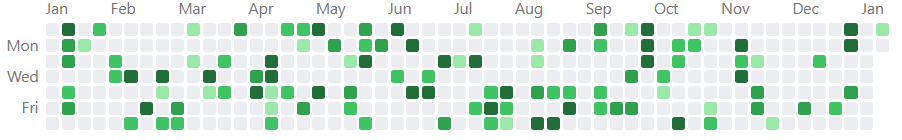
Live Examples
Interactive examples are available on StackBlitz:
Features
- 📊 GitHub-style activity visualization
- 🎨 Multiple built-in color themes (green, blue, red, yellow, purple)
- 🌓 Dark mode support
- 📅 Flexible date range configuration
- 🗓️ Customizable week display (start on Monday, skip weekends)
- 🎯 Interactive cells with click events
- 💪 TypeScript support
- 🔌 Framework agnostic - works with any frontend framework
Installation
npm install activity-gridBasic Usage
<!-- In your HTML -->
<activity-grid id="myGrid"></activity-grid>
<script>
// Initialize with data
const grid = document.getElementById('myGrid');
grid.data = [
{ date: '2024-01-01', count: 5 },
{ date: '2024-01-02', count: 2 },
// ... more data
];
</script>// If using TypeScript/ES modules
import 'activity-grid';Data Format
The component accepts an array of activity data points with the following structure:
interface ActivityData {
/** Date in YYYY-MM-DD format */
date: string;
/** Number of activities for this date (must be non-negative) */
count: number;
/** Optional identifier for the cell */
id?: string;
}Configuration Options
The component can be configured with the following attributes/properties:
| Property | Type | Default | Options | Description |
|---|---|---|---|---|
data | ActivityData[] | [] | - | Array of activity data points |
colorTheme | string | 'green' | 'green', 'red', 'blue', 'yellow', 'purple' | Predefined color theme for the grid |
colors | string[] | ['#ebedf0', '#9be9a8', '#40c463', '#30a14e', '#216e39'] | Any array of 5 valid CSS colors | Custom color array for activity levels |
emptyColor | string | Light mode: '#ebedf0'Dark mode: '#161b22' | Any valid CSS color | Color for days with no activity |
darkMode | boolean | false | true, false | Whether to use dark mode colors |
skipWeekends | boolean | false | true, false | Whether to exclude weekends from the grid |
startWeekOnMonday | boolean | false | true, false | Whether to start weeks on Monday instead of Sunday |
startDate | string | One year before end date | Any valid date in YYYY-MM-DD format | Start date for the activity grid |
endDate | string | Current date | Any valid date in YYYY-MM-DD format | End date for the activity grid |
ActivityData Interface
interface ActivityData {
/** Date in YYYY-MM-DD format */
date: string;
/** Number of activities for this date (must be non-negative) */
count: number;
/** Optional identifier for the cell */
id?: string;
}Examples
Color Themes
The activity grid comes with several built-in themes:
Default (Green)
<activity-grid></activity-grid>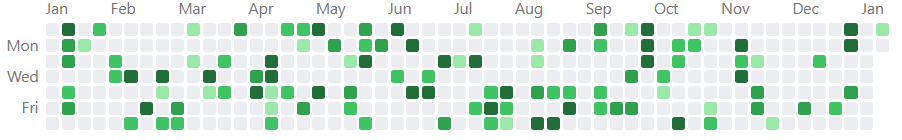
Blue Theme
<activity-grid color-theme="blue"></activity-grid>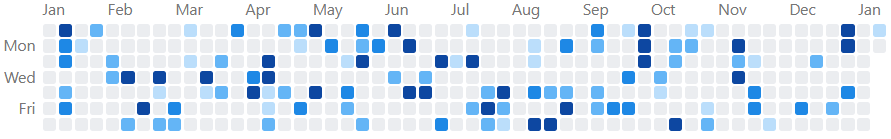
Red Theme
<activity-grid color-theme="red"></activity-grid>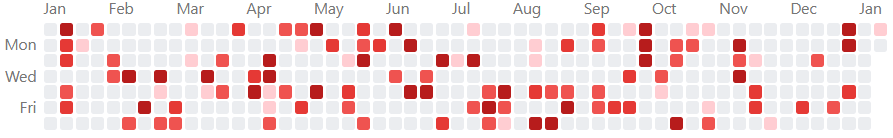
Yellow Theme
<activity-grid color-theme="yellow"></activity-grid>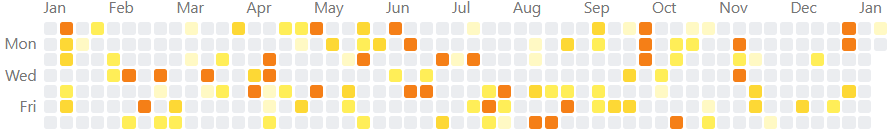
Purple Theme
<activity-grid color-theme="purple"></activity-grid>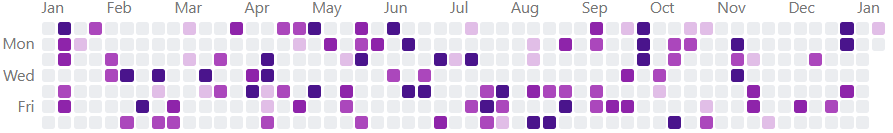
Custom Colors
<activity-grid colors='["#ebedf0", "#9be9a8", "#40c463", "#30a14e", "#216e39"]'></activity-grid>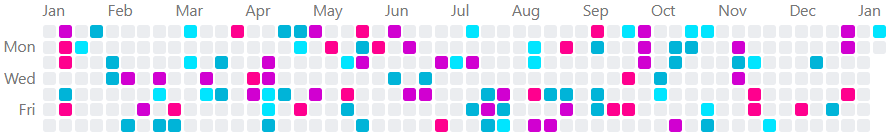
Week Configuration
<!-- Start week on Monday -->
<activity-grid start-week-on-monday></activity-grid>
<!-- Skip weekends -->
<activity-grid skip-weekends></activity-grid>Dark Mode
<activity-grid dark-mode></activity-grid>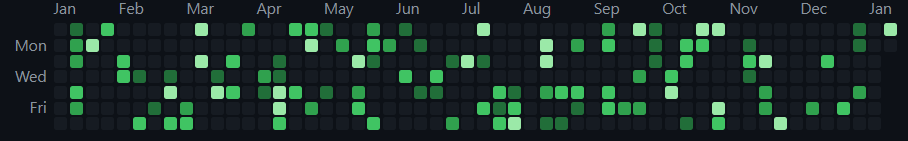
Custom Date Range
<activity-grid
start-date="2024-01-01"
end-date="2024-12-31">
</activity-grid>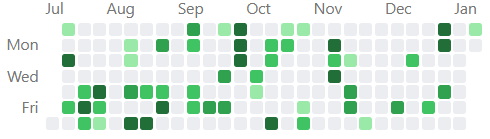
Handling Click Events
const grid = document.querySelector('activity-grid');
grid.addEventListener('cell-click', (event) => {
const { date, count, id } = event.detail;
console.log(`Cell clicked: ${date} with ${count} activities`);
});Framework Integration
React
import 'activity-grid';
import { useEffect, useRef } from 'react';
declare global {
namespace JSX {
interface IntrinsicElements {
'activity-grid': any;
}
}
}
function ActivityGridComponent() {
const gridRef = useRef(null);
useEffect(() => {
if (gridRef.current) {
gridRef.current.data = [
{ date: '2024-01-01', count: 5 },
// ... more data
];
}
}, []);
return <activity-grid ref={gridRef} dark-mode></activity-grid>;
}Vue
<template>
<activity-grid ref="grid" dark-mode></activity-grid>
</template>
<script setup lang="ts">
import 'activity-grid';
import { onMounted, ref } from 'vue';
const grid = ref();
onMounted(() => {
grid.value.data = [
{ date: '2024-01-01', count: 5 },
// ... more data
];
});
</script>More framework examples coming soon!
Browser Support
The component works in all modern browsers that support Web Components:
- Chrome/Edge (Chromium-based)
- Firefox
- Safari
Contributing
Contributions are welcome! Please feel free to submit a Pull Request.
License
This project is licensed under the MIT License - see the LICENSE file for details.




