adash-cli v0.0.4
ADASH Cli
ADASH Cli is a tool for ABAP developers. It allows easy monitoring of packages tests and integration of ABAP tests into CI/CD pipelines. It works in conjunction with ADASH Services installed and set up at your(s) ABAP backend(s).
Its intention is to help teams monitor and nurture their code bases, enable CI/CD pipelines by providing an easy way of running ABAP Unit tests from anywhere. It also provides a cool watch feature for your code under test!
Install
# with npm
npm install adash-cli -gUsage
Monitor/Watch
adash adds dev -host https://dev-abap.org:8200 -a sap/zadash -c 200
adash addp zbc_adash -s dev
...
adash addp zdemo -s dev
adash mon devMonitor
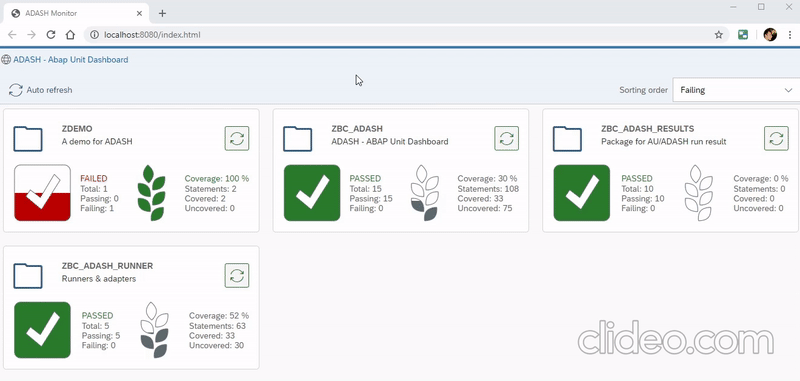
Watch
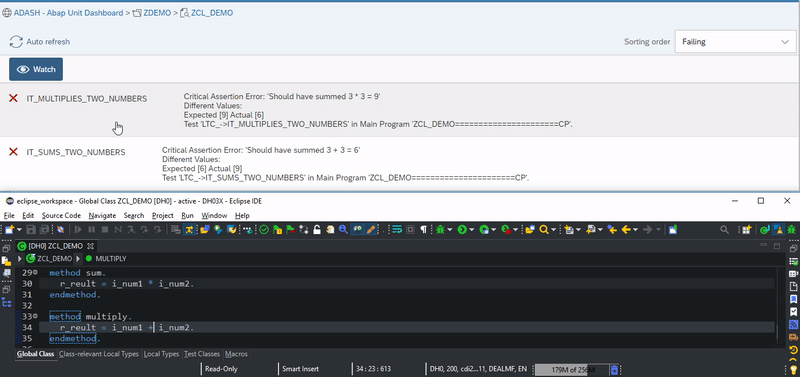
CI/CD Pipelines
Use a simple command for validating your ABAP packages:
adash adds dev -host https://dev-abap.org:8200 -a sap/zadash
adash testp zadash -s dev -u user -p secret -iOr relly on environment variables for a direct
adash testp zadash -i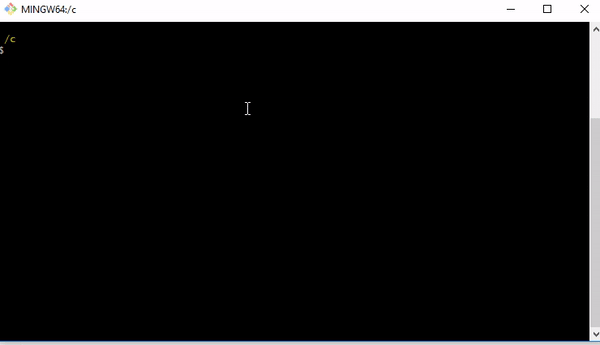
Commands
-i --insecureIs available at most of the commands that require communication, as most of dev systems have self signed certificates ;)
testp|tp
Usage: testp|tp \ options\ Tests a \ in the given system.
Examples
adash testp ZADASH -s DEVOptions:\ -s, --system system System to test the package\ or\ -u, --username username User for ADASH Services endpoint\ -p, --password password Password for ADASH Services endpoint\ -h, --host host Host:port for ADASH Services endpoint\ -a, --adash adash Endpoint for ADASH services, default /sap/zadash\ -c, --client client System client if services not tagged to a default one
testg|tg
Usage: testg|tg \ options
Tests a \ of packagse in the given system.
Examples
adash testg myPackages -s DEVOptions:\ -s, --system system System to test the group\ or\ -u, --username username User for ADASH Services endpoint\ -p, --password password Password for ADASH Services endpoint\ -h, --host host Host:port for ADASH Services endpoint\ -a, --adash adash Endpoint for ADASH services, default /sap/zadash\ -c, --client client System client if services not tagged to a default one
addsys|adds
Usage: addsys|adds \ options\ Adds a \ that has ADASH Services\
Examples
adash adds dev -h https://my-server.com:8200 -a sap/zadash -u john -p secretOptions:\ -u, --username username User for ADASH Services endpoint\ -p, --password password Password for ADASH Services endpoint\ -h, --host host Host:port for ADASH Services endpoint\ -a, --adash adash Endpoint for ADASH services, default /sap/zadash\ -c, --client client System client if services not tagged to a default one\
Systems are stored at HOMEDIR/.adash/systems.json
addpackage|addp
Usage: addpackage|addp \ options \ Adds a \ to the monitoring services of ADASH Services.
Examples
adash addp zadash -g teamA -s devOptions:\ -g, --group [group] Test group for monitoring\ -s, --system system System to add package for monitoring\ or\ -u, --username username User for ADASH Services endpoint\ -p, --password password Password for ADASH Services endpoint\ -h, --host host Host:port for ADASH Services endpoint\ -a, --adash adash Endpoint for ADASH services, default /sap/zadash\ -c, --client client System client if services not tagged to a default one
[group]:\ Creates a group inside the system configuration and allow split monitoring of packages.\
group 1:\ package a\ package b
group 2:\ package c\ package a
Backend will always store all added packages for monitoring.
monitor|mon
Usage: monitor|mon [group] options Opens the [group] of packages for monitoring. When no group is provided, the monitor will list all packages being monitored by ADASH in the backend. It requires the addition of a system widh adds (for now).
Examples
adash mon myPackages -s devor, to monitor all packages added to adash
adash mon -s devOptions:\ -s, --system \ System for the monitoring.
Monitors a group. It uses ADASH Monitor, connecting to the target system and displaying the last test results for the given group.
Environment variables
ADASH Cli will look for the following environment variables when not provided trough the command line.
ADASH_USERNAME\ ADASH_PASSWORD\ ADASH_HOST\ ADASH_ENDPOINT\ ADASH_CLIENT
This happens individually, meaning that your system setup may have the host and end point, the user is through -u and the password through ADASH_PASSORD environment variable.
Help/Contribution
Help Needed!
Any help or even suggestions are welcome. Specially on downporting the services as they currently relly on too many new syntax elements...anyone knows any abap transpiler? ;)