adb-devtools v1.0.42
使用说明
安装
npm install adb-devtools -g
Android 真机调试支持
Android 设备打开 usb 调试模式,并通过了授权
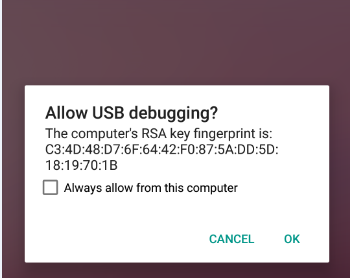
接线连接 android 手机,启动小程序后执行 devtools 会自动打开 chrome 进行调试
或者使用 devtools -s 打开 http://localhost:8090/ 点击对应的智能小程序链接
IOS 真机调试支持
MacOS,需要先安装homebrew
brew install ios-webkit-debug-proxyios 设备通过 "设置" -> "Safari 浏览器" -> "高级" -> "Web 检查器" 打开
Windows 未测试,暂不支持
命令参数
Usage: devtools options
Options:
-V, --version output the version number
-u, --upload upload preload files to android
-s, --start-server start inspector server
-p, --port [number] set server port (default: 8090)
-f, --prefix [string] debug webview type prefix (default: webview)
-d, --server-dir [path] the root path of inspector server (default: /usr/local/lib/node_modules/adb-devtools/node_modules/devtools-frontend)
-n, --new-server-dir use the newest chrome devtools frontend
-h, --help output usage information调试服务器
devtools -s 打开 inspector 的 web 服务,用户可以通过打开 http://localhost:8090/ 列出所有已连接设备的可调试 webview 页面
其中 '智能小程序' 的链接是专门针对手机百度智能小程序做了特殊处理,可以实时的根据小程序的生存期自动连接对应的调试页面
参数使用示例
启动静态服务器
devtools -s -p 8090 使用新版的 chrome inspector 界面
devtools -n 默认使用的是 chrome 48 ,加上 -n 的参数后使用最新版的 chrome 调试界面 (当前是 chrome 69)
调试指定的移动浏览器类型
devtools -f webview 通过在命令行里面执行 adb shell cat /proc/net/unix | grep --text _devtools_remote 可以发现,不同的移动浏览器返回的结果可能不一样。
如 @webview_devtools_remote 的形式 (_devtools_remote 的前缀是 webview) ,因此提供 -f 来指定类型。
将 preload 的 JS 文件上传到 android 手机的 /sdcard/ 目录下
devtools -u 默认每次执行 devtools 都会上传覆盖
其他
7 years ago
7 years ago
7 years ago
8 years ago
8 years ago
8 years ago
8 years ago
8 years ago
8 years ago
8 years ago
8 years ago
8 years ago
8 years ago
8 years ago
8 years ago
8 years ago
8 years ago
8 years ago
8 years ago
8 years ago
8 years ago
8 years ago
8 years ago
8 years ago
8 years ago
8 years ago
8 years ago
8 years ago
8 years ago
8 years ago
8 years ago
8 years ago
8 years ago
8 years ago
8 years ago
8 years ago
8 years ago
8 years ago
8 years ago
8 years ago
8 years ago
8 years ago
8 years ago
8 years ago