0.2.1 • Published 11 months ago
adb-web v0.2.1
ADB Web Interface
A modern web interface for Android Debug Bridge (ADB) that makes it easy to manage and debug Android devices from your browser.
Features
- 📱 Device Management
- View connected devices
- Device information and stats
- System controls (reboot, etc.)
- 📦 App Management
- Install/Uninstall apps
- View installed applications
- App info and details
- 🖼️ Screen Capture
- Take screenshots
- Screen recording
- 📝 Logging
- View device logs (logcat)
- Filter and search logs
- Save logs to file
- 🔧 System Tools
- View system information
- Page source viewer
- Device diagnostics
Screenshots
You can find screenshots of the application in the screenshots directory. These screenshots showcase various features and the user interface of the ADB Web Interface.
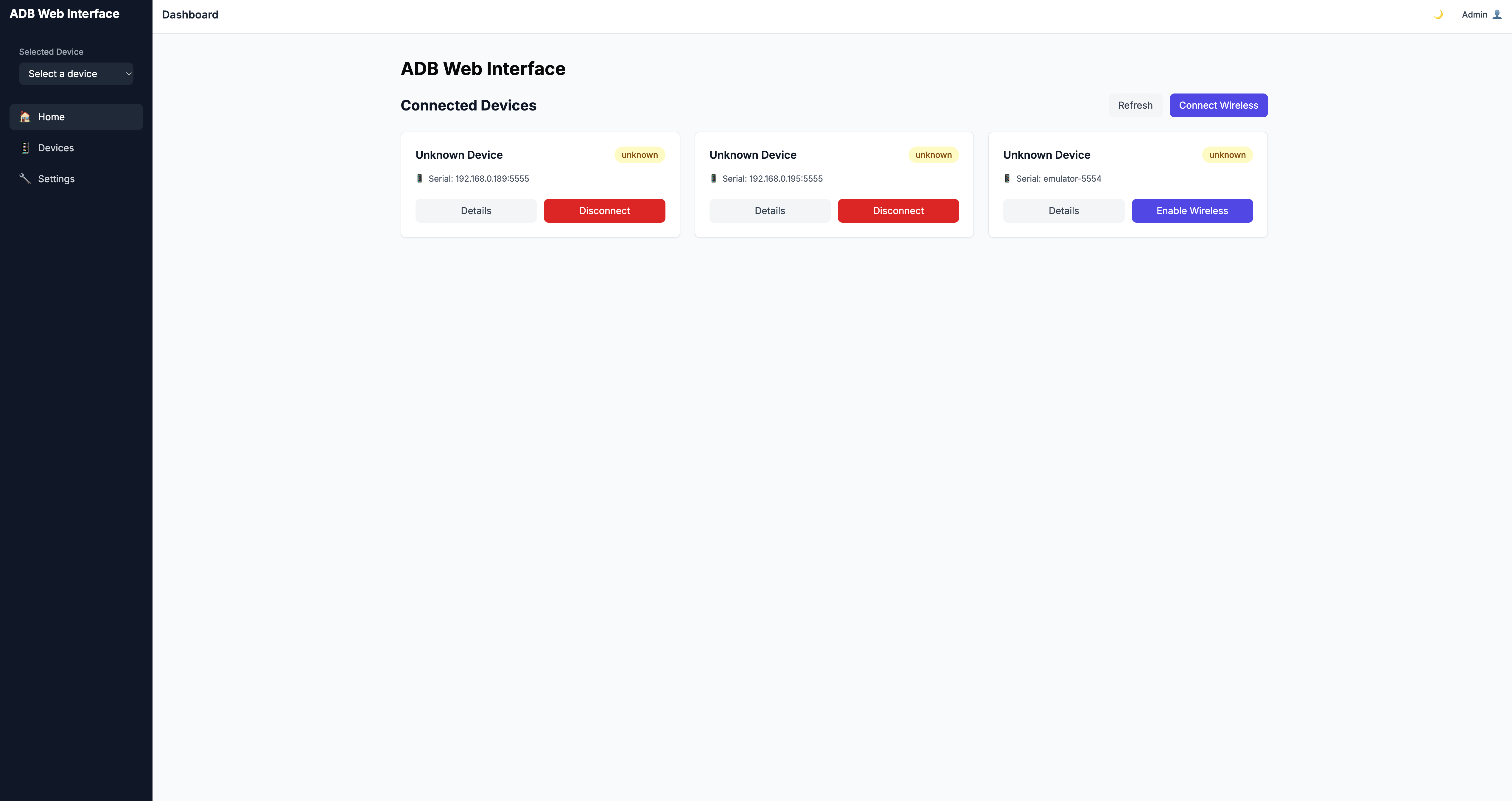
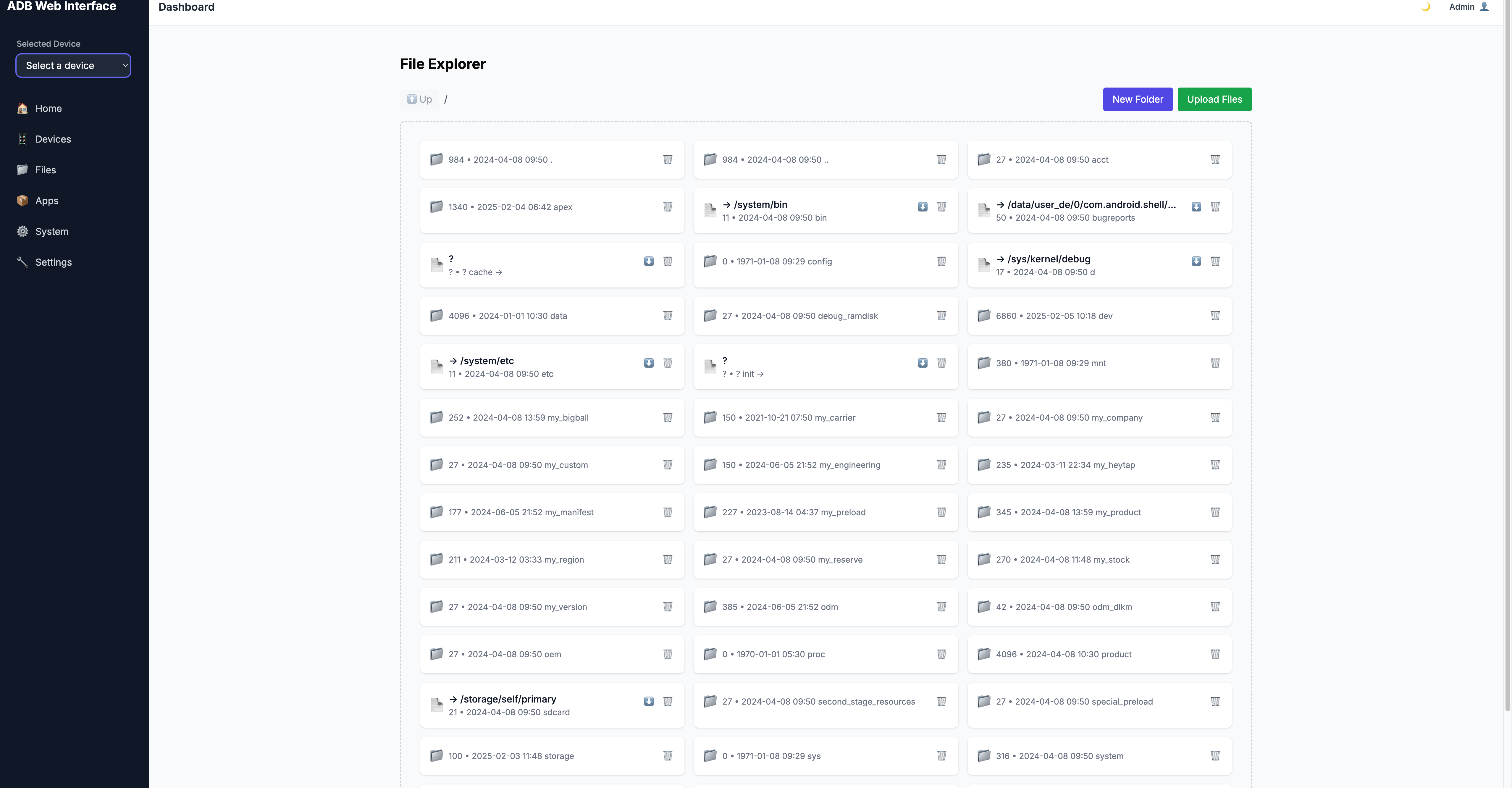
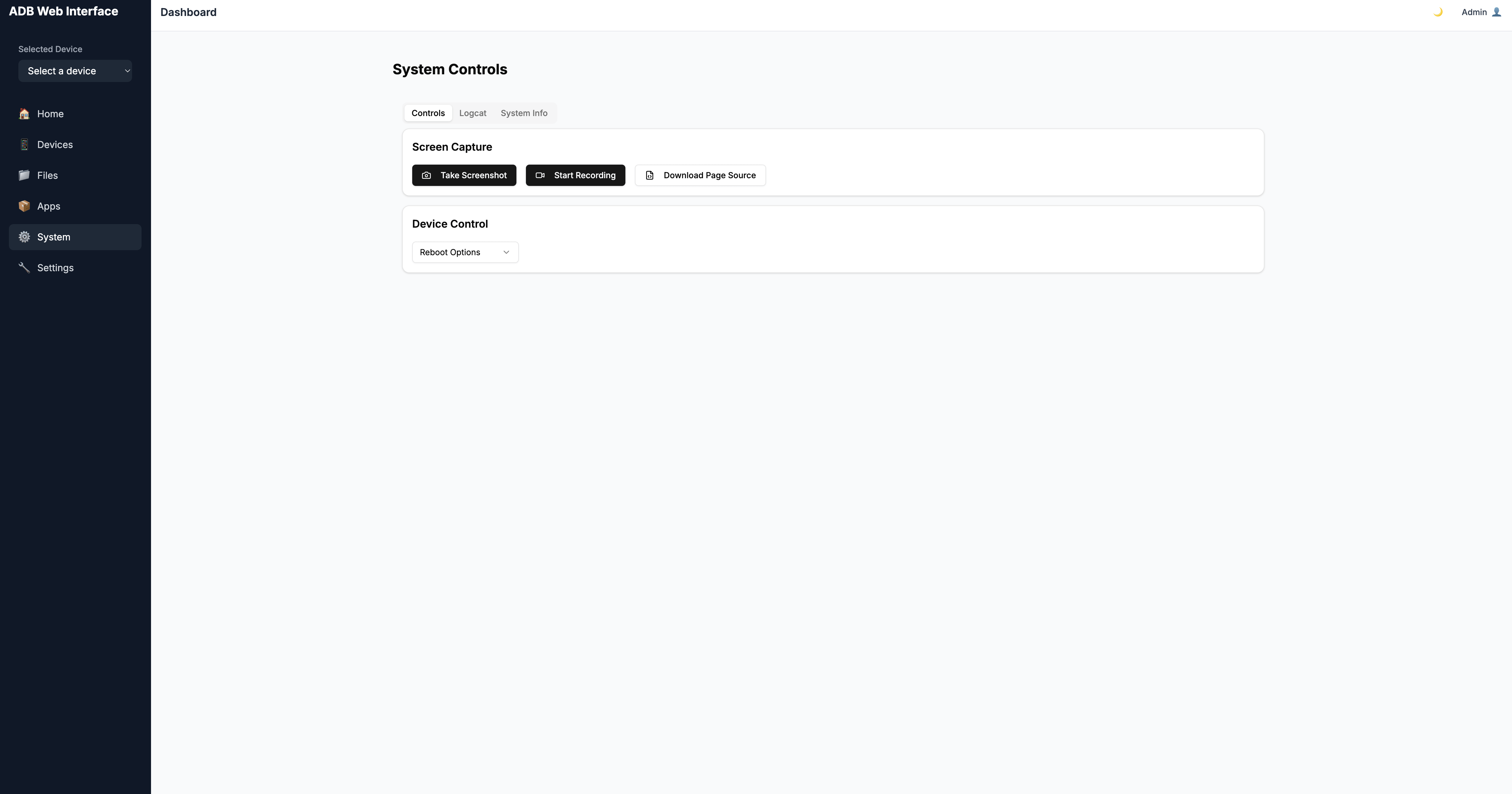
Installation
You can use ADB Web Interface directly with npx (recommended):
npx adb-webOr install it globally:
npm install -g adb-web
adb-webPrerequisites
- Node.js >= 18.0.0
- Android Debug Bridge (adb) installed and in your system PATH
- USB debugging enabled on your Android device
Usage
- Connect your Android device via USB or start an emulator
- Enable USB debugging on your device
- Run the ADB Web Interface:
npx adb-web - Open your browser and navigate to the displayed URL (default: http://localhost:3000)
The web interface will automatically detect your connected devices and provide a user-friendly interface to manage them.
Development
To run the project locally for development:
# Clone the repository
git clone https://github.com/saleehk/adb-web.git
cd adb-web
# Install dependencies
npm install
# Start development server
npm run devContributing
Contributions are welcome! Please feel free to submit a Pull Request.
- Fork the repository
- Create your feature branch (
git checkout -b feature/AmazingFeature) - Commit your changes (
git commit -m 'Add some AmazingFeature') - Push to the branch (
git push origin feature/AmazingFeature) - Open a Pull Request
License
This project is licensed under the MIT License - see the LICENSE file for details.
Author
- saleehk - GitHub