adonis-shopping-cart v1.0.5
Adonis Shopping Cart
Basic Shopping Cart functionality for AdonisJS v5
Requirements
The Cart is using @adonisjs/session to store the data, please ensure you have this package installed and configured.
Installation
# npm
npm i adonis-shopping-cartRegister and configure package with AdonisJS
# npm
node ace configure adonis-shopping-cart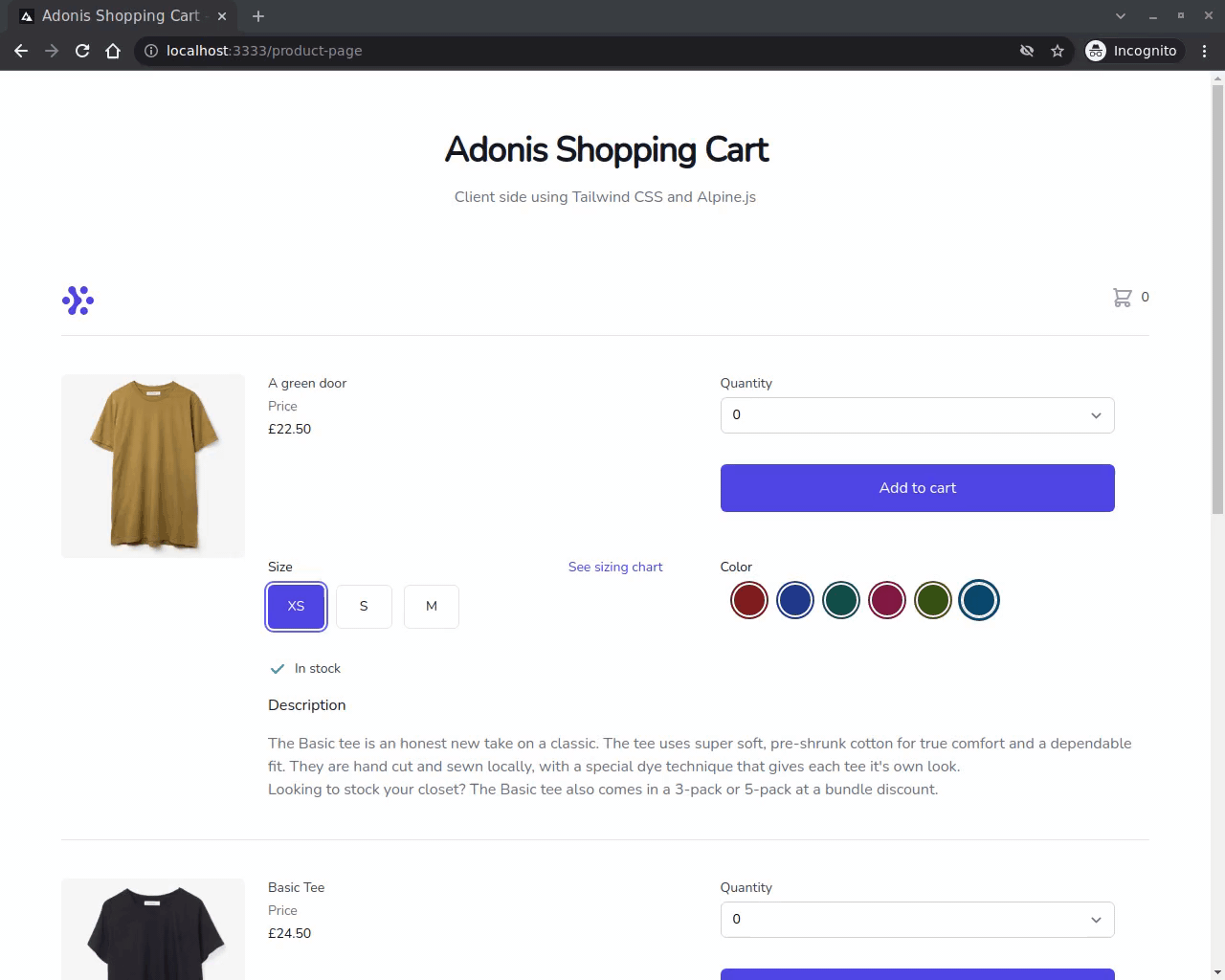
Update variable value in .env file of your project, the default CART_VAT is 20%.
Assume that the VAT is already included in the item price.
Example:
Item price: £100.00
Sub total: £80.00
Vat: £20.00 (based on 20% VAT rate)
Total: £100.00
CART_VAT=20Number format Locale and Options can be specified in config/cart.ts
// default format values
format:{
locale: 'en-GB',
options: { style: 'currency', currency: 'GBP' },
},How to use
Cart accepts items of CartItem Type
{
id: number;
name: string;
price: number;
priceFormat: string;
quantity: number;
attributes: [key: string];
}
{
id: 1234,
name: 'Classic T-Shirt',
price: 21.99,
priceFormat: '£21.99',
quantity: 1,
attributes: {
image: 'https://image.url',
color: 'white',
size: 'M',
// more attributes
}
}Adding an item to the Cart
Cart creates unique rowId for each item by hashing item.attributes object allowing to distinguish items with the different atributes, for eaxmple:
- Classic T-Shirt color: White and size:M is a different item to
- Classic T-Shirt color: White and size:M
To update an item in the Cart use add method, it will find the item in the Cart and update it or create a new item
Cart.add(item);Upading item
let rowId = "lcoLo4tYTGnCn9pqnSgRLqeYV/KAbgDtfXeRUwRL24k=";
let item ={
"id": 1,
"price": 22.5,
"priceFormat": "£22.50",
"name": "A green door",
"quantity": 4,
"attributes": {
"image": "https://tailwindui.com/img/ecommerce-images/shopping-cart-page-01-product-01.jpg",
"color": "sky",
"size": "s"
}
Cart.update(rowId:string, item:CartItem);Removing an item
Cart.remove(item);
//or
Cart.removeByRowId(rowId);Getting Cart content
Cart.getContent()
{
"lcoLo4tYTGnCn9pqnSgRLqeYV/KAbgDtfXeRUwRL24k=": { // rowId
"id": 1,
"price": 22.5,
"priceFormat": "£22.50",
"name": "A green door",
"quantity": 4,
"attributes": {
"image": "https://tailwindui.com/img/ecommerce-images/shopping-cart-page-01-product-01.jpg",
"color": "sky",
"size": "s"
}
},
"fLBUy2jj8rI1KcBvI0G2MV1nPD2pkoySPUeBjIp6U30=": { // rowId
"id": 2,
"price": 24.5,
"priceFormat": "£24.50",
"name": "Basic Tee",
"quantity": 1,
"attributes": {
"image": "https://tailwindui.com/img/ecommerce-images/shopping-cart-page-01-product-02.jpg",
"color": "pink",
"size": "s"
}
}
}Other Methods
// has Cart given item
Cart.has(rowId:string):boolean
// Shipping Amount
Cart.setShippingAmmount(10): void
Cart.getShiping():string // "£10.00"
Cart.getShipingNumber():number // 10
// subTotal - (subTotal * VAT)
Cart.getSubtotal(): string // "£22.50"
//subTotal * VAT
Cart.getVat():string // "£4.50"
Cart.getVatNumber():number // 4.50
// subTotal + VAT + Shipping
Cart.getTotal():string // "£27.00"
Cart.getTotalNumber():number // 27
// calculate quantity of all items in Cart
Cart.getTotalQuantity():number // 1Including Cart in your Controller or Service
import { HttpContextContract } from '@ioc:Adonis/Core/HttpContext'
import Cart from '@ioc:Adonis/Addons/Cart'
export default class CartController {
public async add({ request }: HttpContextContract) {
let data = request.body()
Cart.add(data)
...
}Test
npm run clean
npm run test