0.1.0 • Published 9 years ago
aframe-persist-component v0.1.0
aframe-persist-component
Use localStorage to make data persist over experiences.
Tro try the example http://vatelier.net/MyDemo/aframe-persist-component/ move the camera around then refresh. You can also move the cube around using the inspector.
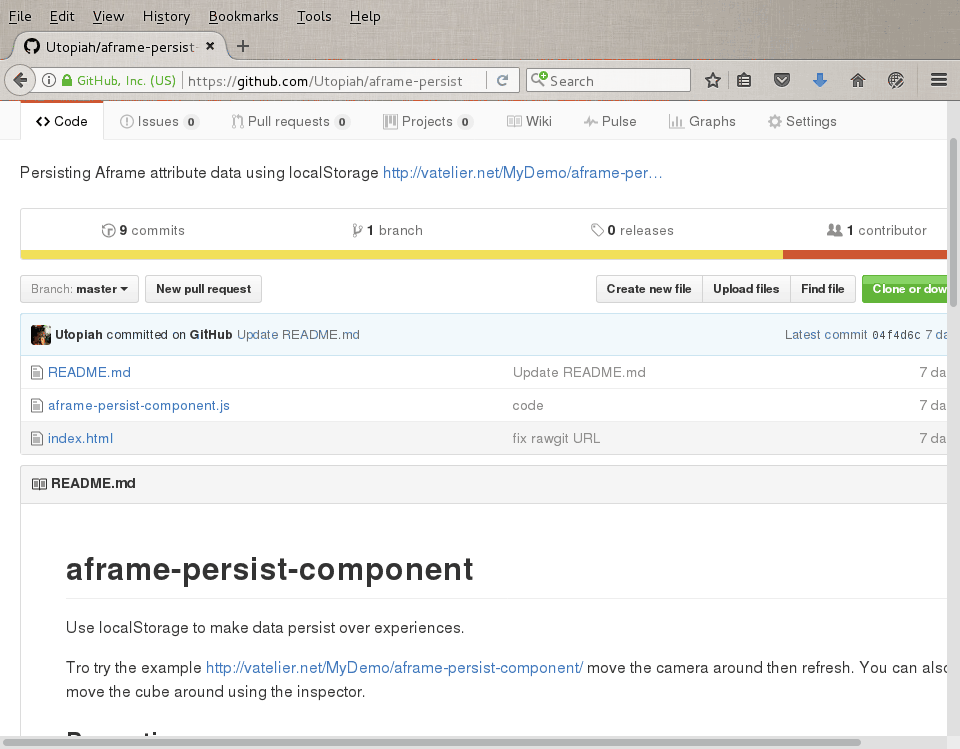
Properties
| Property | Description | Default Value |
|---|---|---|
| attribute | specify which attributes of an entity should be saved | position |
| debug | console.log() when attributes are loaded, saved and with what values | true |
Installation
Browser
Install and use by directly including the component:
<script src="https://rawgit.com/Utopiah/aframe-persist-component/master/aframe-persist-component.js"></script>Basic usage
<a-scene>
<a-camera id="mycamera" persist></a-camera>
</a-scene>Example
<head>
<title>local state save</title>
<script src="https://aframe.io/releases/0.4.0/aframe.min.js"></script>
<script src="https://rawgit.com/Utopiah/aframe-persist-component/master/aframe-persist-component.js"></script>
</head>
<body>
<a-scene>
<a-camera id="testingid" persist="debug:true;"
persist__rot="debug:true; attribute:rotation;"></a-camera>
<a-box id="testingid2"
persist__pos="debug:true; attribute:position;"
persist__rot="debug:true; attribute:rotation;"></a-box>
<!-- commented out to remove shader errors...
<a-box scale="20 20 20" color="grey" scale="1" material="side:double"></a-box>
-->
</a-scene>
</body>Limitations
- There is no traversal, each attribute to be saved has to be explicitely defined as such.
- Each entity requires to have its unique ID, if not a warning message will de displayed then nothing will be saved.
- Simple attributes like visible work but composed attributes (e.g. color or material) do not work.
0.1.0
9 years ago