1.0.2 • Published 8 years ago
aframe-wms-component v1.0.2
aframe-wms-component
An A-Frame component to deal with WMS (Web Map Service).
This library implements a WMS GetMap request, the result is a single image which is added into the component material "SRC:" parameter.
Make sure you request a valid WMS with the correct parameters.
Example with a globe:
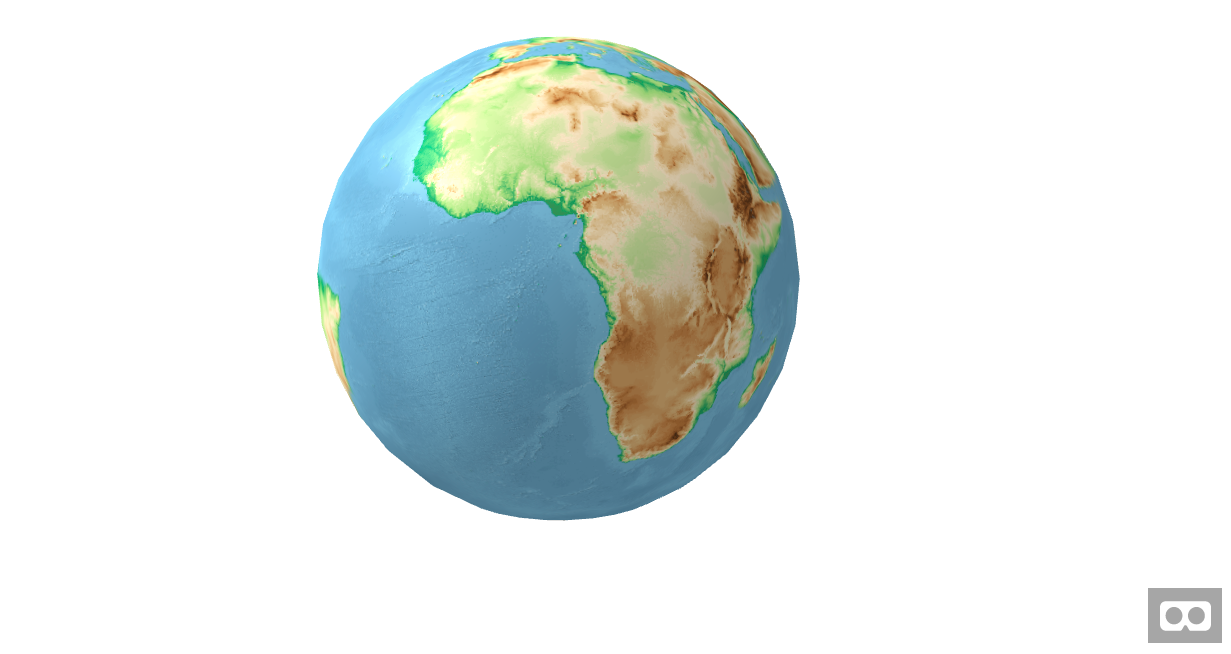
Schema
| Property | Description | Default Value | Required |
|---|---|---|---|
| url | The main URL of the WMS. | true | |
| bbox | The bonding box of the requested area. | true | |
| projection | The projection. This projection must be available in the WMS. | true | |
| layers | The WMS layers which will be requested. | true | |
| width | Image request width. It is recommended to change this value according to your needs. | 250 px | false |
| height | Image request height. It is recommended to change this value according to your needs. | 250 px | false |
| version | The WMS version. | 1.3.0 | false |
| format | The image format. | png | false |
| transparent | If true the resulting image will allow transparency. | true | false |
| styles | Used for specify the WMS/layer styles. | none | false |
Installation
npm
Via npm:
npm install aframe-wms-componentThen
require('aframe');
require('aframe-wms-component');Directly including the minified file
<html>
<head>
<title>A-Frame WMS Component - Simple example</title>
<meta name="description" content="Simple example for WMS component in a flat panel."></meta>
<script src="https://aframe.io/releases/0.7.1/aframe.min.js"></script>
<script src="https://unpkg.com/aframe-wms-component/dist/aframe-wms-component.min.js"></script>
</head>
<body>
<a-scene>
<a-assets>
</a-assets>
<a-entity position="1 1.8 -2">
<a-entity
material="color: #000;opacity:1;"
geometry="primitive: plane; width:4;height:2;"
wms="
url: http://ows.terrestris.de/osm/service;
bbox: -88,-180,88,180;
projection: EPSG:4326;
version: 1.3.0;
format: PNG;
layers: OSM-WMS;
width: 4048;
height: 2024;
"
/></a-entity>
</a-entity>
</a-scene>
</body>
</html>Examples
Further development
A WMS Get Feature Info request based on the raycaster may be implemented in future releases.