ah-swagger-plugin v2.0.1
ah-swagger-plugin
Generate Swagger-UI documentation from Actionhero
This project was forked from supamii/ah-swagger-plugin as it is now abandoned, issues and pull requests should now be made here.
Install & Setup
- Install this plugin:
npm install ah-swagger-plugin --save - Add plugin to your project's
./config/plugins.js:
exports['default'] = {
plugins: (api) => {
return {
'ah-swagger-plugin': { path: __dirname + '/../node_modules/ah-swagger-plugin' }
}
}
}More information
Checkout the Actionhero docs.
For Actionhero v17 to v13, specify ah-swagger-plugin v1.0.1 in your package.json - Documentation is captured on github with tag v1.0.1
For Actionhero v12 and below, specify ah-swagger-plugin v0.0.16 in your package.json - Documentation is captured on github with tag v0.0.16
Overview
This plugin will create an end-point that analyzes your Actionhero routes and provides JSON for swagger to consume.
For simplicity, a default index.html is provided under the ./public/swagger folder. Contents are directly from the pre-compiled swagger-ui package.
Below is an example of how an action can be defined:
const { Action, api } = require('actionhero')
module.exports = class MyAction extends Action {
constructor () {
super()
this.name = 'myAction'
this.description = 'A detailed description of my action.'
this.responseSchemas = {
// By default set this 200 property to provide a sample response in the form of a JSON schema
// object. Since schemas can get pretty bulky, consider requiring a file instead of having
// everything in-line. E.g. '200': require('myResponseSchema.js')
//
// It's also possible to automate schema generation with json-schema-generator with json-patch.
'200': {
description: 'Sample http 200 response',
schema: {
type: 'object',
properties: {
'marco': {
type: 'string',
example: 'polo'
}
}
}
}
}
this.inputs = {
required: ['myParam'],
// Each input parameter needs to be defined as a property, including input parameters for routes.
myParam: {
description: 'A detailed description of myParam',
required: true,
// Define this as an enum if you want to specify the list of possible values.
enum: ['value1', 'value2', 'value3']
}
}
// For post/put http requests, describing the body is set here in JSON schema form.
this.modelSchema = {
myParam: {
type: 'string',
example: 'value1'
},
otherData: {
type: 'string',
example: '-data1'
}
}
// A tag will group/organize actions together
this.tags = ['Examples']
}
async run (data) { }
}- You can access the
http://127.0.0.1:8080/swaggerand see your project's documentation:
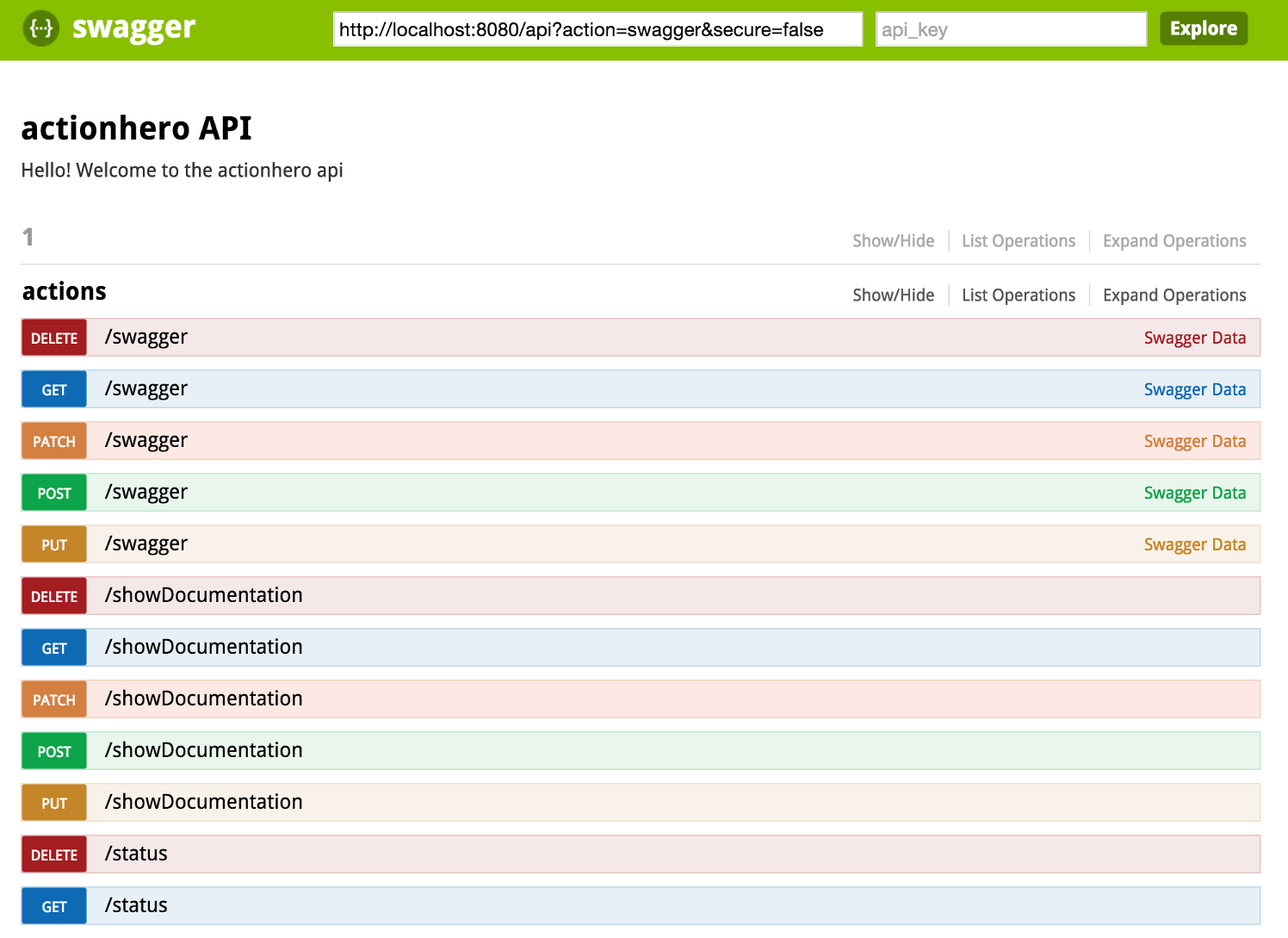
LIMITATIONS:
- Using an API key with a file-multiform-upload doesn't work as expected
TODOs:
- Make swagger html files optional or easily over-ridden
- Include tests
Advanced Configuration
A ./config/swagger.js file will be created which will store your configuration.
exports.default = {
swagger: (api) => {
return {
// Should be changed to hit www.yourserver.com. If this is null, defaults to ip:port from
// internal values or from hostOverride and portOverride.
baseUrl: '127.0.0.1:8080',
// Specify routes that don't need to be displayed
ignoreRoutes: ['/swagger'],
// Specify how routes are grouped
routeTags: {
'basics': ['showDocumentation', 'status']
},
// Generate documentation for simple actions specified by action-name
documentSimpleRoutes: true,
// Generate documentation for actions specified under config/routes.js
documentConfigRoutes: true,
// Set true if you want to organize actions by version
groupByVersionTag: true,
// For simple routes, groups all actions under a single category
groupBySimpleActionTag: true,
// In some cases where actionhero network topology needs to point elsewhere. If null, uses
// api.config.swagger.baseUrl
hostOverride: null,
// Same as above, if null uses the internal value set in config/server/web.js
portOverride: null
}
}
}Credits
Props go out to @BoLaMN for laying the ground work on cracking the translation between Swagger and Actionhero.
License
The MIT License (MIT)
Copyright (c) 2015 Son-Huy Pham
Permission is hereby granted, free of charge, to any person obtaining a copy of this software and associated documentation files (the "Software"), to deal in the Software without restriction, including without limitation the rights to use, copy, modify, merge, publish, distribute, sublicense, and/or sell copies of the Software, and to permit persons to whom the Software is furnished to do so, subject to the following conditions:
The above copyright notice and this permission notice shall be included in all copies or substantial portions of the Software.
THE SOFTWARE IS PROVIDED "AS IS", WITHOUT WARRANTY OF ANY KIND, EXPRESS OR IMPLIED, INCLUDING BUT NOT LIMITED TO THE WARRANTIES OF MERCHANTABILITY, FITNESS FOR A PARTICULAR PURPOSE AND NONINFRINGEMENT. IN NO EVENT SHALL THE AUTHORS OR COPYRIGHT HOLDERS BE LIABLE FOR ANY CLAIM, DAMAGES OR OTHER LIABILITY, WHETHER IN AN ACTION OF CONTRACT, TORT OR OTHERWISE, ARISING FROM, OUT OF OR IN CONNECTION WITH THE SOFTWARE OR THE USE OR OTHER DEALINGS IN THE SOFTWARE.
8 years ago
8 years ago
9 years ago
10 years ago
10 years ago
10 years ago
10 years ago
10 years ago
11 years ago
11 years ago
11 years ago
11 years ago
11 years ago
11 years ago
11 years ago
11 years ago
11 years ago
11 years ago
11 years ago
