0.1.9 • Published 2 years ago
ai-react-modal v0.1.9
ai-react-modal, a modal component for React
A library of React component created using create-react-app.
Installation Section
Install ai-react-modal using npm:
npm install ai-react-modalUsage Section
Add to your React project
Example for using the Modal component:
import React, { useState } from "react";
import Modal from "ai-react-modal";
import "ai-react-modal/modal.css";
function App() {
const [isOpen, setIsOpen] = useState(false);
return (
<div>
<button onClick={() => setIsOpen(true)}>Open Modal</button>
<Modal
isOpen={isOpen}
onClose={() => setIsOpen(false)}
title="Modal Title goes here"
content={<p>Modal contents go here.</p>}
buttonLabel="Close"
icon={ /* Custom icon */ }
style={{
modal: { /* Custom styles for modal container */ },
body: { /* Custom styles for modal body */ },
title: { /* Custom styles for title */ },
button: { /* Custom styles for close button */ },
}}
/>
</div>
);
}
export default App;Props details
- isOpen: Boolean that controls visibility of the modal.
- onClose: Function to call for closing the modal.
- title: String for the modal's title.
- content: String for the modal's content.
- buttonLabel: String for the close button text.
- icon: Optional custom icon.
- style: Optional inline styling (modal, body, title and button properties).
Jest Tests
Run the Jest tests using npm:
npm test
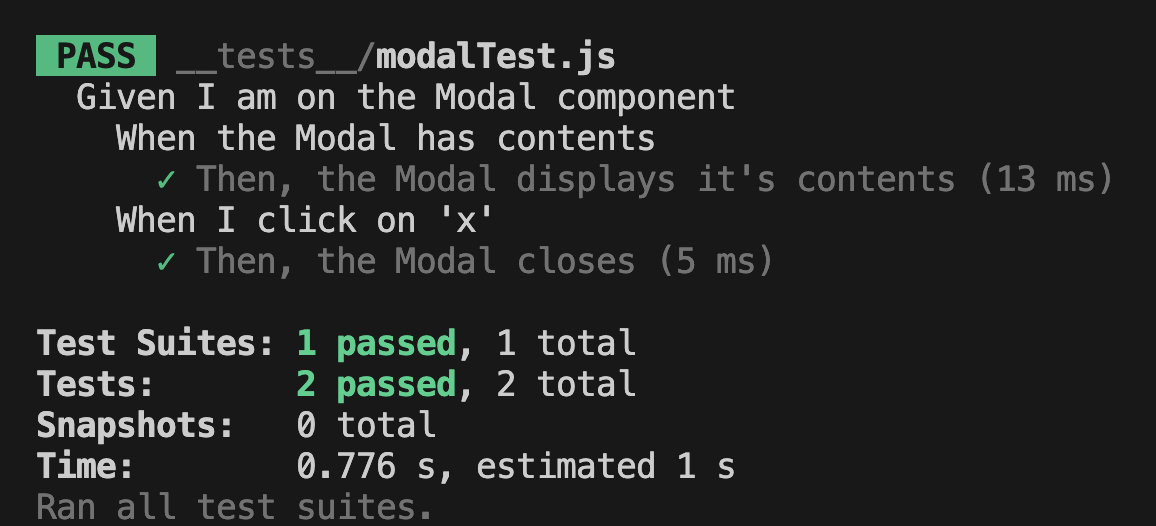
Features Section
- Lightweight: A minimalistic approach ensures that the modal doesn't add unnecessary bloat to your project.
- Simplicity: Designed with ease of use in mind, making it straightforward to integrate into any React project.
- Styling Included: Comes with a default CSS file that provides a sleek and modern design out-of-the-box, while also allowing for easy customization.
- Customizable: Offers a range of props for customization, allowing you to adjust the appearance and behavior of the modal to fit your needs.
- React-Friendly: Seamlessly integrates with React projects, maintaining consistency with React best practices and patterns.
Author
Alex O.
License
MIT license
Keywords
react modal component