ai.fxn.fxn3d v0.0.39
Function for Unity Engine

Run Python functions (a.k.a "predictors") locally in your Unity apps and games, with full GPU acceleration and zero dependencies. In a few steps:
Installing Function
Add the following items to your Unity project's Packages/manifest.json:
{
"scopedRegistries": [
{
"name": "Function",
"url": "https://registry.npmjs.com",
"scopes": ["ai.fxn"]
}
],
"dependencies": {
"ai.fxn.fxn3d": "0.0.39"
}
}Retrieving your Access Key
Head over to fxn.ai to create an account by logging in. Once you do, generate an access key:
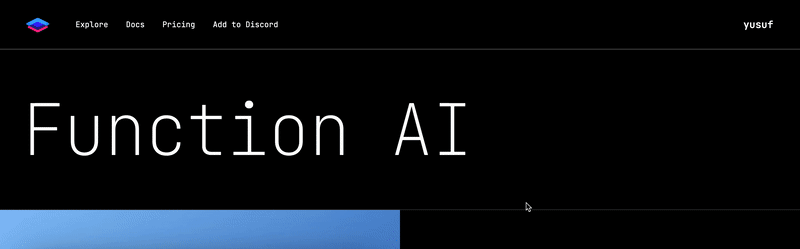
Then add it to your Unity project in Project Settings > Function:
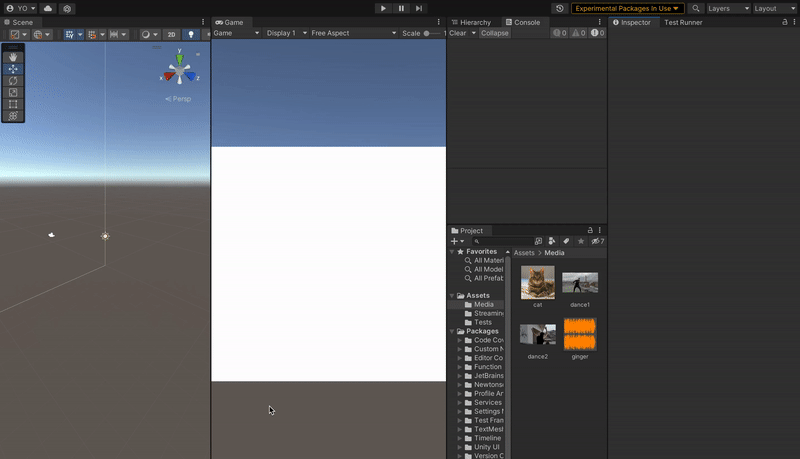
Making a Prediction
First, create a Function client:
using Function;
// Create a Function client
var fxn = FunctionUnity.Create();Then make a prediction:
// Make a prediction
var prediction = await fxn.Predictions.Create(
tag: "@fxn/greeting",
inputs: new () { ["name"] = "Roberta" }
);
// Log the result
Debug.Log(prediction.results[0]);Requirements
- Unity 2022.3+
Supported Platforms
- Android API Level 24+
- iOS 14+
- macOS 12+ (Apple Silicon and Intel)
- Windows 10+ (64-bit only)
- WebGL:
- Chrome 91+
- Firefox 90+
- Safari 16.4+
Useful Links
- Discover predictors to use in your apps.
- Join our Discord community.
- Check out our docs.
- Learn more about us on our blog.
- Reach out to us at hi@fxn.ai.
Thank you very much!
12 months ago
12 months ago
12 months ago
12 months ago
1 year ago
1 year ago
1 year ago
1 year ago
1 year ago
1 year ago
1 year ago
1 year ago
1 year ago
2 years ago
2 years ago
2 years ago
2 years ago
2 years ago
2 years ago
2 years ago
2 years ago
2 years ago
2 years ago
2 years ago
2 years ago
2 years ago
2 years ago
2 years ago
2 years ago
2 years ago
2 years ago
2 years ago
2 years ago
2 years ago
3 years ago
3 years ago
2 years ago
3 years ago
3 years ago